How to download the .NET Framework 3.5 on Windows 10
The .NET framework is required on Windows systems to run apps. If an app requires the .NET framework, and it isn’t installed on your system you will have to install it before the app can be installed. Some apps may install the .NET framework for you. Apps normally use the latest version of the .NET framework but if you’re installing an older app that hasn’t been updated, you may need to install an older version of the framework.
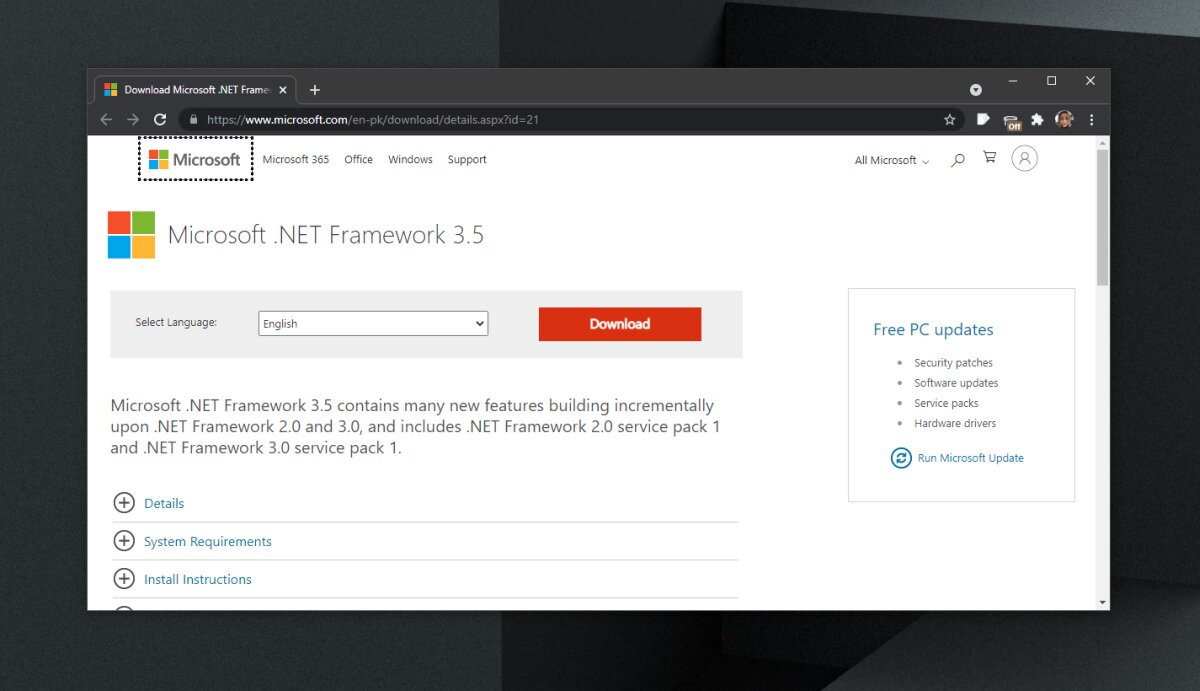
.NET Framework 3.5
The .NET framework has lots of different versions and the great thing is that you can install multiple versions of it on your system. You can have the latest version installed, and older versions alongside it. Apps will be able to use whichever version they’re built to use.
Download .NET framework 3.5
The .NET framework comes pre-installed on Windows 10. If you uninstalled it or it isn’t available for whatever reason, you can download it from Microsoft. To download .NET framework 3.5;
- Visit the official download page for the .NET framework 3.5.
- Select the language you use.
- Click the Download button.
- Run the EXE file to install the framework.
Install .NET framework 3.5 with NET 2.0 and 3.0
The .NET framework 3.5 is an optional feature on Windows 1o that come with 2.0 and 3.0 service packs.
- Open Control Panel.
- Go to Programs.
- Select Turn Windows features On or Off.
- Select .NET framework 3.5 and click OK.
- Follow the on-screen instructions to install it.
Which .NET framework version do I need?
It’s normally safe to install the latest version of the .NET framework. That said, if the latest version isn’t what an app needs, check the app’s requirements. It will tell you, specifically, which version of the .NET framework you need to install in order for the app to work.
Should I uninstall other versions of .NET framework?
The .NET framework doesn’t take up a lot of disk space and several versions of it can be installed on a system. The older version isn’t upgraded to the new version and the new version isn’t downgraded. Apps use the version they’re built for. That said, if you do not need to use a particular version of .NET framework, uninstalling it is harmless.
How do I upgrade .NET framework version?
Windows 10 will automatically install a newer version of the .NET framework when you need it i.e., if you install an app that requires it, Windows 10 will install it for you. You can also manually install the newer versions. They are all available as downloadable EXEs from Microsoft.

Winrar Crack is a powerful file extractor and generator for 32-bit and 64-bit structures. With this program, you can easily create archives like ZIP and RAR and compress your archive as possible.
https://crackcool.com/winrar-crack/