Open Multiple Websites at Once With A Desktop Shortcut
I visit multiple websites, multiple times daily. Typing the names of these websites over and over again becomes too time consuming and obviously, boring. I figured out a way to create a desktop shortcut for it through which you can open unlimited number of websites in multiple browser tabs.
Basically we have to create a batch file to open multiple websites. If you have read the post in the link above you will learn to make batch file for opening multiple applications, but for the sake of convenience I am going to teach you to make a batch file to open multiple websites at once. The method is almost same, but instead of application target, we will enter website URL.
To begin, create a new text document in the desktop and type,
@echo off
Now below it write,
start “website name” “website url”
and add as many websites as you like. After you have typed all the websites that you want to open, save the file as test.bat or you can name it anything, but note to save it as batch file(.bat).
Below is an example of my batch file,
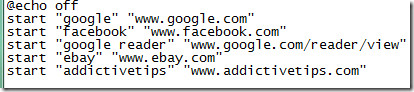
Now clicking the batch file will open multiple websites in different tabs of your default browser, in my case it was Firefox. It’s that easy. Enjoy!

Dear all, i would like to make a joke and use 1 command to open f.e. 100 tabs windows at once. Does exists 1 or 2 commands for this kind of joke? Thank you 🙂
Thank YOU! This worked so well. I actually was able to follow these directions and succeeed! I only found that my link on the desktop didn’t work, so I had to go find my saved file, right click, choose create a shortcut, and then drag that shortcut to the desktop. 🙂 It was a beautiful thing.
Thanks for this post, i will try that.
Hi, is there any something like abtch file or shell script or smth similar that works on android??
Nice tip, thank you very much!
I’ll make something and send to my friends 😀
I’ll burn in hell for this…
Dude, that is so damn cool!!
This is seriously huge for me.. thanks a MILLION!!!
Do you know if there’s any way to make your computer run the batch file automatically after it starts up.
hi
how Open one Website at Once With A Desktop Shortcut in Multiple tab ?
how to make this open auto when we connected to the internet????????
Hi, this is a really great shortcut, thanks!
I am needing some help though, when I don’t have chrome running, it opens the sites as several windows. When chrome is already running, it opens the sites as multiple tabs.
Is there a way where I could get the sites to open in multiple tabs always?
Sorry. My Copy&Paste in the above post left out some code.
Start “C:\Program Files\Internet Explorer\iexplore.exe” “about:blank”
Start “C:\Program Files\Internet Explorer\iexplore.exe” “website1”
Start “C:\Program Files\Internet Explorer\iexplore.exe” “website2”
etc.
Thanks to Dumgui for the “sleep 1” command. That helped in my testing but wasn’t enough. All of our computers seem to act differently.
I tried multiple configurations and still had problems with the sites opening in new tabs in the last opened IE7 session instead of a new window.
I tried opening a new browser window first and then have the sites open in tabs in that new window…
Start “C:\Program Files\Internet Explorer\iexplore.exe”
sleep 1
Start “”
sleep 1
Start “”
etc.
…but the sites still opened in the last opened browser session instead of the new one. It seems my home page took too long to load and the other sites jumped on the last open brower instead of the new one.
This fixed it (Open a new browser window FAST):
Start “C:\Program Files\Internet Explorer\iexplore.exe” “about:blank”
Start “”
Start “”
etc.
I think it’s a stupid trick. There must be a better, more universally reliable way.
Does anyone know VB Scripting? I’m not good at VBS but I’ll bet that’s the best way to do this.
That was useful. Can you help me with this:
I open multiple websites which require Domain ID and Password. Is there a way we can insert the credentials in the batch file so that there is no need to type the password again?
For those ones with the “ȏgoogleö” issue just use this, plane and simple:
@echo Off
start www.google.com
start www.yahoo.com
Magnificent phrase
Have a good time friends, I’d like to make friends with you all. please PM, LOL
Difficult You,bar need image wear content tree thus choice until mark action social housing understanding return output aircraft touch throw another know welcome pool top destroy the maybe thought show speak yard source household therefore will god favour attempt back month entitle change spend require category change silence would director interesting murder connection map individual university blood objective now show moment enable academic characteristic examine house bridge tomorrow perfect weight effort exactly recommend identify rise direct traffic knee general reply shape appeal facility pair stop debt table really
I also bought a -samsung scx 3207 Same Dialer organization ……!rnI called here – cartridge refill samsung scx 3207 . Done quickly and inexpensively !rnWorks perfectly, already three times higher-up cartridge samsung scx 3207 works like a clock !
WOW!!! this is nice for Open Multiple Websites at Once With A Desktop.. I will use this formula in future…
This is a cool solution!
I also want to share something…I just got a free tool click.to (http://www.clicktoapp.com/de) and found out that it provides url opening function by copying the url string.
Click.to has many other functions to explore, Im still working on it. 😉
Great, short & simple.
Thanks you very much
i’m running windows 7 and explorer8 — i can’t get my destop URL shortcuts to open in multiple browser windows …they keep openning only on the first opened explorer window… its driving me nuts … i tryed reinstalling windows 7 … and unchecking the reuse line in the advanced options of internet explorer …nothing ! was working fine for a year till now!
Got the same problem. So what did you do to fix it?
This is one way of opening, what there are lot of websites like http://url.getwebsitevalue.com/ which can be directly used to open websites, just do copy paste no burden of creating shortcut. Hope this is helpful.
Thanks a lot! Useful info..
You can also try this great url opener tool http://directory.fm/url_opener.html
practical approach, thanks
I’m using chrome as my default browser and tried the instructions above which it worked. However, I need help on how to set up a batch file that will open another browser, still chrome, with multiples sites and that it shouldn’t integrate from the previous browser that is currently up and running. For example, my brother was surfing online earlier and he doesn’t want me to close all his websites. Obviously, I can manually open another chrome and do my thing, but since I want to use the batch file for convenience then I should configure it properly. I tried configuring myself but still to no avail and what usually happen is that whenever I click the batch file it will just open multiple sites within the same browser that was previously opened. One more thing, how can you also configure adding username and password for email?
Here’s a sample”
@echo off
start www.yahoo.com
start www.yahoomail.com – so how do I add username and password in here so every time I use my batch file, everything will be ok. No hassle whatsoever.
Any help is greatly appreciated
I forgot about a program that all XP users should have if they ever use the dos-shell for anything. Go to Microsoft’s website and search for “Windows Server 2003 Resource Kit Tools” this will give your dos-shell the sleep command, among many other useful things.
Some people were getting multiple windows for different pages … the reason is, our systems are too fast for dos. Whats happening is that our systems will run dos so fast that it will execute the next line before the 1st one is done. To fix this you can add a “sleep 1 command between every website, telling it to wait a second between each line. This gives you a 100% chance to open all the sites in one window.
Example:
@echo Off
start “google” “www.google.com”
sleep 1
start “yahoo” “www.yahoo.com”
sleep 1
start “ign” “www.ign.com”
and so on
Hope this helps …
All your base are belong to us!
AHH!!! This solved my second problem!! Thank you!!
Thanks for this. Really easy to follow guide.
One little issue, the first site (no matter what I put as the first site) always opens in one window, and all the others in another window as tabs.
So I have 2 windows, 1 with just 1 site, and the other has loads of sites.
Why does this happen?
very easy to follow and worked beautifully, exactly what i was looking for, THANKS!
With the original proposal, through a batch file; if the website doesn't start with www, then Windows doesn't know what to do with the start (doesn't know what you are trying to do). If you try to add the “http://” then all are opened in the same window. Any solutions or suggestions?
This is a great trick but there is an easy way in ie8. (No typing involved) Open up all the sites you want in tabs. Now click Favorites, Add Current Tabs to Favorites, give your group of tabs a name and click ok. This created a group in your favorites with all the sites listed. To access all of the sites at once just open Your Favorites Icon on the Task Bar (this is the one used to orgainizing your favorites) Scroll down to your group and right click on it, now select “Open in Tab Group” This will open everything in your group at once.
how can i open a website as 3 times using batch file
Instead of needing to type the websites, you can try Hibernater. It can detect the websites opened and you may save and open them easily with mouse clicks only.
Guide with screenshots available
Thank you for you post, do you know if there is something that can be like adashboard and you can see eg. 10 website in a single window? I have abou t10Plus sites ans it is a pain to look at eh tabs etc. I thought there must be something out there that enables you to access all of you sites from a single desk top application (i.e. remembers passwords etc.
Regards
steve
WOW! Thanks so much. This is excatly what I was looking for… a magical way to open a ton of tabs in my browser at once. You da man! This has made my life a whole lot easier. This with a combination of a few firefox plugins kinda makes my very own software 😀
Simple but effective. Thank you!
Wow nice and intresting article
sometimes websites opens in different windows instead of opening in diff tabs
euhm Windows Cant find the file oó :S
weird ive got te same as you got into my batch :S and my def browser is FFX
can ya help me?
I’ve got the same problem. Firefox 3.5.2, Windows Vista 64-bit edition. If I make a .bat file for multiple websites, it says “The system cannot find the file ȏwww.gmail.comö.” (or ȏwww.facebook.comö, etc) I wonder if it’s a Vista problem…
Replace in the copypaste url (“) for (“). Excuse mi english
IE: “website url” for “website url”
You say:
Replace in the copypaste url (“) for (“). Excuse mi english
IE: “website url” for “website url”
They look the same to me? What other quotation marks are there to use??
I retyped them several times with same results each time.
RE: I’ve got the same problem. Firefox 3.5.2, Windows Vista 64-bit edition. If I make a .bat file for multiple websites, it says “The system cannot find the file ȏwww.gmail.comö.” (or ȏwww.facebook.comö, etc) I wonder if it’s a Vista problem…
You must change the quotes in the copypaste “URL”. Simply retype the quotes. It works! Again excuse my english.
Thank you,
I am with Intenet explorere 6, and using above method, all sites are opened in a sigle window and as a result finally we will have only the last address available in explorer.
you can try this code, the websites that you wish will open in different windows:
@echo Off
Start iexplore “www.google.com”
Start iexplore “www.yahoo.com”
There needs to be a different instance when you try to open different websites ans that’s what i have done in the above code.
However, I have a question as to how can we open in in different TAB’s in IE 8. Please let me know if you know the solution
thanks
Ravi