Prevent Restore Or Recovery Of Deleted Files In Windows
In the past, we have covered lots of tips on recovering deleted files, but what if you don’t want a specific file to be recoverable? There are certain reasons why some people don’t want their files to be restored, maybe they are selling their computers and don’t want someone else to get hold of their data, or perhaps simply because the files are quite sensitive.
To make the files irrecoverable in Windows you will need to overwrite the free space with some other data. Prevent Restore is a free tool for Windows that does exactly that. It takes over the free space and fills it with some junk data, once done, it will later remove this data and your previous files will become irrecoverable.
Simply run this tool, click Next, select the drives where you want to run the anti-recovery operation, and click Next once again.
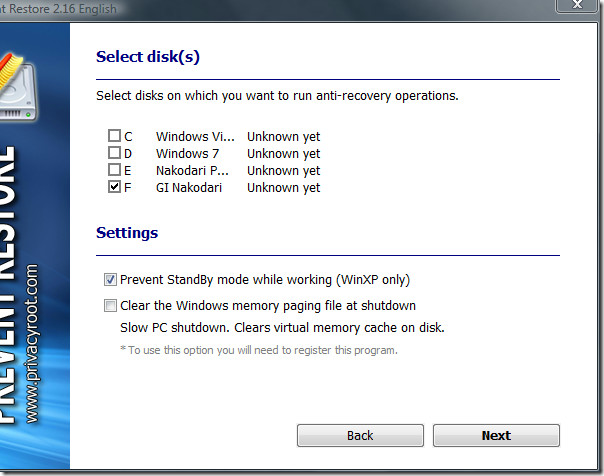
In the next step, select the data with which you want to overwrite the deleted data. You can also choose to clear the recycle bin and make all files irrecoverable.
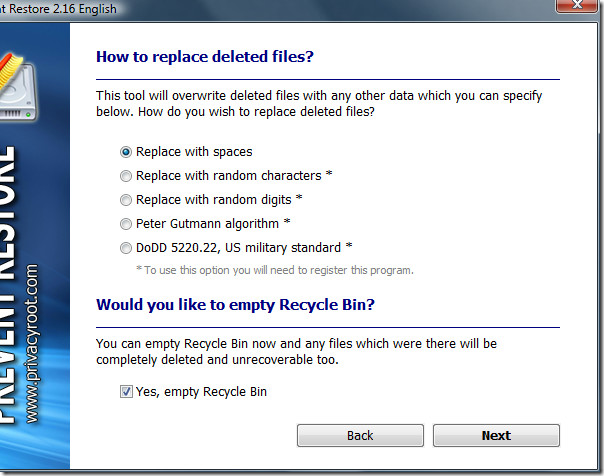
There are few options, such as, to clear virtual memory cache on disk and most data selections, but for this to be enabled you need to register(which is free). Once the operation is complete, all deleted files on the drive that you selected will become irrecoverable.
It works on Windows XP, Windows Vista, and Windows 7 only. Enjoy!
