PrintMyFont: List, Print & Compare All Installed Fonts On Your System
Over time, a large number of fonts are collected on to your hard drive, specially if you are a web developer or a designer, since you need to keep using different fonts for different projects. If you have a lot of fonts saved up in your computer, you can get confused looking through the long list when you want to use one for something. What you usually do is select your text and change the font again and again to check how it will look. Even though this does the job, you are not able to compare. To have a proper comparison, you need to have the text in different fonts in front of you at the same time.. In order to get an overview of all the fonts installed on your machine, you can use PrintMyFonts. It is a portable application that lists all your installed fonts, as well as the arbitrary fonts found on your hard disk. This application has a lot of utility for web developers and designers who have to use a lot of different fonts while working. More on PrintMyFonts after the break.
The application allows you to type text and preview how it will look in different fonts just with a single click. The complete font list is displayed on your screen, and you can save the list in different formats, including PDF, DOC, DOCX, and also in image file formats, such as BMP, JPG and GIF. The best thing is that you can enter custom text for comparing the different types of fonts. Moreover, the application allows you to directly print them on paper. By default. the print example lists alphabets, digits, as well as characters in all the available fonts, but you can choose something yourself if you want to compare a particular line or set of characters. You can view all the fonts installed on your system, or just the ones in a particular folder or drive.
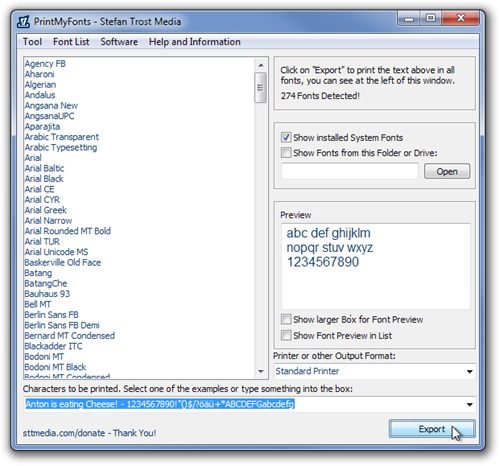
The Advanced Settings dialog accessible from the Tool menu allows you to specify default system settings, such as Number Fonts, Print Name of Font, Print Directory Path (if printed from folder), Orientation of paper while printing, Font Size and Style, Margins etc.
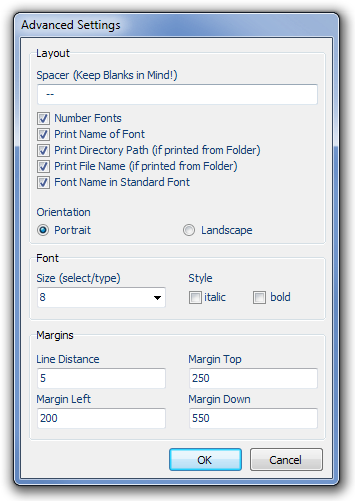
PrintMyFont works on both 32-bit and 64-bit versions of Windows XP, Windows Vista and Windows 7,
