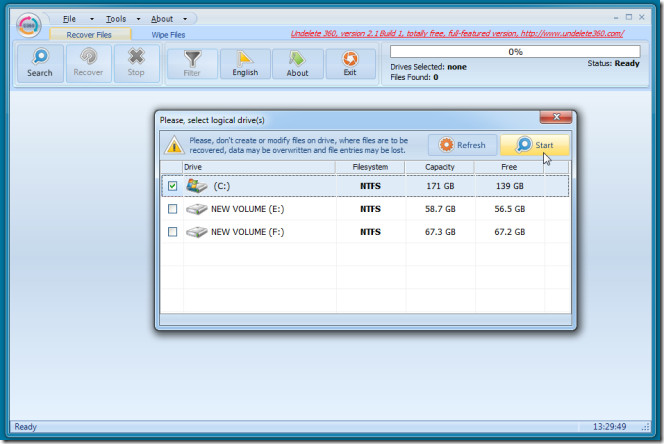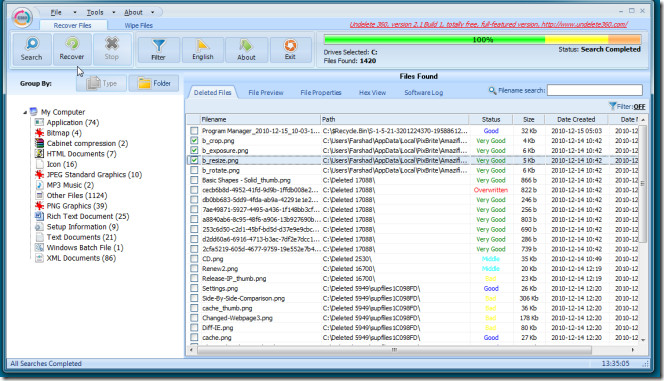Recover Deleted Files From Hard Disk, USB, or Camera With Undelete 360
It can be quite frustrating and problematic when you delete your files accidentally. This is often the dilemma of people who are used to the Shift+Delete key for deleting items from the hard drive. Even the habit of clicking yes on prompts many a times leads us to delete files unintentionally by a reflex action. Undelete 360 is an application that recovers deleted items from a computer hard drives, usb, memory card, camera device and pen drives.
To search deleted files, users can simply click on the Search button from the main interface and select the drive that they wish to recover deleted files from by clicking on the Start button. The search option can also be accessed from the file drop down menu on the main interface.
When the search process is completed, the user can choose to select a specific category to see files from or simply click on My Computer to reveal all the files. A few weeks back we reviewed Restore Deleted Files Now, which was a data recovery tool that recovers files before they are overwritten. Undelete however, provides the option to also recover overwritten files and shows the status of the deleted file by rating its health as very good, good, middle, overwritten and bad.
It is always helpful before attempting the recovery of files to select appropriate filters by clicking on the Filter button (which is also accessible from the Tools dropdown menu). The filter option allows users to search by all parts of a file name, the size and modification date of the file. Instead of sifting through a list unnecessary files, you can also hide temporary and overwritten files for your convenience.
Undelete is a useful tool for recovering deleted files, but it is worth mentioning here that recovering files that are overwritten will not result in proper recovery of the lost data as the files that you salvage will be damaged at least to some extent. This application works on Windows Server (2003/2008)/XP/Vista/7 and was tested on Windows 7 64-bit system.