Rename Movie Files With Detailed Metadata Information From The Web
Keeping an archive of music, movies, TV series etc, requires you to properly name them in order to be able to easily find them when needed. Having a wrong or incomplete name for a file means that it will be very hard for you to look for it, and it might take a long time. The metadata information can be used for finding a file, but that is not always available. However, if there is a large database of music, movies or TV series stored in your computer, renaming each and every one of them manually can be a tedious task. Previously, we have covered a lot of applications that allow you to quickly rename media files and add correct names in their titles. Today, we have an application called Movie Renamer that enables you to automatically rectify the names of your media files. It not only renames the file, but also adds metadata information to them, which is downloaded from both the English IMDb and French IMDb websites. Moreover, you can automatically get thumbnails, as well as fanarts, and view list of actors in the movie. Keep reading to find out more about Movie Renamer.
A lot of information about the movie, including its Basic info such as Title, Tagline, Year of Release, other Details, including Studio name, Director, Genre, Writer etc, Synopsis of the movie and list of Actors is also downloaded. You can also search the movie on other databases, such as RottenTomatoes, AllMovie and Allocine, from directly within the tool.
The main interface of the application is divided into two panes. The left pane contains the list of movies added to the tool for renaming, while the right one details all the search results. To add a movie, just drag and drop it over the left pane, clicking which will automatically search for the related movie names in the selected database. If you are not satisfied with the results, you can search for the movie name of your choice by manually entering it in the Search bar at the top right. Select a result to download Movie Information, Thumbnails, Fanarts and Actor list. Click Rename from the bottom left corner to rename the added media file.
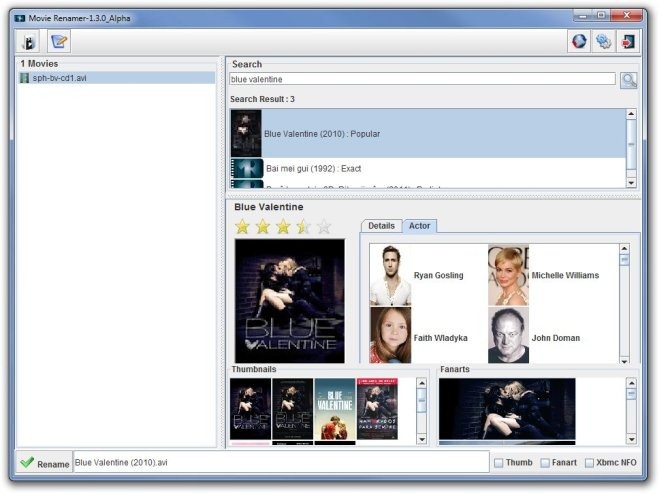
Click the Edit button at the top left corner for to view Basic Info, details, Synopsis and Actor list. If you find out that some of the information is wrong, you can also edit it.
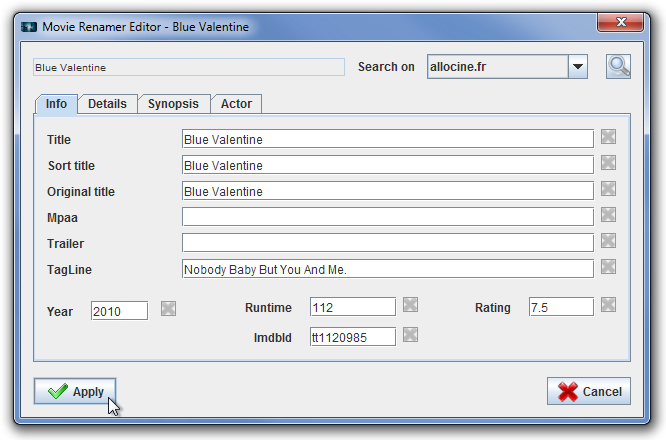
The Settings button is available at the top right corner. It enables you to specify default options related to General interface, Rename criteria, Search criteria, Image extension and size, movie extension Filters and program Cache.
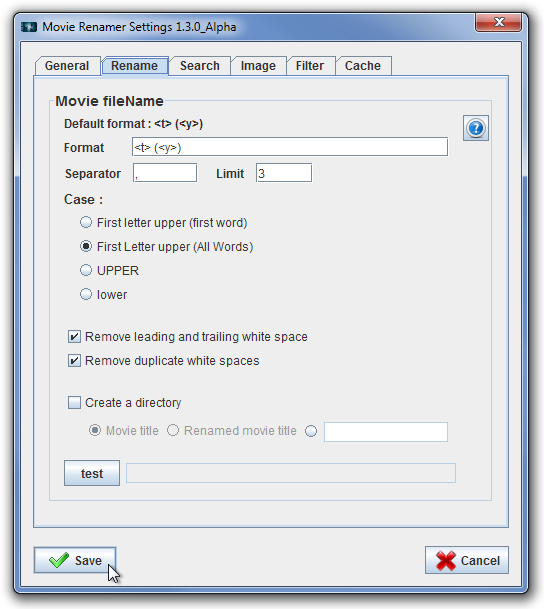
Movie Renamer is still in Alpha development phase, and you might experience some problems while using it. It is available for Linux, Mac OS X, and both 32-bit & 64-bit versions of Windows XP, Windows Vista, Windows 7 and Windows 8.

You can use Allavsoft to download Allocine videos on Mac or Windows computer.