Rip Subtitles From Blu-Ray Movie
Want to rip subtitle from a Bluray movie? SupRip can do it for you. It is a free portable tool for Windows that can rip subtitles from any blu-ray movie quickly. It has advanced features for subtitle ripping. Since Blu-ray movies use SupPicture(.SUP) files for subtitles, you will have to open the SUP file by clicking the Load button.blue
Once the file is open, click Auto-OCR and it will automatically scan the whole file leaving the unknown characters alone. If you want to check for any unknown characters, first check the ‘Automatically Continue’ checkbox and then click OCR. To save the subtitles, go to SRT tab and review the options, when done click Save.
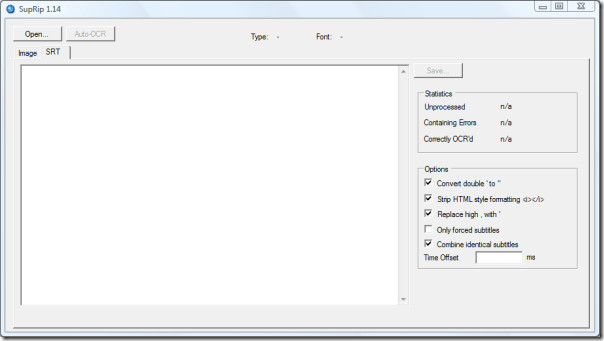
There are quite interesting and useful options, such as, Convert ‘ to “, Strip HTML style formatting, Combine identical subtitles, and much more. Since this tool is still under development, the developer plans to include 3 new features: Supporting subtitle positions, Supporting top-to-bottom reading order subtitles, and Adding some better help and documentation. It works on all versions of Windows. For more, read about searching movie subtitles and a subtitle editing tool. Enjoy!
Update: Also check out BluRip, a tool to convert Blu-ray video to MKV format.

Hopefully this post will be of great help for you!http://www.pressreleasepoint.com/moyea-launched…