Roccat Power Grid Is A Customizable PC Remote Control, Gamepad & System Monitor For Android & iOS
Roccat is a popular name among PC hardware enthusiasts. The Germany-based company is completely focused on developing accessories for computer gamers and keeping a close connection with them as one of their strengths, which enables them to produce high quality peripherals such as keyboards, mice, and headsets that meet the requirements of their users. The company has built an app by the name of Roccat Power Grid that enables you to manage your PC from Android and iOS. It’s a fully customizable PC remote that lets you create custom controllers to monitor your system and even play games without touching the keyboard or mouse.
The app works over Wi-Fi and requires its host program to be installed and running on your PC in order to establish a connection with the mobile app. Installation and setup is hassle-free; first, you need to download and install the Windows application (link provided at the end of the post). You also need to create a free Roccat account via your email credentials. Once created, input the email and password in the login window of the PC app to sign in.

Roccat Grid Power then prompts you to run the mobile client.

Launch the app on your mobile and tap the ‘Scan’ button. Make sure that your PC and mobile are connected to the same Wi-Fi network. If done right, you will see your computer’s name and IP address displayed on the app automatically; simply tap it to connect.
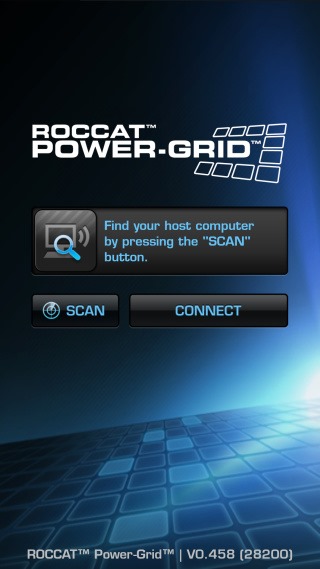

To pair both devices, click ‘Yes’ on the desktop prompt. And that’s about it – it’s as simple as that.

The Power Grid launcher desktop application looks really nice and sports a stylish design and interface. It carries a plethora of featuresand also monitors your computer’s stats such as CPU load, memory, network, hard drives etc.

You can monitor and control everything offered by the app straight from your smartphone, thanks to the mobile app, which presents the same information on your smartphone screen and lets you control your computer. Not only can you see all the stats I mentioned above, but also manage your system such as controlling audio output. The interface carries a multitude of tabs at the top, each called a Grid.
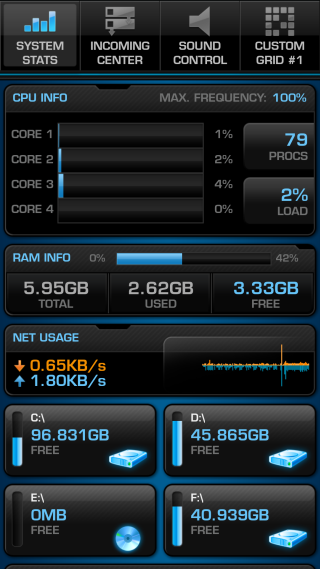

Each Grid carries its own set of features. For instance, Sound Control lets you tinker with your PC’s volume. Everything you do in the app directly makes the corresponding changes to the desktop client, and changes are applied instantaneously. There’s also an Incoming Center that allows you to connect your social media accounts including Facebook, Twitter etc. with your Power Grid.
Besides stock grids, you can also create or download custom grids. The app offers extensive customization and configuration options, allowing you to create and share your grids and controls. You can even download premium grids from Roccats online store.


To add a new grid to the app, you will first need to specify it from the desktop application. There’s a built in Grid Editor tool that gives complete flexibility and control over grid editing. For instance, you can create a grid specifically designed to control a certain PC game. Traditionalists can also go with grid presets such as Windows 7 Controls, which basically presents a complete set of power tools such as system log off, shutdown, minimize or maximize window, Start button, search and more.

It’s up to the users to decide which custom grid they want to add to the app. Other types of grid presets include a calculator and a keyboard Numpad.

All in all, Roccat Power Grid is an extremely well-crafted app. Not only does it look fairly awesome, but it also works as advertised. And its price tag of zero means there’s no reason why you shouldn’t give it a shot.

When I scan my Internet connection doesn’t appear. Then when I enter the IP manually, nothing happens. Any ideaS?
It works well, very responsive and enough flexibility to suit a range of remote control needs. Its a shame that VLC media player doesn’t have a default control panel on the sound control grid. It doesn’t matter because there is a custom grid for VLC although its not the best. I might have to customise it.
Annoyed, the Roccat website has pictured an Android, iOS and WP device but there is no WP app yet… where’s the app!??
Go to their web site and download Roccat windows installation …Just learning the creation of grids …Way cool…Who’s going to need a windows remote anymore and you might also try windows connect 8 at play store
I think it only works with Win 7 and 8
I think it only works with Windows
desktop client doesnt work with Vista, i tried using it