Showcase: View And Share 3D Photo Presentations With Your Friends
Bored of viewing your favorite photos as traditional slideshows? Looking for an exciting new way for showcasing the snaps you took last summer? Well, then try Showcase – an open source image viewing application that lets you view and save your images using different 3D visual effects. You can select and showcase up to five images, and then adjust them according to your preferences to create a 3D presentation. There are a number of different effects you can apply to your images like changing angle, zoom the images, flip and slide etc. There is also an option to change the background color of your album. The application is quite simple and easy to use, and you can quickly create fabulous image demonstrations to share them with your friends in a variety of ways.. Find out more after the jump with included screenshots.
The app comprises an ordinary interface, but don’t be fooled by the looks – there is much more packed inside. Number of current images are displayed on the right side, and you can select up to five of them by using the drop down menu. You may use the Visible option to temporarily make an image appear and disappear. There are two ways to adjust your image showcase, either using your mouse or on screen sliders such as Offset, Distance and Angle. Although you can slide your images left or right, however, there is no way to move them up and down.
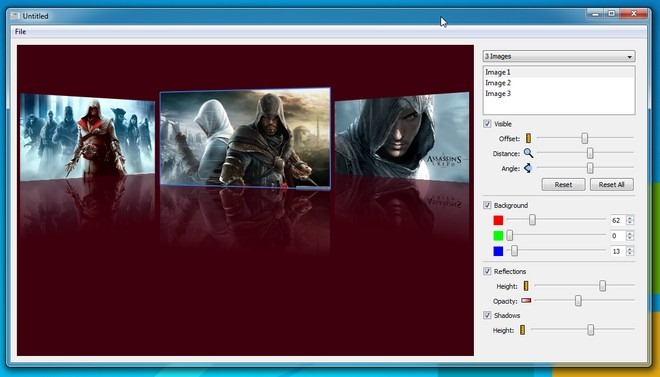
To select an image, you can either use the File menu or drag and drop your images into the application, the latter being more user-friendly. You can select which image to show at front (and vice versa) by right clicking on an image and selecting bring forward or move back. The RGB sliders under background option will let you generate any color you want to use as a background, though you can disable it as well.
The application also lets you add reflections and shadows effects to your images. You can adjust opacity and height using their respective sliders. After you are done making your showcase, you can save it for sharing using different sources, such as view them on HDTV, share with your family and friends on social networks or take out prints to create albums.
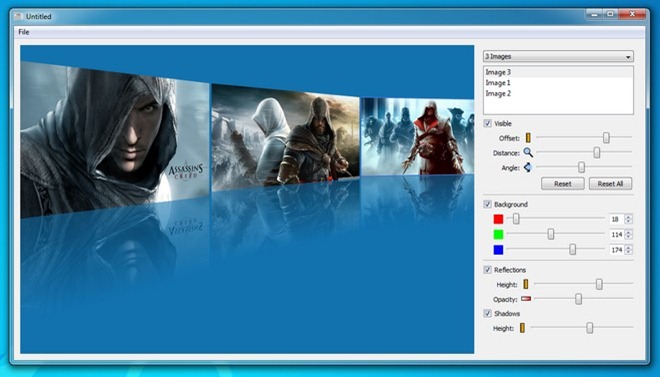
Showcase is great new way of viewing and sharing your photos and within a few minutes you will create awesome 3D image presentations. It works on Windows XP, Windows Vista, Windows 7 and Windows 8, on both 32-bit and 64-bit OS.
