How To Sign Up For Microsoft Edge Preview For iOS & Android
Microsoft Edge, the preview version, is now available for iOS and Android. According to Microsoft, people wanted Edge on iOS and Android. The apps aren’t available on the respective app stores just yet. They’re still in beta but it’s a public beta. If you’re interested in checking out the app, you can sign up for the Microsoft Edge preview. There’s just one condition; you must be a Windows Insider user. It’s not enough that you simply join the program. You’re going to need a desktop or laptop that is actually running one of the recent builds.
Get Microsoft Edge Preview
On a system running a Windows Insider build, visit this link. Choose the device you want to install Microsoft Edge preview on. This will open Microsoft Edge on your desktop. It will detect if you’re indeed running an insider build.
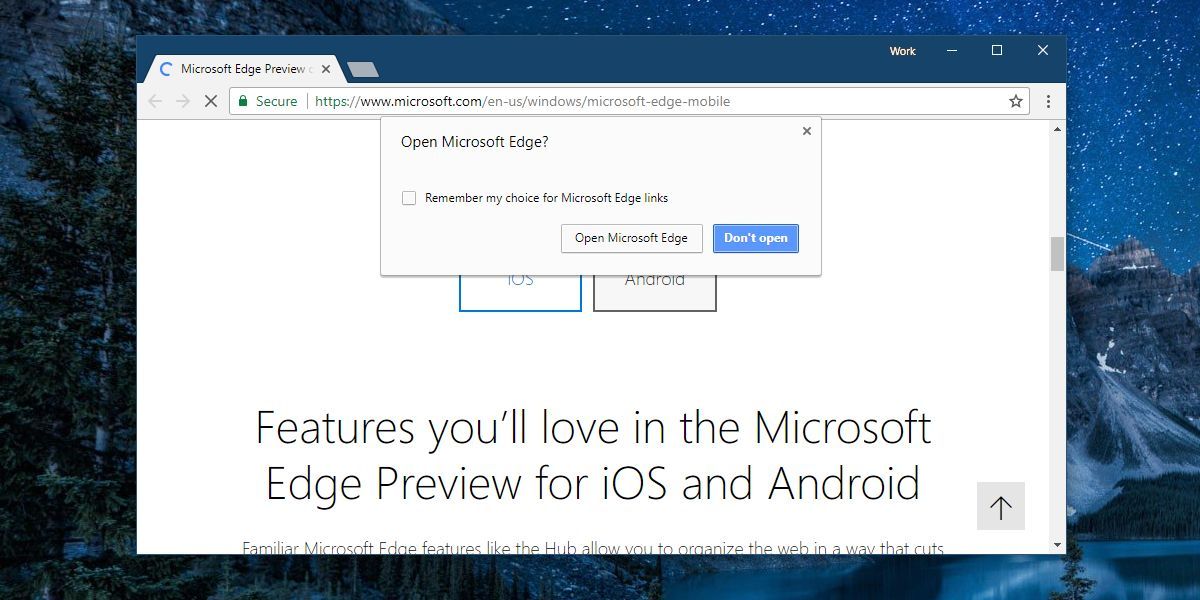
If you want to download Microsoft Edge preview for iOS, you need to enter you name, and your Apple ID. Beta builds of any app are installed on iOS via an app called TestFlight. You must have this app installed on whichever iOS device you plan to run Microsoft Edge preview on.
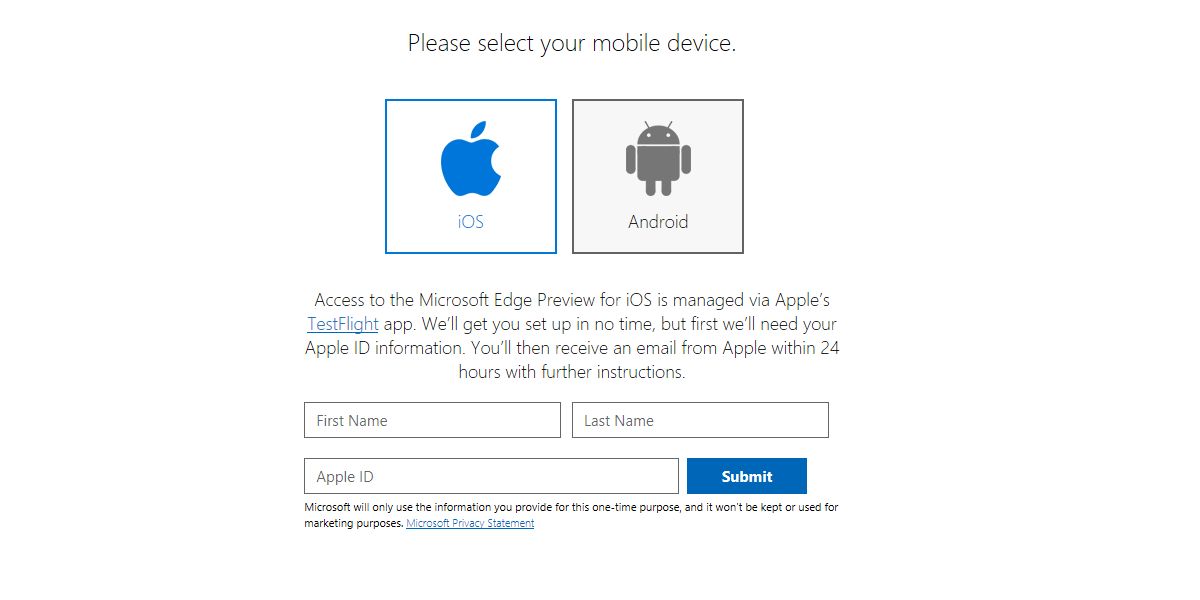
If you want to download Microsoft Edge Preview for Android, you need only enter your email address.
Once you’ve signed up, check your email. iOS users will get a code to enter in TestFlight. Android users will likely be redirected to a Google Play Store where they can join the beta program. The email can take up to 24-hours to arrive. Since this is Microsoft, give them a few days.
Android Launcher
Microsoft already has Cortana available for both platforms and there’s also the Continue On PC app that lets you connect your phone to Windows 10 to sync clipboard, browsing sessions, and notifications in the Fall Creators Update. Still, the company is looking to do more on Android and has also announced a launcher.
It notes that Android, unlike iOS, lets users customize the app launcher which is why they’re releasing Microsoft Launcher for Android. This app is also in preview though you do not need to be on the Insider program to become a beta tester. Simply go hear to join the beta program and download it to your device. Once installed, the app will ask if you want to replace your current launcher with it. Go ahead and make the change.
Microsoft claims the launcher is very customizable, looks good, and of course has a great news feed.
