Spyrix Free Keylogger Monitors & Captures Screenshots Of All Activities On A PC
Whether spying on someone is good or bad, is probably a relative concept. For instance, while it may be immoral spying on someone for stealing their identity, it can certainly be helpful to keep an eye on your kids’ computer activities, as all the explicit and violent content available on the internet can easily manipulate their fresh minds. If you were looking for an application that could help you monitor your children’s computer usage, then look no further than Spyrix Free Keylogger. This small tool is designed to log every activity, such as keystrokes, passwords, websites visited, emails, chats etc, at regular intervals. It automatically captures screenshots of all the activities, like applications used, under its installation directory for the visual evidence of any malicious activity. This tool is also quite useful for monitoring employees’ computer usage patterns, as there’s nothing worse than having them wasting their time surfing YouTube.
The application tracks nearly every program that’s currently running, and even stores information entered through the computer’s keyboard. When you run the app, it auto-starts the monitoring process; however, you can disable it anytime by clicking Stop at the top left of the window. The utility logs information regarding different activities within its own database, which contains Event (type), Date/Time (of activity), Window Title, Application (name) and Value. As I mentioned earlier, it also captures screenshots that are continuously updated at the bottom of the application window. Clicking Minimize sends the app to system tray, but you can click Hide to let the application enter the stealth mode, which will remove its notification icon, and the only way to restore Spyrix is using the hotkey and password, which I will discuss in a moment.
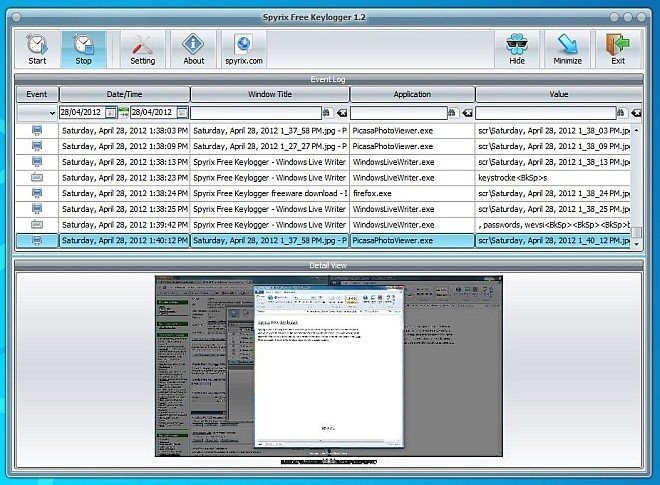
The application already looks gorgeous, but to provide more eye-candy, the developers have thrown in various skins, such as Android, Ubuntu, iOS etc, which can be selected from Settings window.
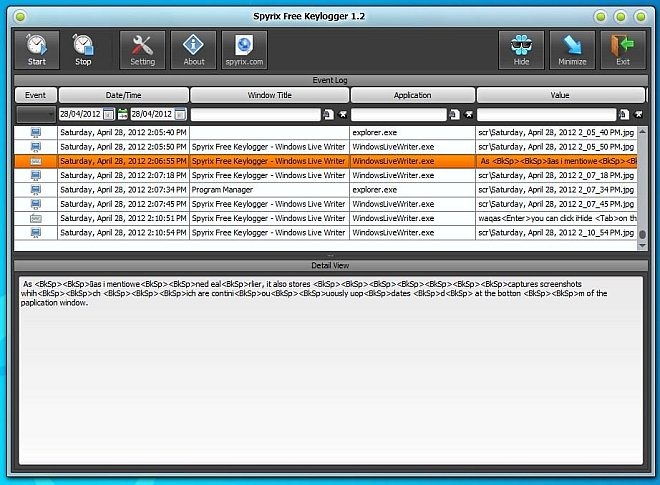
In the Setting window, apart from skins, you can also change user language and screenshot capture behavior. Additionally, you can set the hotkey and password for the application’s stealth mode that I mentioned earlier. Finally you can enable/disable Hide the Tray Icon and Run at Windows Startup options.
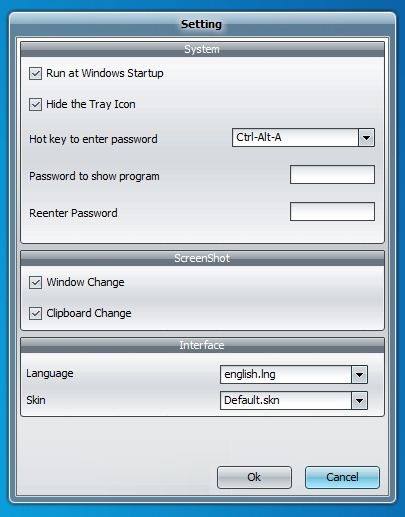
Spyrix Free Keylogger works on Windows XP, Windows Vista, Windows 7 and Windows 8. Both 32-bit OS and 64-bit OS editions are supported.
If you have an interest in activity monitoring applications, you might want to check out all the keystroke logging software that we’ve reviewed so far.
Download Spyrix Free Keylogger

The most horrible horrendous mortifying customer service you will ever receive. Don’t expect the program to function for too long. STAY AWAY FROM SPYRIX
Thank you for this software! It’s working great for me, and my antivirus didn’t detect it as trojan (I have kaspersky IS 2013). Even if it’s not as invisible as All in One Keylogger, it’s a good alternative! and free!!
this soft not conflict with installed antivirus!
hey wassup :p , the link is dead ,cya
Wont it conflict with installed antivirus ?