Sync Files & Folders Between Multiple PCs In Real Time: SYNCING.NET
Files and folders can be shared with other users on the network by the native windows sharing options, but sending and receiving files that way can be a little inefficient if you need to constantly share files with multiple users. SYNCING.NET is a file and folder syncing application for PC’s that syncs selected folders in real-time within the network. It allows user to access emails, contacts, calendars and documents anywhere, just by syncing through the application. You can access the synced data even when you are offline. You can control bandwidth that SYNCING.NET uses and set folder size limits. It is completely compatible with proxy servers, and needs no additional hardware or software.
When you start the application for the first time, you will be required to create an account. Enter your Name, E-mail address, Password and click Next.
In the next step, choose if you want to share a folder or wait for invitations. Select Choose a Windows folder to share and click Next.
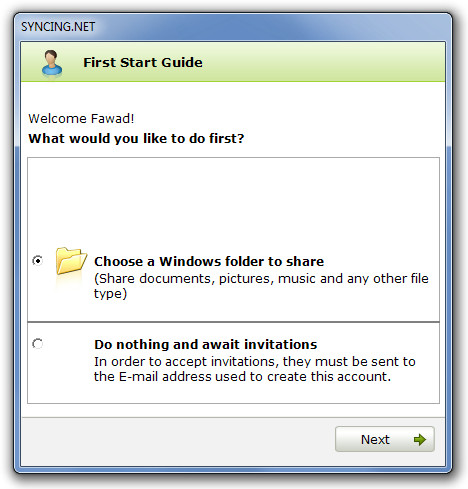
Then, you will be required to provide a name for the sync folder and select the folder you want to synchronize. You can either create a blank folder and put files in it later, or select an existing folder from your hard drive. Select a folder and click Next to proceed.

Now, invite the people who want to sync your files and folders with. There are two methods to invite people. You can either use the same SYNCING.NET user account on all the PC’s or invite people who are using another account by sending them an email.
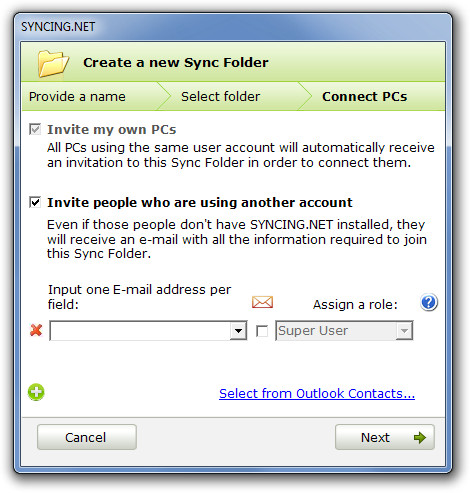
The files and folder will appear in the main interface if the application. You can view the details of files and folders and set individual sharing permissions on them.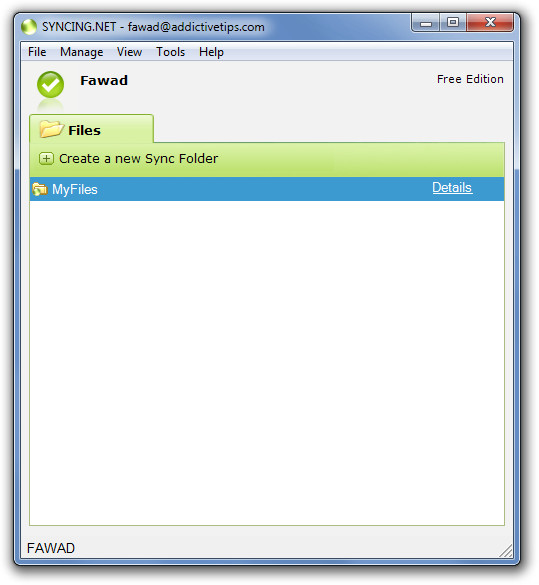
The selected files and directories will be ready to sync with other PC’s. Enter the same account on another PC to start syncing files and folders in real-time. The recipient will get a notification whenever a file or folder is added to the sync folder. Click Next to start the syncing process.
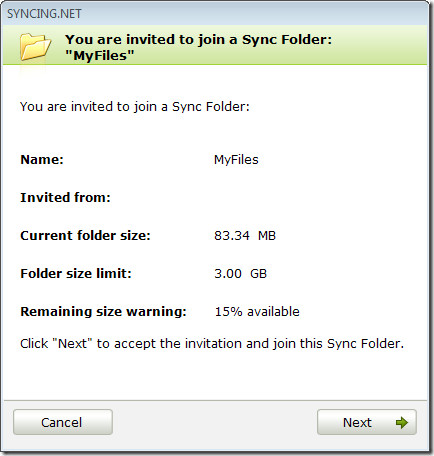
SYNCING.NET has both free and paid versions. The free version is limited to 3GB of data sync between a maximum of 5 PC’s. The paid versions have the functionality of syncing Microsoft Outlook between multiple PC’s. SYNCING.NET works on Windows XP, Windows Vista and Windows 7.
