Sync Google Calendar With Lotus Notes
We are not big fans of Lotus Notes but for all those who need help in syncing their notes with Google Calendar, can give iNotes to Google Sync a shot. The main aim behind this opensource application is to give ability to have Google update the users iPhone with calendar entries.
On the main interface, fill out the usual credentials for both services, before hitting Save. Head over to the Preferences tab to select which Google Calendar do you want to sync. Go through all settings before hitting Synchronize. Users can also schedule the sync from the Scheduling tab.
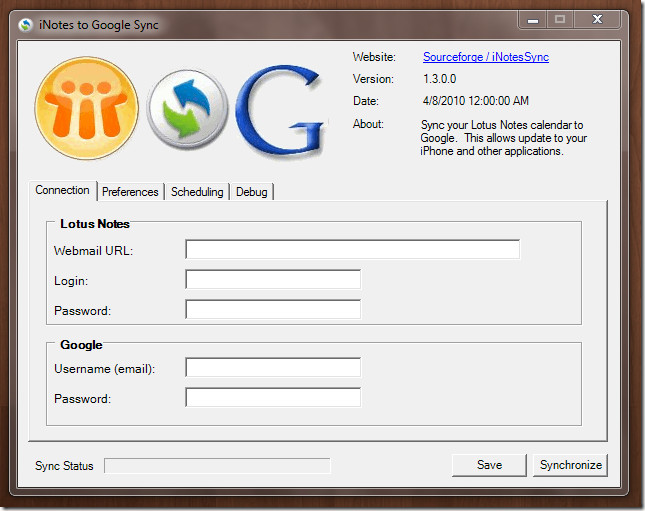
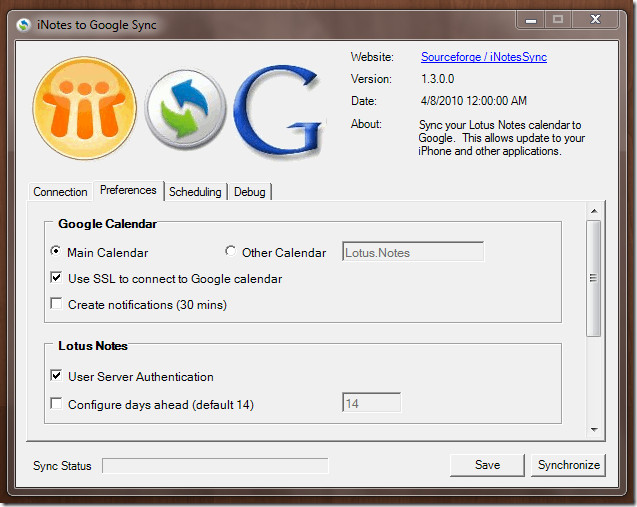
We believe it will come useful for a very niche community. After all you don’t hear much about Lotus Notes these days, which was initially released back in 1989.
It works on all versions of Windows, we tested it successfully on our Windows 7 32-bit test machine.
Download iNotes to Google Sync

Doesnt work for me. Wants some sort of .NET framework
You can try AweSync which is designed to synchronize Lotus Notes Calendar, Contacts, Tasks and Notebook with Google – http://www.awesync.com. It supports proxy with authentification, two- and one- way sync, recurring events with rescheduling and cancellations, comprehensive conflict handling – newer wins or defined data source overwrite, privacy options to disable synchronization of certain fields, selection of one or more Google calendars for synchronization etc.
Download site suggests that this works only for Lotus R7 and earlier.
Hello,
It could be a great tool, if only it supported a proxy with authentification, which is usualy how an Internet access is configured in a professional environment. Is this planned?
Thanks,
T.