Tab Badge: View Count Of Unread Items For Pinned Tabs In Firefox
Recently, we covered a Chrome extension called Icon Badger that displays a count of unread messages or items on the favicons of various popular websites for pinned tabs. Tab Badge is a similar add-on for Firefox that adds a small badge to your tabs to alert you, for instance, when you have new messages and notifications on websites like Facebook, Gmail, Twitter and others. The add-on makes the badge visible even when the tab is pinned, so you can always see when something new comes up. Moreover, you can access the Options to change the background and foreground color for the badge.
After installing the add-on, you will notice that the pinned tabs now display a count of unread items or messages right next to the website’s favicon.
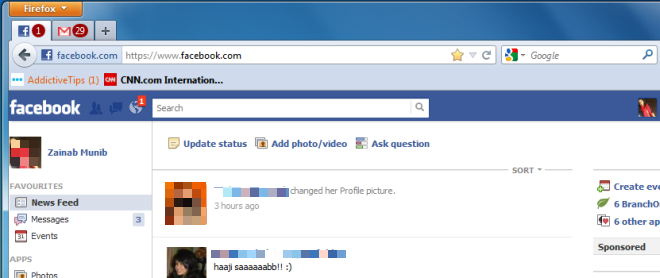
The add-on’s Options allow you change the Badge Style by selecting either the Badge inside tab or Text on tab icon option. You will also find two options for the Blacklisted Mode, Do not show for domains on blacklist and Only show for domains on whitelist, where you can select an option depending on your preference and add websites to the blacklist or whitelist domains, simply by entering the URLs separated by a space. Additionally, you can change the Background color and Foreground color for the badge icon.
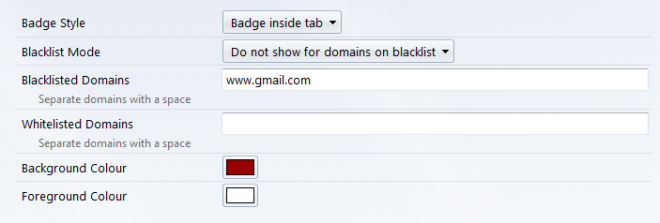
Most add-ons like this might be both useful and redundant because popular websites like Facebook and Twitter already display the number of new items/ notifications in the tab but Gmail, an equally popular email service does not. This means you’ve got to choose whether you want see notifications and bear with them appearing twice or, if you can live without them. This extension handles that with the whitelist/blacklist feature allowing users can populate the list of sites to ignore over time. The two different ways of displaying the number is pretty useful and allows some choice for the user.
Tab Badge lets you easily view unread items on popular websites, especially when you’ve got loads of tabs open and don’t have time to open pinned tabs to view unread messages or notifications.
Install Tab Badge Add-On For Firefox
