Talk (Voice Chat) Over Local Network Or Internet Using TinyTalk
So you want to talk with your friend who is connected to the huge LAN in your office or simply want to talk over the internet but do not want to install skype, complete registration, wait for confirmation, and so on, what other methods do you have? Sure, there are lots and lots of voip software out there, but isn’t there a software that allows a quick connection between two computers without any fuss?
TinyTalk is a tiny IP-to-IP voice communication tool that allows users to create a quick connection between two computers so that talking can be done much more easily. The moment you launch this tool, it will automatically start listening for incoming connections. This is how it works, both computers must be running the tool, the user who wants to connect to other computer should enter the correct IP address of that computer, and hit Connect button.
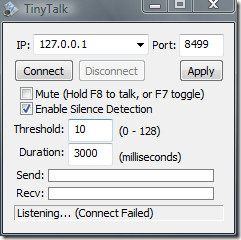
Once the connection has been established, you can talk instantly with your friend or co-worker without any fuss or extra headache. It requires only one input and two clicks to create a simple connection between two computers. In short, this tool makes instant voice connection between two computers a piece-of-cake.
Two versions of this tool are available, installer and executable. I tested the executable version since it is portable and obviously requires no installation.
It works on Windows 2000, Windows XP, Windows 2003 Server, Windows Vista, and Windows 7. Enjoy!

the link doesn´t work… please reupload the program, I can´t find it over the internet either.
.i like you eyes they look like stars in the sky.
Nice Software, I suggest KouChat with TinyTalk, which is also a no install tool that enables local chat over the LAN, with file transfer capability.