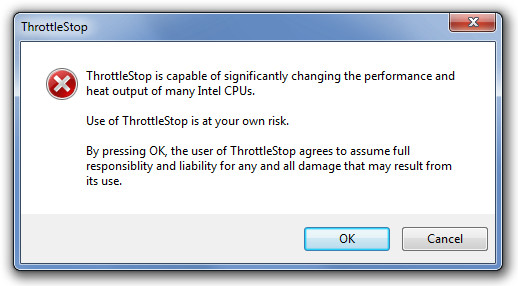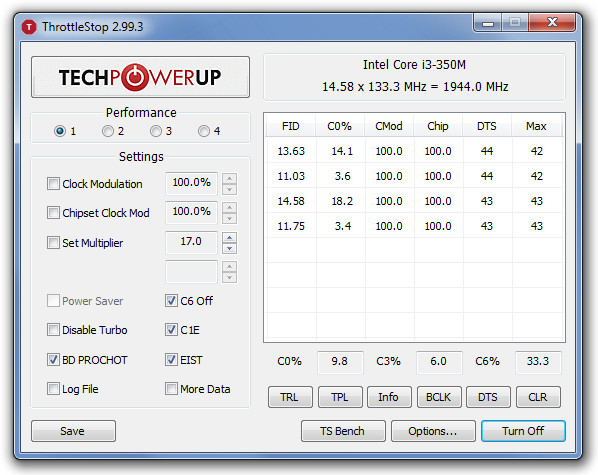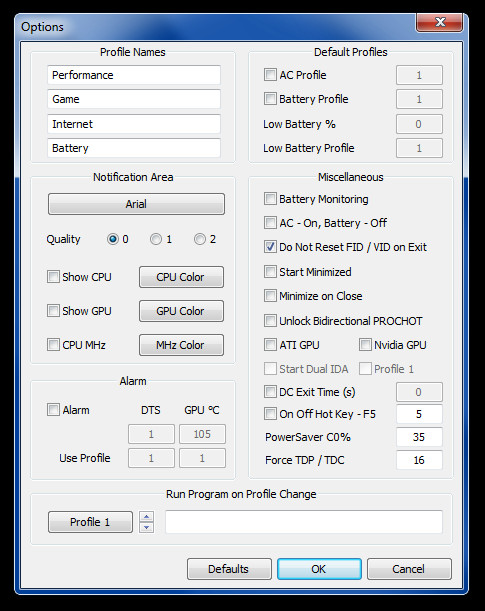ThrottleStop – Adjust Performance For Core 2 And Core i Intel Laptop CPUs
CPU throttling (also called Dynamic Frequency Scaling) is a computer architecture procedure by which microprocessor frequency can be auto adjusted to either conserver energy usage or to reduce the heat generation by the chip. ThrottleStop is portable application designed for Intel based laptops to monitor and correct CPU throttling.
When you run ThrottleStop for the first time, a disclaimer is presented explaining that the application can significantly change the CPU performance, so it must be used at your own risk. This is mainly presented to explain to the user that ThrottleStop developer will not be responsible for any misconfiguration on the part of the user(s).
The main interface of this application provides options for clock modulation, chipset clock mod, to set multiplier, disabling turbo, saving log files and so on. After setting your desired settings, click Turn On for the changes to take effect. To stop the applied changes click Turn Off. During the usage of ThrottleStop, the developer has recommended monitoring power consumption at the wall with a Kill-a-Watt meter to make sure that users do not exceed power capacity.
Clicking on the options button from the main interface allows managing profile related options and enabling CPU, GPU and MHZ performance view.
It must be noted that using ThrottleStop to bypass throttling schemes can cause damage to your laptop which may not be covered under any warranty from the manufacturer and that the ThrottleStop developers or anyone else (including us) will not be responsible for the loss. It works with Windows XP, Windows Vista and Windows 7.