TrackSeries Is A Modern UI TV Guide For Windows 8
Missed that epic finale of Game of Thrones? Want to know when the first season of Arrow will be aired? If you find it hard to keep track of your favorite shows, with TrackSeries, you won’t have to manually add your favorite shows and upcoming TV series to your track list. The Modern UI-based TrackSeries is probably the most fascinating TV guide available for Windows 8. It lets you keep a tab on all the seasons that you’re following. The app is designed to provide complete information for selected series, including episode details, air date, episode length and what not. Being a Windows Store (Modern UI) app, it will give you the best experience on both desktops and tablets.
The home-screen of the application carries banners of the added series that you’re currently following. You can use the scroll wheel to move across the screen to view the complete listing. Everything on the main screen is arranged in a tile design. It instantly lets you know the number of episodes that you’ve yet to see, the one’s that are coming soon, as well as the last episode that you finished watching.
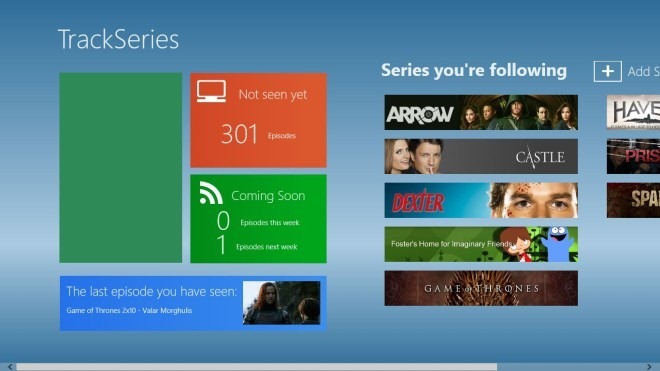
Adding a new series is a piece of cake. Simply click or tap Add Serie on the main screen and then enter the show name in the search box. Some keywords would display multiple results, so make sure you select the right series before clicking Add button. TrackSeries downloads all the T.V series related information off the internet to your computer, albeit, the author hasn’t mentioned any particular source.
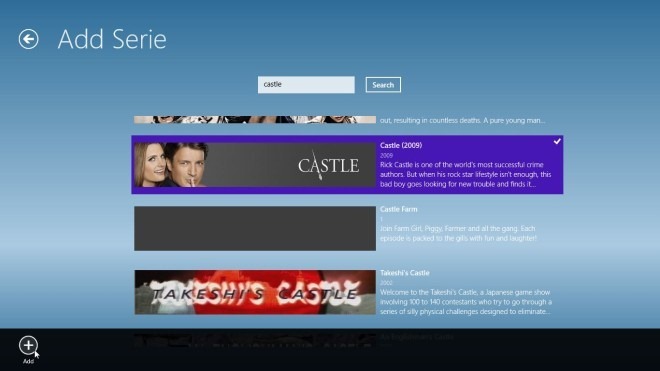
TrackSeries also lets you view detailed information on selected T.V series. For instance, you can check out its plot synopsis, day at which the show’s episodes aired, total runtime etc. From within the series section, you can right-click the episode to mark it as seen, or click or tap it to view further details.
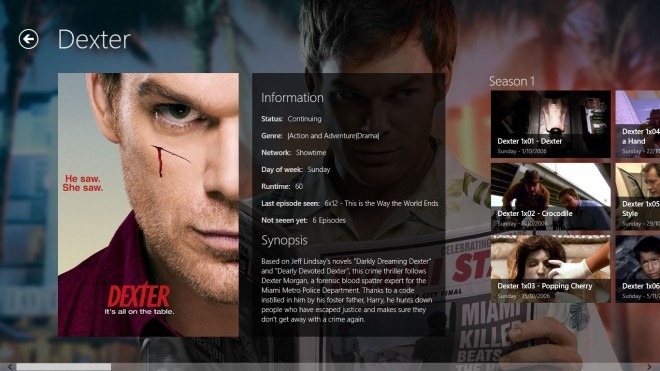
Once an episode is marked, the word Seen appears at the top. It must be noted the application considers all the previous episodes of season as seen as well.
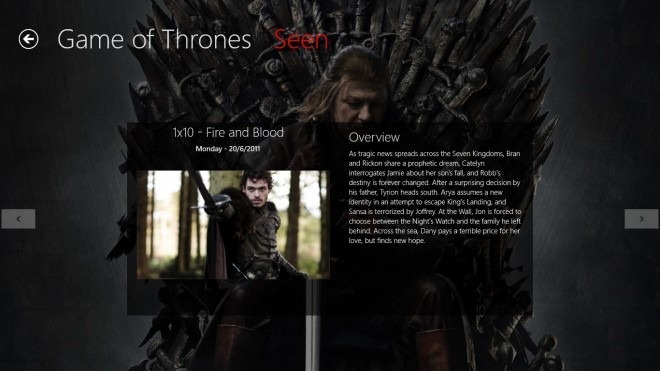
The Coming Soon section enables you to get an overview of the upcoming episodes along with their air date. It lets you know about the episodes that will be aired in the current week, the week following as well as those T.V shows which are scheduled for a later date.
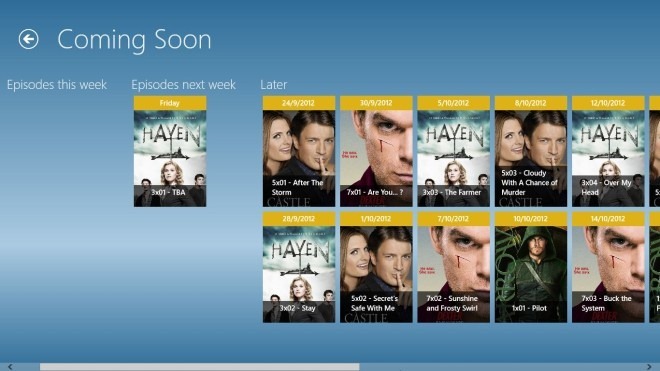
Likewise, you can check all the episodes of every single show from the Not seen yet section. Here, you can see the date at which the episodes are airing, total number of episodes in the show and the episode name. Clicking the miniscule (-) button at the bottom right gives you a bird’s eye view of all the seasons.
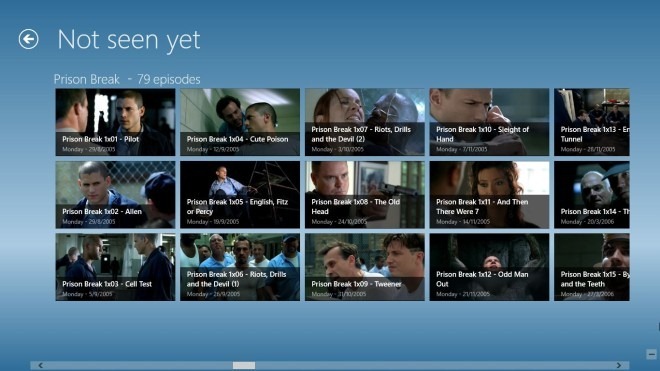
Overall, TrackSeries is an excellent Windows 8 app. During testing the application crashed a couple of times, and I had to add all the shows from the start. I hope the developer will resolve this bug in the next update. You can download the application from Windows Store by hitting up the link below.
Get TrackSeries from Windows Store
