Turn Off Caching Of Thumbnail Pictures In Windows 7
In one of our previous post we discussed a simple way to stop Windows 7 from deleting thumbnail cache, but what if you want to stop Windows 7 from creating the thumbnail cache in the first place? It takes some HDD and CPU resources to create the thumbnails, and then takes some more resources to delete and recreate the cache. The best way to optimize your low-spec system is to turn off caching of thumbnail pictures all together.
Head over to Start Search, type gpedit.msc and hit Enter. This will open up Windows Local Group Policy Editor where you need to navigate to the following key;
User Configuration > Administrative Templates > Windows Components > Windows Explorer
Find “Turn off caching of thumbnail pictures” key, right-click it, and hit Edit.
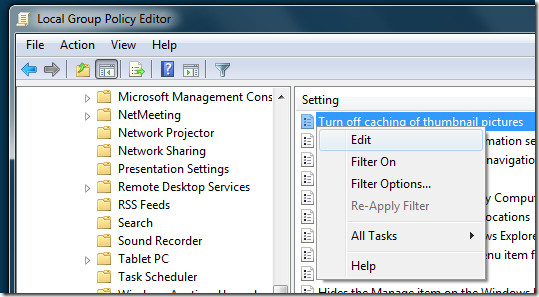
Now select Enabled and hit OK.
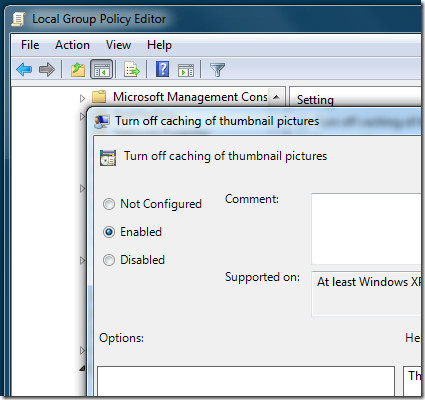
You are done. We will not recommend turning it off since having a cache can in fact speed up your image browsing since the thumbnail will be read from the cache instead of having to generate every time.
Reader Dave, who send this tip in has noticed considerable speed increase since thumbs.db are not created in the folders anymore. His problem was quite different where thumbs.db was constantly being created in the downloads folder and he wasn’t able to delete and cleanup folders until sometime later or after he closed explorer and went back in.

Thank you!
This fixed my thumbnails problem which I think may have kicked off after installing a new version of adobe lightroom, but maybe that’s just coincidence. I tried several other ideas without luck, but this did the trick. Win 7 Ultimate sp1. Thanks again.
dose not work
Actually windows 7 does have gpedit.msc, and you can disable it there.However here it does not work at all, windows will keep making those damn cache files :(I also tried the regedit way as described here:http://www.kellys-korner-xp.com/regs_edits/thumbcache.regAnd it also does not work, and yes ive rebooted after setting the options 🙁
This tip doesn't work in Win7 Home Premium, because this version doesn't have gpedit.msc.Is there any way to access gpedit.msc on windows 7. Or at least turn off cache thumbnail without using this tool?