How To Uninstall A UWP App In Windows 10
Microsoft is gunning for UWP apps to be a success. The Windows Store has a modest number of apps and some popular companies have developed UWP apps. That said Microsoft is demonstrably clumsy at integrating these UWP apps alongside desktop apps. The clumsiness is due in part to two different types of apps running on a desktop. The Control Panel and the Settings app are a great example of this divide. Important system settings are split between these two apps further confusing the average user. It’s hard to decide which function will be in the Settings app and which will be in the Control Panel app. One function that appears in both the Settings and the Control Panel app is the uninstall app function. The Control Panel lets you uninstall desktop apps while the Settings app lets you uninstall a UWP app in Windows 10.
UWP apps installed on your system simply do not appear in the Control Panel. If you’ve installed a UWP app from the Windows Store you might not know how to remove it. You might be all the more confused if you’ve forgotten it was a UWP app to begin with. Here are two ways to uninstall a UWP app in Windows 10.
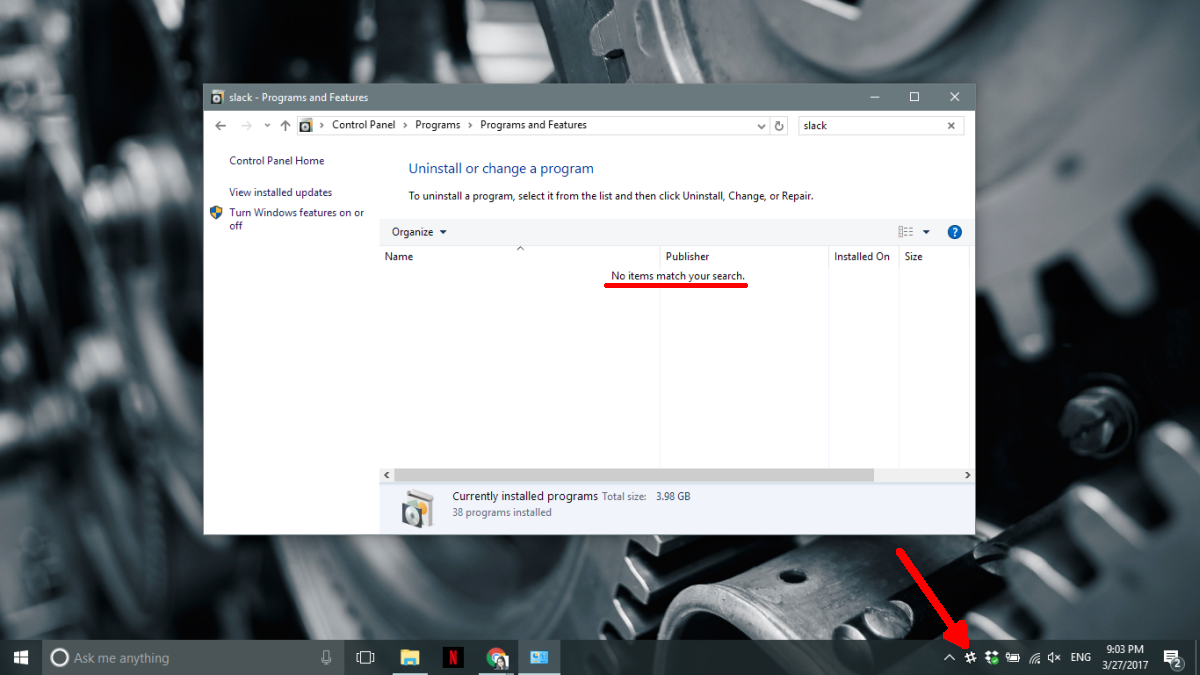
The Settings App
Open the Settings app and go to the System group of settings. Select the Apps & Features tab and wait for the list of apps to populate.
Click the UWP app you want to uninstall. It will expand to reveal two options; Move, and Uninstall. Click Uninstall to remove the app.
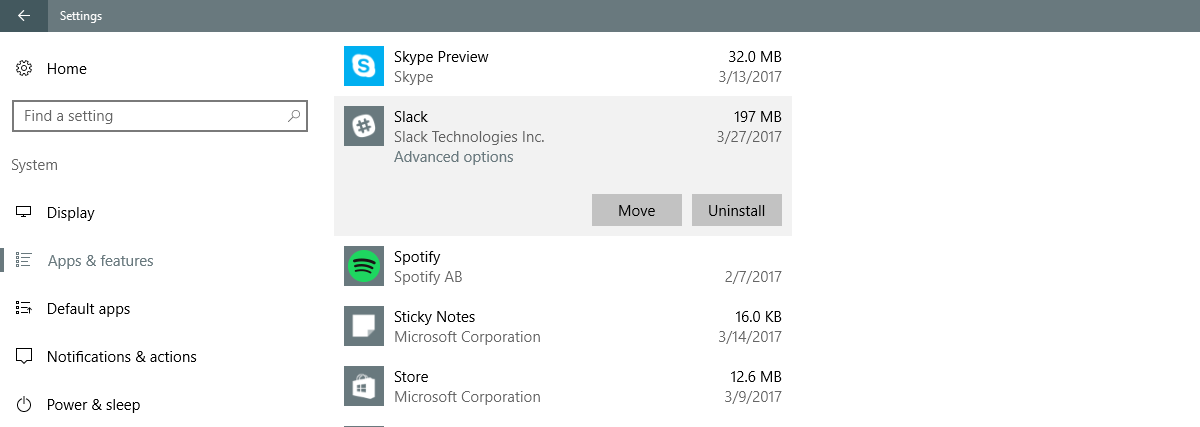
You’ll be surprised to know that some desktop apps will be listed in the Settings app. It’s best not to uninstall a desktop app from the Settings app. Do it from the Control Panel instead.
The Start Menu
A quicker way to uninstall a UWP app in Windows 10 is from the Start Menu. Look for the app you want to remove in the list of apps. Right-click the app in the app list or right-click the app tile on the Start Menu. Click ‘Uninstall’ from the context menu to remove the app.
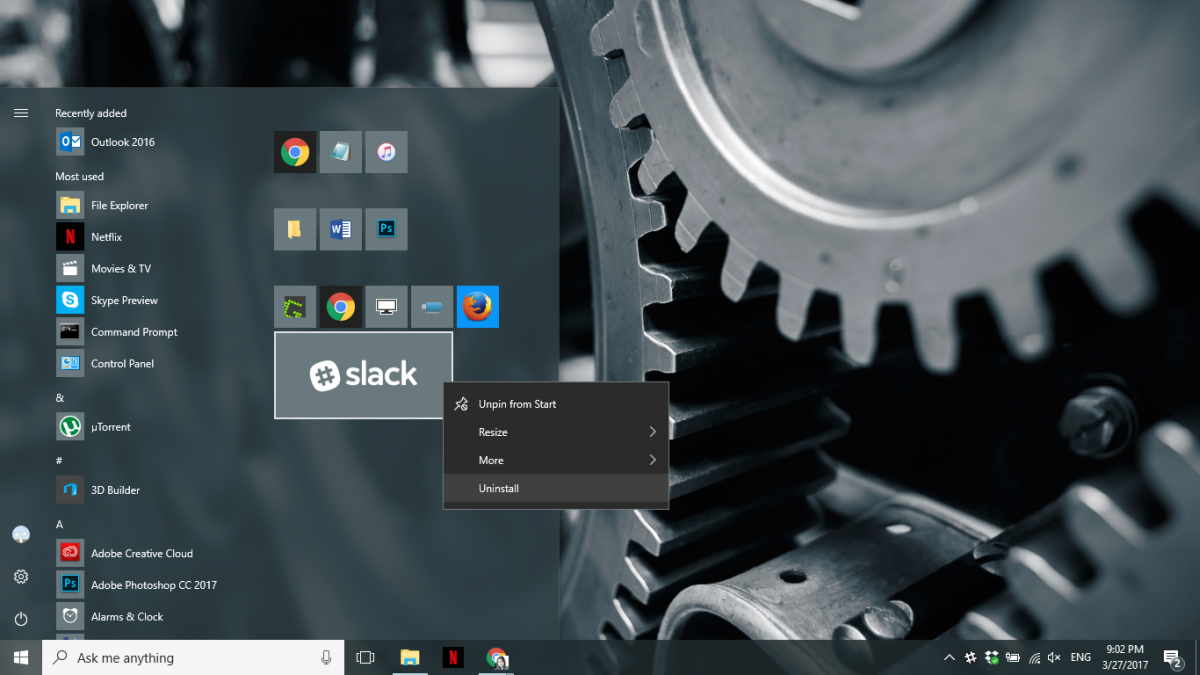
Again, this same method works for desktop apps as well. The question is whether or not Windows 10 will remove a desktop app properly or not.
Chances are Windows 10 can uninstall desktop apps from both the Settings app and the Start Menu but it’s best not to risk it. Use the Control Panel to uninstall a desktop app and stick to the Settings app to remove a UWP app.
