View Any Window In Full Screen With Win-Super-Maximize
WinSuperMaximize is a small portable tool for Windows that lets you “super maximize” any window. In other words, it enables Full Screen mode similar to the one found in Firefox and Internet Explorer when pressed F11. What it actually does is to move the title bar above the screen boundary and the status bar below the screen boundry, thus saving some extra pixels.
Just run the tool and it will sit silently in the system tray. To switch any active window to Full Screen simply press the hotkey Win+F11, press this hotkey again to bring the window back to normal state.
Before
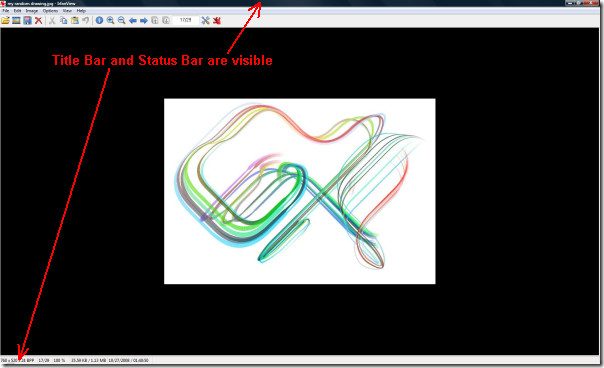
After
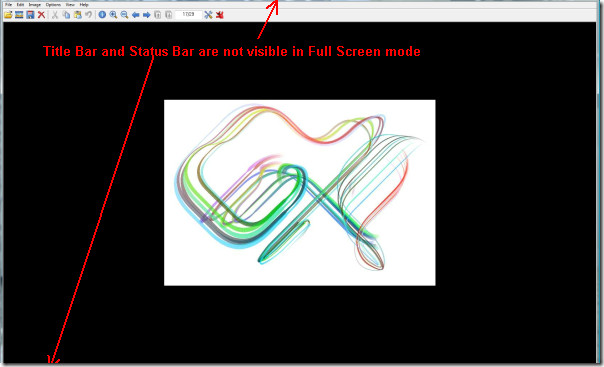
You can also double-click the icon in the system tray to go Full Screen and back, but in my tests, switching with hotkeys is more accurate, and stable way of doing it. Enjoy!
