View Full Details About Your Hard Disk Drive With CrystalDiskInfo
Do you want to find out some details about your hard disk such as the temperature, health, features, speed, etc? CrystalDiskInfo is an excellent little app that shows you the complete details about your hard disk including it’s serial number, buffer size, etc.
All you have to do is extract the files and run it(no installation required). It will load up in a moment showing you all the details in one simple window. If the temperature exceeds the normal limit or some hard disk error occurs, it will show the complete details. This tool can come handy if you run your system 24/7.
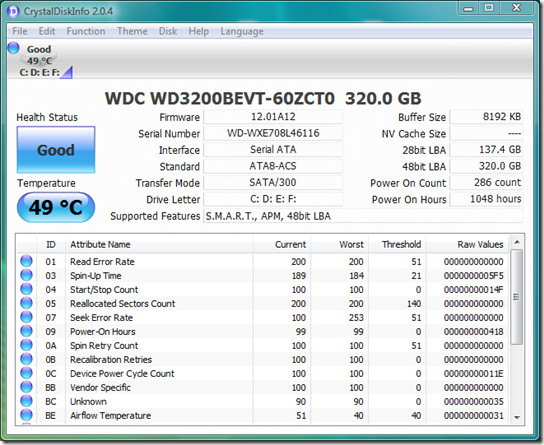
You can open Disk Management and Device Manager from within this application by going to Function tab. You can also access the AAM/APM controls by going to Function > Advance Feature and selecting AAM/APM Control.
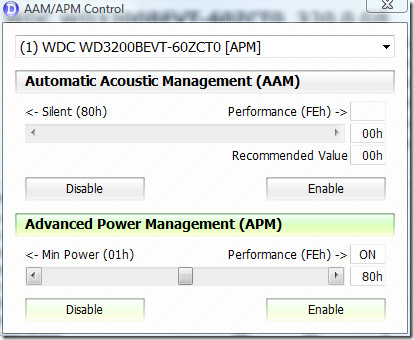
It support multiple languages and shows hard disk errors on the main window. In case there is an error, it will show u the details so that fixing it becomes a piece of cake. It took approx 5.8MB of ram memory while running on my system. Enjoy!

HOW 2 FIND OUT IF MY HARD DRIVE WAS A NEW INSTALL…DEALER DISHONEST TTWICE BEFORE
How to rectify the C6 uncorrecteble Sector Count Error ?
Ubuntu 9.10 can also show the same information in the “Disk Utility”.