Win2VNC – Connect Two Computers With Single Keyboard & Mouse
If you have two separate computers and want to control them via a single keyboard and mouse, then it is not a difficult job. Win2VNC is an opensource tool developed exactly for this purpose.
So how does it work? You just need to run the app on both computers and then connect them with each other. Run the app in listener mode on the computer which you want to control, then enter the host name in your primary computer and it will prompt you for a display.
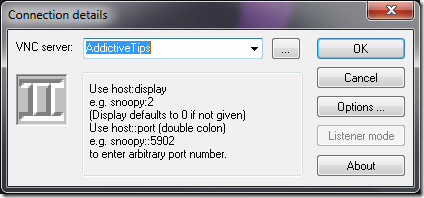
When you are done, it will prompt you for the options, select the desired options and hit OK. Make sure you have selected the correct directions of the screen.

It is a dead-simple app which works great. Play around it for a minute and you will get used to it, if you don’t know where to start I would recommend reading the manual.
It works on Windows 2000, Windows XP, Windows Vista, and has been tested to work on Windows 7 as well. Enjoy!

What is wrong with RDP? It works great for me in any situation.