Windows 7 PDF Reader & Printer
PDF being the most popular format for sharing documents is continuing to get more and more famous. Sadly, Microsoft has not added native support for PDF documents in Windows 7. The only way for users to read or print PDF document is to find a good 3rd party tool.
If you are looking to install a PDF reader for Windows 7, meet Sumatra PDF Viewer. It is absolutely light-weight(only 1.4MB in size), fast, and easy-to-use PDF viewer. Just install the tool, make it default, and start reading any PDF document. It supports all PDF versions, including the latest 1.7. You can also download the portable version of this tool and carry it on your USB drive.
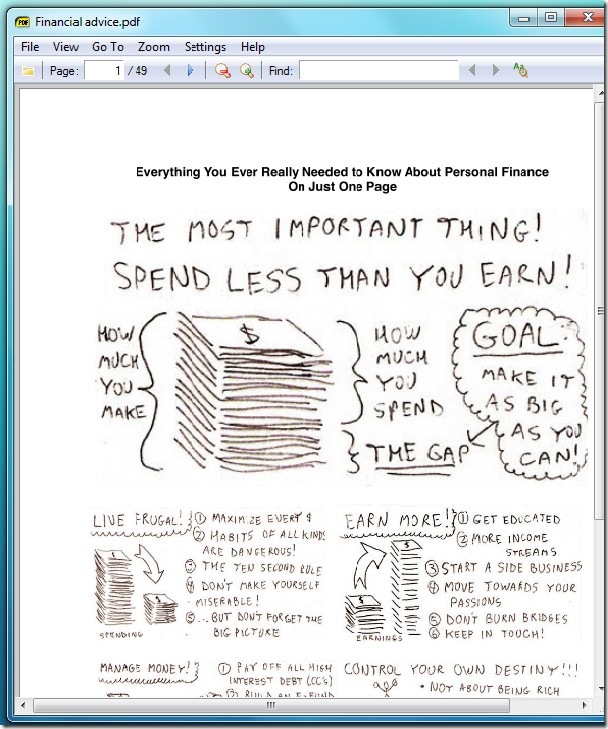
It includes all basic features such as, zoom, search, page navigation, rotation, and bookmarks. You can also adjust various options by heading over to Settings. Print option is also available just like any other reader.
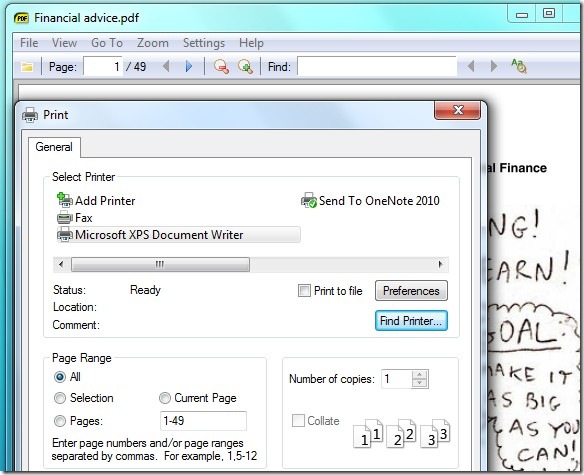
So why use this tool in Windows 7 instead of some other advanced tool? If you want a simple light-weight PDF reader or printer, then nothing beats Samatra Viewer because of it’s extremely light footprint. It is so quick in opening PDF documents that you would feel as if it is part of Windows 7. 😉
For more articles related to PDF file, go here. Enjoy!

As mentioned this one is super light and have virtually no load on system.. Thanks for letting me know about this tool
the ‘Download Samatra PDF Viewer” link at the end of this nice article.
i think the letter A of the word ‘Samatra’ should be replaced with a U.
Corrected.
No problem opening PDF’s but on my new cpu running windows 7 I can’t type into PDF’s that I used to be able to. How do I type into a PDF?
I use foxit and am generally pleased. The problem is that when I click on a pdf in Chrome, it downloads it and I then need to click on the file to open it.I want something that will open a pdf seamlessly. i.e. click on the link and the PDF just opens. I don't care if it opens within Chrome or in a separate window. I just want it to be a single step. Will this work that way?Don
I use foxit and am generally pleased. The problem is that when I click on a pdf in Chrome, it downloads it and I then need to click on the file to open it.I want something that will open a pdf seamlessly. i.e. click on the link and the PDF just opens. I don't care if it opens within Chrome or in a separate window. I just want it to be a single step. Will this work that way?Don
We downloaded Adobe Reader v. 9.3 after selecting Windows 7 as the OS at: http://get.adobe.com/reader/otherversions/, and was gratified to discover that the pdfs now open in the browser with just one click! 8>)
Nice – I used to use Foxit reader but this seems even more lighweight (and open source too), thanks!
I use PDF Viewer for Windows 7, and it’s much better than the software you recommend. It’s found here http://www.win7pdf.com
I tested it out on Windows 7 64-bit and it failed to load many PDF documents. It needs some serious improvement, in the meantime you too can use Sumatra PDF Viewer.