XMind Is A Feature-Rich, Advanced Mind Mapping & Brainstorming Tool
A Mind Map is diagram used to represent an idea, a task or any other item linked to and arranged around a central key word or idea. Brainstorming is the process through whichhttps://www.facebook.com/ a group tries to find a solution for a specific problem by gathering a list of ideas spontaneously contributed by its members. This method of putting forward ideas as a group rather than working individually greatly increase the quantity and quality of the ideas produced. Mind maps are used to generate new ideas by visualizing the structure of the current ideas and organizing the available information for solving problems and making decisions. This technique is used in various organizations and is applicable in a number of different fields, relating to marketing, R&D, operations management and others. Previously, we have covered a simple mind mapping utility named Blumind that provides simple tools for create a mind map diagram. The application has a simple usage and user friendly interface. XMind is a bit more advanced open source brainstorming and mind mapping application to efficiently save time by managing brainstorming sessions. It’s quite a robust application to apply various mind mapping techniques. More details up ahead.
It is a user friendly application that lets you create and edit topics just by double clicking inside the interface. It is a great brainstorming tool and lets you focus on your work and easily share your ideas with others by exporting them into a number of popular formats, such as PDF, Word and PowerPoint.
By default, one Central Topic box is available in the middle when you run the tool. You can create different types of new boxes either from the Insert menu at the top or by create a Floating Topic by double-clicking inside the application. The boxes get connected to each other and you can throw in all kinds of ideas come to your mind.
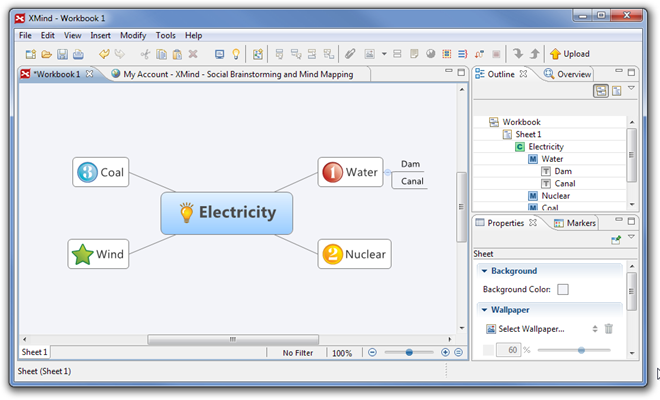
Right-clicking a box provides you with its edit options, such as Insert, Structure, Markers, Cut, Copy, Edit, Label, Notes, Hyperlink etc.
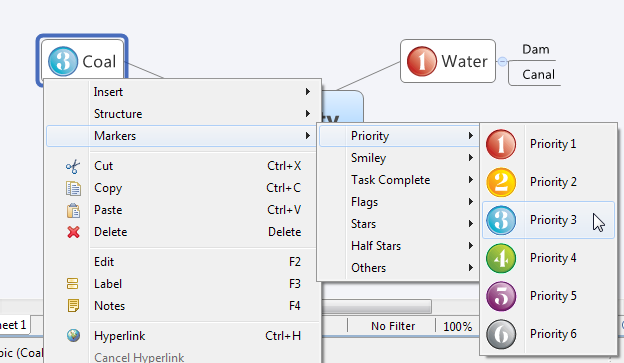
The Preferences window is accessible from the Edit menu. It lets you change general settings, hot key commands, mind map topic positioning and network connections. Other settings within mind map includes map shot, markers, search engines, spelling and web browser.
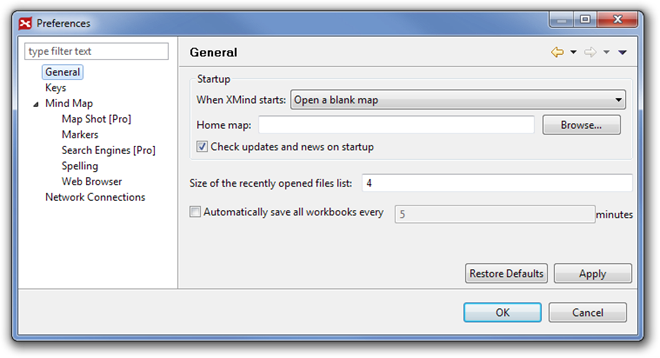
The application is available for Windows, Mac OS X, Debian/Ubuntu, and also in a portable zip for Windows, Mac and Linux. I tested it on Windows 7-64bit.
