Yandex Disk Brings Cloud File Management & Sharing To Windows 8
Yandex Disk needs no introduction in the world of cloud computing. Earlier, we posted our in-depth review of the service itself, highlighting features like cross-platform support, 10GB free cloud space and user-friendly synching capabilities. The Russian search engine giant has now released a Windows 8 app labeled Yandex Disk. The Modern UI-styled app doesn’t seem very polished when compared to the classic desktop and mobile versions, but it does provide a handsome overall experience in case you want to stay within the new interface. You can easily access your Yandex account as well as upload and download files to and from the cloud. Manage files and folders, as well as move unused junk to the trash. What’s more, you may share files with your friends by sending the shared file URL to them. Read on to find how it fares against its other variants.
To download the app, open Store from Windows 8 Start Screen. Hit Win+Q on your keyboard to slide in the Search Charms and then type Yandex. After you have successfully entered the in-store page, click Install button to the left.
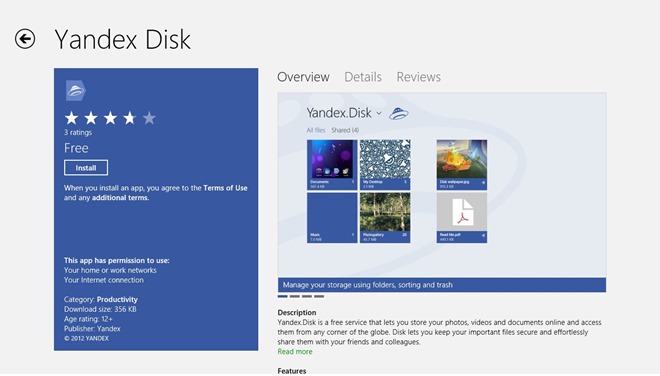
Yandex Disk doesn’t let you sign up for the service from within the interface. A bit of a let down to be honest, specially if you’re using the service for the first time. You’d need to head over to the official site to create an account, for that matter. The login screen is the first thing that appears when you launch the app for the first time. Input your Username and Password and click OK to continue.
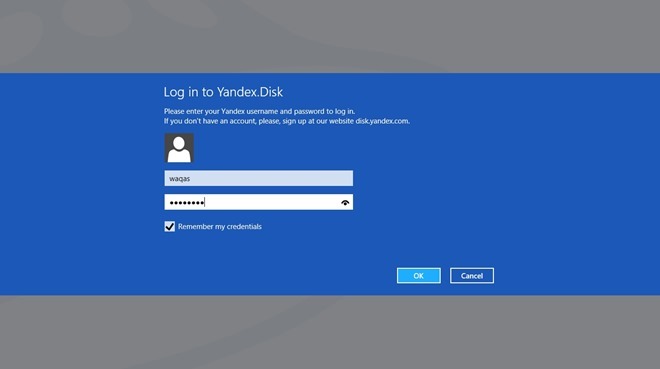
I didn’t find the interface to be quite impressive, but it doesn’t look very plain either. Upon login, it displays all folders and files that you ever uploaded into the cloud server. The files and directories are appear as Tiles onto the main screen. You may right click anywhere on the screen to slide up the additional navigation options.

For instance, the app allows you to Upload new file or Create Folder. Change the view mode via clicking Details. Likewise, clicking Refresh updates the files database.
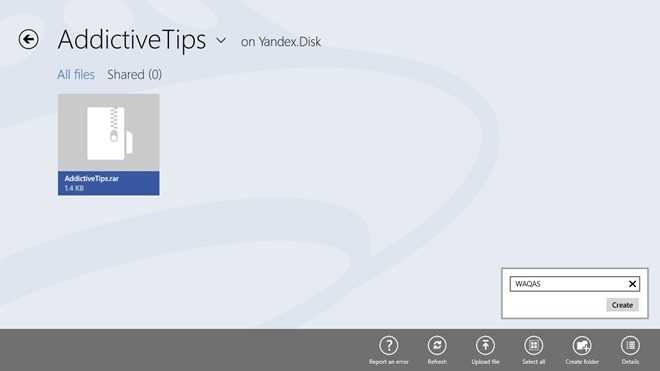
There’s also as Select All button which is quite handy to instantly select a large group of files within a single click. If you right-click a file or directory, the bottom menu reveals some additional navigation options. Such as Clear selection, Manage (Rename, Remove, Move, Copy), Copy public link, and Download file.
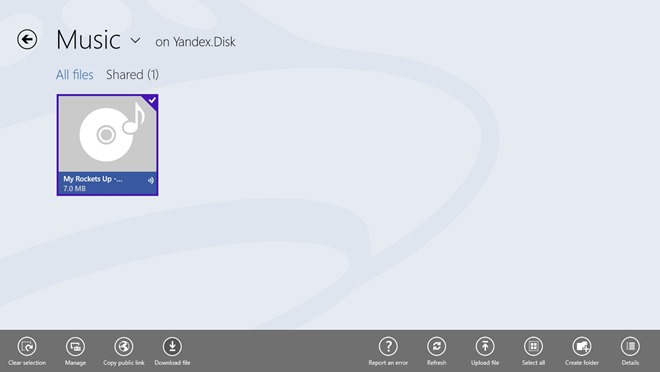
Yandex Disk on Windows 8 feels a decent effort by the developers. It’s a nifty solution to quickly manage your Disk without firing up the web browser, though it’s not as feature-rich as the desktop and mobile counterparts. Testing of the app was carried out on Windows 8 Pro.
