All-In-One Toolkit For Samsung Galaxy S3 GSM
The Galaxy S III seems to be making some really fast progress in terms of third party support for software development for this device. Earlier, we had covered quite a few ways of rooting the device, including installation of ClockworkMod recovery as well. For those who fear flashing files via ODIN, XDA-Developers forum member mskip has just released a Samsung Galaxy S3 Toolkit, making life for inexperienced rooters who just got their hands on a brand new S3, very easy. If you thought the functionality is limited to just rooting, installing recoveries and kernels, the toolkit offers a plethora of functions ranging from installing APK files to pulling or pushing files onto the device. Read on for more information on this invaluable toolkit and how you can use it for your SGS III.
Do note that the toolkit is applicable for the GSM version of the SGS III, and not the CDMA one. Down to the features, let’s list them down:
- No need to install the drivers, the toolkit once installed, will handle all of that.
- Backup / Restore a single package or all apps, user data and internal storage.
- Backup your /data/media (virtual SD Card) to your PC for a Full Safe backup of data.
- Perform a FULL NANDROID Backup of your system via adb and save in Custom Recovery format on your PC.
- Pull /data and /system folders, compress to a .tar file and save to your PC.
- Backup/Restore your /efs partition.
- Dump selected Phone Partitions, compress to a .zip file with md5 and save to your PC.
- Install BusyBox binary on phone.
- Root any public build (different options available).
- Flash Stock Recovery or CWM Recovery.
- Flash Insecure Boot Image for adb mode.
- Install a single apk or multiple apk’s to your phone.
- Push Files from your PC to your phone.
- Pull Files from your phone to your PC.
- Set Files Permissions on your phone.
- Dump selected LogCat buffers to your PC.
- Dump BugReport to your PC (if installed).
- Help, Information Screen for various tasks.
- Reboot Phone options in adb mode.
- Change background, text color in ToolKit.
Disclaimer: Please use this software at your own risk. AddictiveTips won’t be responsible in case your device gets bricked or damaged in any other way due to the usage of this tool.
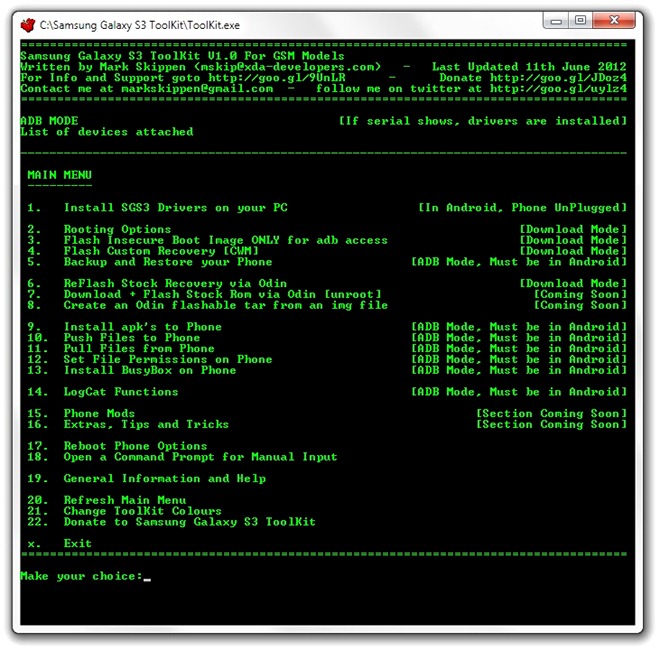
The screenshot above displays the many features the toolkit employs, and all you have to do is select an option by entering in the relevant number and hitting Enter. There are a few functions that have not yet been offered and are in development, and those that require the device to be in download mode, have been mentioned. That’s pretty much there is to using the toolkit. Simple, eh?
For downloading Samsung Galaxy S3 Toolkit and catching up on details, queries and user feedback, proceed to the official XDA Developers Forum thread.

hello iv just downloaded this on my mac osx but its not worked its just a page of strange writing ? help please thanks kate
A fine tool in general is AirDroid.. 🙂