Boat Browser: Chrome & Mobile Safari-Inspired Browser For Android
While going through the (prolonged) list of web browsers for Android, you might be left wondering as to which one would best live up to your expectations. Well, if you’re looking for a good all-round package, then Boat Browser might be the one you’re after! With sleek looks (and some features too) that match those of the iOS stock browser and the famous multi-tab browsing feature that we are (or rather ‘were’) so used to associate with Google Chrome, Boat Browser combines some of the best elements from the most popular mobile browsers out there. These include an advanced bookmarks manager, smart address/search bar, integration of most visited pages on homepage, the option to take screenshots, full-screen support, built-in download manager, the option to find text on page, advanced privacy features, support for Adobe Flash player, instant link sharing over multiple platforms, app-to-SD, cache-to-SD function and smooth transition effects.
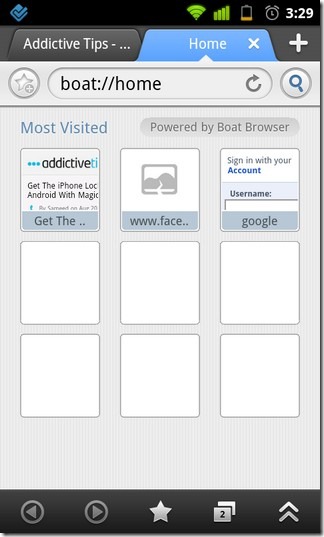
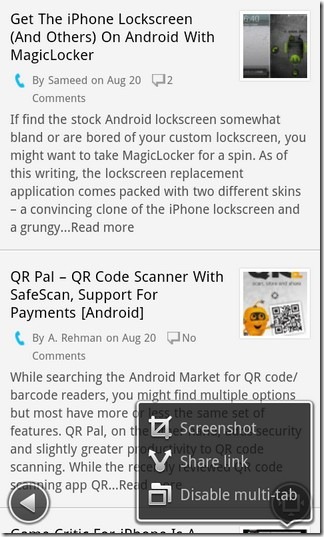
Boat Browser, at first sight, looks a lot like Google Chrome, with multi-tabbed browsing, a homepage with a grid of thumbnails linking to your most frequently visited pages and a quick add to bookmarks feature besides the address bar. Though its interface and a few features remind one of the iOS stock browser (Mobile Safari). For instance, the UI of the Settings menu and the option to switch from normal to tab view (second button from right on the bottom bar).
The address bar reads the keywords entered and offers you relevant suggestions to help you reach your desired website quickly. With the bookmarks manager, you can view, export/import, add, delete and sync (local) bookmarks. Multi-tab feature of Boat Browser can be disabled if not required.
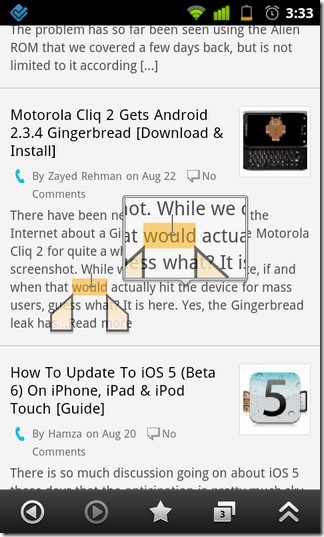
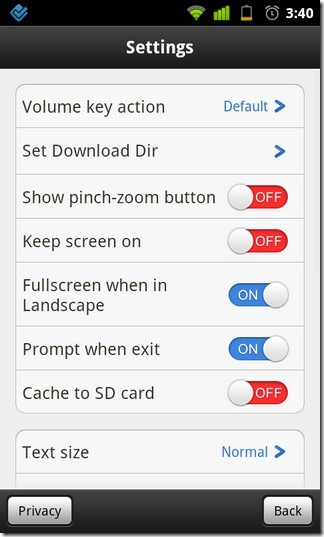
With Boat Browser, you can use the volume keys of your device to easily switch between tabs, scroll pages up/down page and pinch to zoom in/out of pages. In-page search lets you easily find (and highlight) desired keywords on opened pages. When you add a new tab, the browser displays a sleek transition, switching quickly from normal to tab view and back. There is a Day/Night Mode facility provided as well that can be used to enhance readability. Downloaded data can be seen by tapping Menu > Downloads. You can capture, save and share screenshots of your favorite web pages with Boat Browser with just a couple of taps. Moreover, Boat Browser offers you quite a few customization and privacy features that can make web browsing on your device convenient and secure.
While attempting to bring a neat, easy-to-operate and stylish web browser to our readers, I’ve certainly found a personal favorite here, what about you?
Install Boat Browser from Play Store

Acer A500
Boat will not play video on my tablet. I don’t know why, if someone can help it would be greatly appreciated. I like this browser.
Nice info. I’m. New to droids. Bionic replacing droid 3 soon. Gonna have to give boat a try…
By fat the best browser I’ve ever used on Android. I would never want to go back to the others. If youbare into 5000 features and bells and whistles, no, but if you want the fastest and best rendering Android browser then this is it.
To those who’ve already tried… Is it better than Dolphin ?
+1
FAR BETTER…..DOLPHIN SUCKS…..TOO CLUTTERED! I’ve been using boat for a week and it ABSOLUTELY kicks-ass!
Its very nice…
Using this browser for the last 15 days..definitely better than other browsers in the market..
I’ll definitely try it out.
But what about browsing speed? I’ve still found that stock browser is the best in that area
Browsing speed seemed fine, actually. A lot faster than many other third-party browsers (Firefox, for example).
interesting. i’ve heard about this but never read anyone do a quick review on it. thx for the heads up…will def give ita shot now.