Bring Back The Old Tab Switcher In Chrome For Android
Chrome’s Material design version does something a little unorthodox with the tab switcher; it combines the tab switcher with the app switcher. To switch to a different tab, you have to tap the app switcher button and it brings up, in addition to the other apps that you have open, all open Chrome tabs. You cycle through them much like you would cycle through your open apps and tap the tab you want to switch to. There isn’t anything wrong with this approach if you can get into the habit of using it but I kept looking for the old tab switcher. Fortunately, there is a super simple way built into Chrome to get the old tab switcher back.
You can see what the old (left) and new (right) tab switchers look like. The new tab switcher doesn’t look bad but old habit die hard and sometimes they don’t die at all even if you bludgeon them with a baseball bat.
To get the old viewer back, go to Chrome and tap the more button. Go to Settings where you will see a ‘Merge tabs and apps option’ under the Basic section. Tap it and turn the option off (it is enabled by default). You will receive an on-screen confirmation message asking if you really want to separate the tab switcher from the app switcher.
It seems Chrome restarts and picks up your old session where you left it off. The old tab switcher reappears next to the URL bar and when you tap it you the open tabs while still inside the Chrome app. Why Chrome, or rather Google, went this route is hard to say. Perhaps they thought Android users would enjoy the deeper integration of the browser with the OS. I also found that with the new tab switcher, thumbnails or rather snapshots of web pages weren’t saving properly (or at all) making switching tabs far less convenient hence the need to use the older switching method.
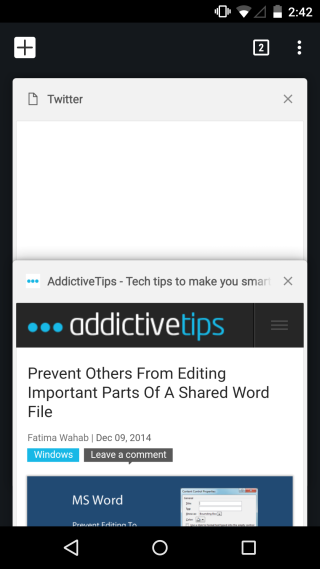
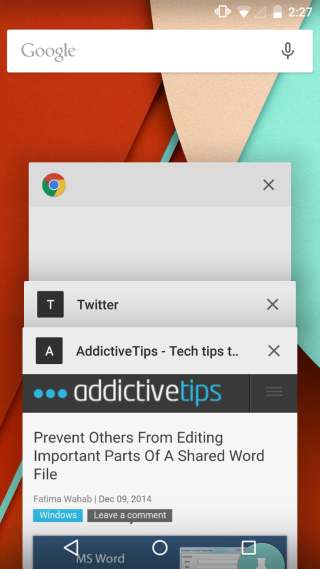

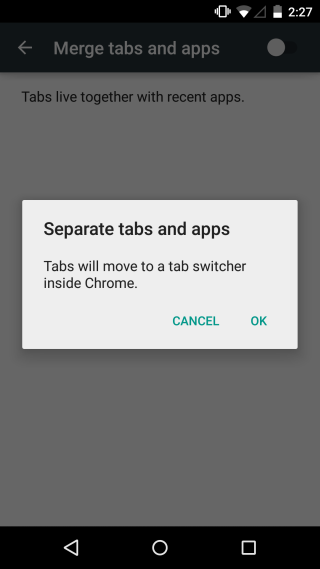

What do I do if I don’t see merge tabs and apps