Create A Customized Twitter Timeline On Android With Neatly
Though not as widely renowned or feature-rich as the likes of Slices, Plume, Falcon Pro, TweetCaster or Tweetbot, Neatly is a neat cross-platform third-party Twitter client that brings quite a few nifty features to the table, including various intelligently-curated timeline views, enhanced content filtering, extended user profiles, and plenty more. Already available on iOS, Blackberry 10 and several Nokia devices, Neatly is now being offered as a beta app to Android users. The app focuses on multiple ways of presenting you with well-filtered content, so that you can keep an eye on only the most relevant stuff from your micro-blogging world.
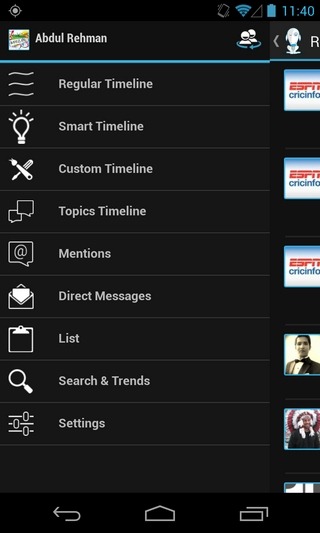
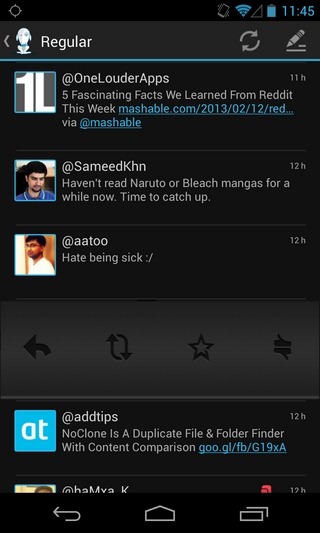
Neatly’s sleek interface is designed in compliance with the latest Android GUI guidelines. It offers multiple account support, the option to create customized timelines using URLs, locations, media, users & topics of choice, a built-in search tool to look for required tweets and people, option to mute specific topics, users & sources, extended support for your Twitter Lists, ability to save tweets as drafts, option to tag locations, images & videos with tweets, sideways swipe gesture to reveal an action bar atop your tweets, enhanced tweet view screens supplemented with all relevant actions, customized visual indicators to easily identify tweets from a specific source, and a handful of other UI tweaks.

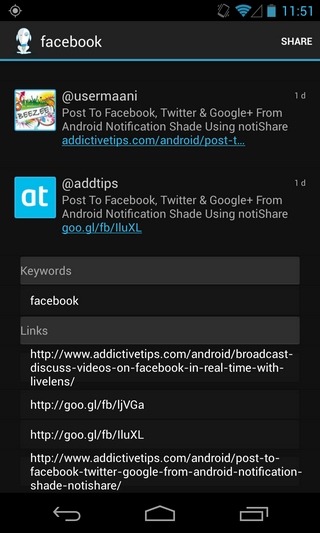
However, the most significant feature of the entire package remains the multiple timeline views. The app’s sidebar helps you easily navigate to one of the following views:
- Regular Timeline
- Smart Timeline
- Custom Timeline
- Topics Timeline
- @Mentions
- Direct Messages
- List
- Search & Trends
The app’s Smart Timeline looks more or less like the conventional timeline. However, the difference is that instead of merely being a chronological list of all tweets from the people you are following including comparatively irrelevant items, it is sorted by the items that matter to you the most . For effective results, it is recommended that you give the app substantial time to learn about your Twitter usage.
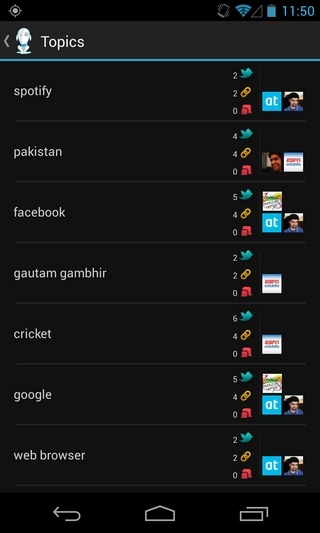
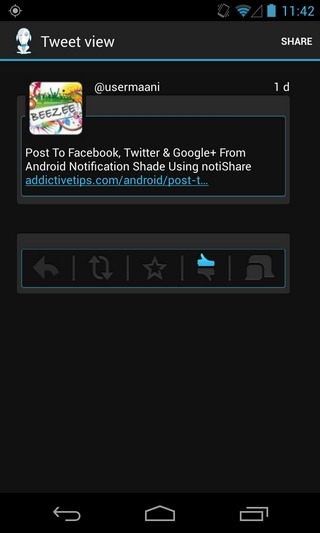
The Custom Timeline – as mentioned above – is special in that it allows you to self-curate a Twitter timeline based on your favorite URLs, locations, media, users and topics. The Topics view on the other hand, offers a unified view of all tweets related to a specific topic/subject. Alongside each topic, you’re shown the number of relevant tweets, URLs and conversations, as well as the contributors who’ve posted about that topic.
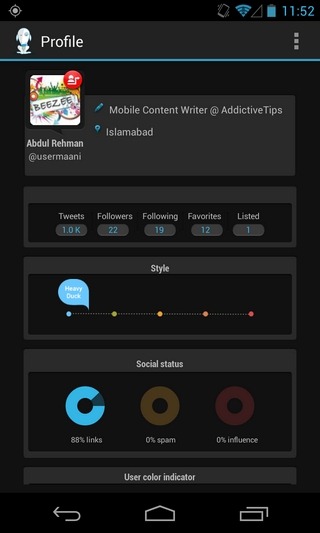

Another distinguishing feature of Neatly is its Profile screen that provides you with an overview of your basic Twitter stats as well as various graphs representing your ‘Style’ of using the microblogging service. Basically, the Style is determined by the amount of URLs, spam and influence in your tweets. When checking other users’ profiles, you can mute them from your timeline, view their most active Tweeps, and keep an eye on the topics of interest as well as friends that you have in common with them.
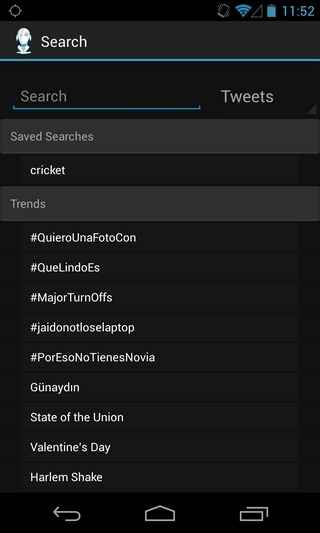
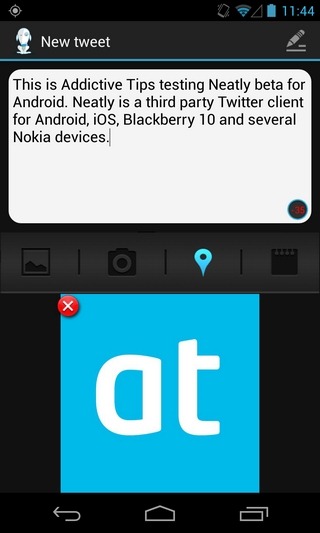
Despite all its features, Neatly isn’t perfect. The features it’s currently lacking in include a widget for your home screen (and lock screen on android 4.2+), an option to post tweets longer than 140 characters, and a tablet-optimized UI. However, if you are impressed with what the app has on the menu, you can grab the Neatly from the link provided below and give it a try. The app isn’t currently available on Play Store, and you’ll have to download its APK and sideload it to your device for now.
Update: The app is now available on the Play Store. We’ve updated the link below.
Install Neatly from Play Store
