OneLouder’s Slices: One Of The Best, Most Innovative Twitter Apps For Android & iOS
OneLouder Apps have a thing for smartphone apps based on social networking, as can be seen with almost all their previous releases, including BaconReader, 1Weather and SportCaster. Oh, and did we forget to mention Friendcaster and TweetCaster, their biggest offerings to Android and iOS users in this regard? Of course, not. With a truly powerful and intuitive unofficial Twitter client already under their belt in the form of TweetCaster, you won’t back too many companies to dare release another candidate, especially when the market is already brimming with all sorts and sizes of third-party Twitter apps, and more importantly, when your own existing offering is raking rich accolades from Twitter-maniacs from all across the globe. That’s not the case with OneLouder Apps, though, as they’ve released to the Google Play Store, Amazon Appstore and the iTunes App Store one of the most feature-laden, aesthetically appealing and innovative unofficial Twitter app by the name of Slices For Twitter. Besides being one of the most complete Twitter clients for Android and iOS smartphones and tablets, Slices brings to the table several handy feature that had, so far, been missed quite badly by impulsive tweeters. These include slicing down your Twitter Timeline to view all content under various categories (referred to as Slices), extensive pool of categories to explore, pluck and follow content from, thorough search across the Twitter network to find and bookmark content of interest, way better in-app navigation and content filtering to instantly access the required Twitter sections, sneak peek into your Twitter world via detailed statistical analysis, and lots more.
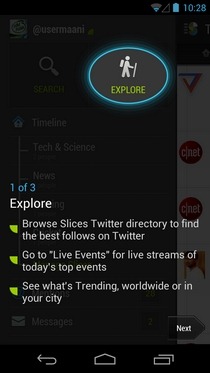


A beautifully laid out Holo-themed UI of Slices is undoubtedly a treat to watch on Android devices, and the consolidation of all the core Twitter features under the navigation ribbon only account for an intuitive and user-friendly in-app experience. Slices lets you explore your best follows on Twitter, view live events of the day’s best events, delve into the several preset content-intensive Slices or create a few of your liking to filter out only the relevant content, and allows extensive filtering of tweets to filter out trending content in your vicinity. If you’re already a regular Twitter user, the app determines the nature of everything that you’re currently following on the network, and automatically places them under relevant Slices, such as Music, Tech, Gaming and News etc. If you’re just beginning with the Twitter thing, you can utilize the immensely helpful content exploration feature of the app to start following things of interest. Once you’re into the exploration task, you can bookmark items of interest on-the-go and start following the ones that impress you the most.
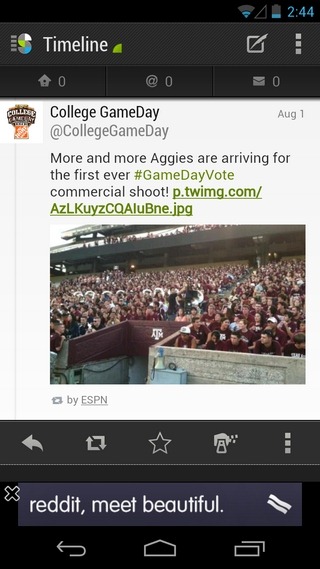
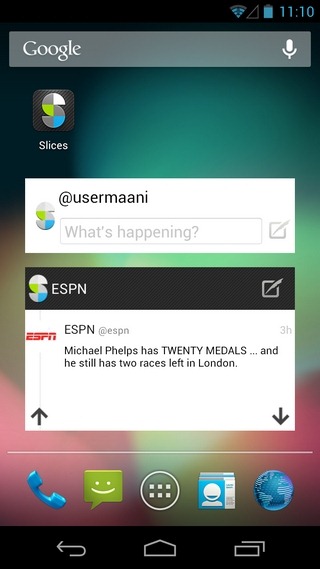
As mentioned earlier, the elegant navigation ribbon forms the crux of the app, as this is the place from where you can head over to the various sections of Slices. Be it the app’s Search section, Explore feature, a breakdown of your Twitter Timeline in the form of various Slices (and management of these Slices), account switching, your @Mentions, direct messages, favorites, people, lists, personal tweets, stats, bookmarks, the app’s settings and help screen, or the option to logout of the app, you can find it all in here. Provided the comprehensiveness of the app, it’s only befitting to present you with a brief insight into the various features that Slices has on offer.
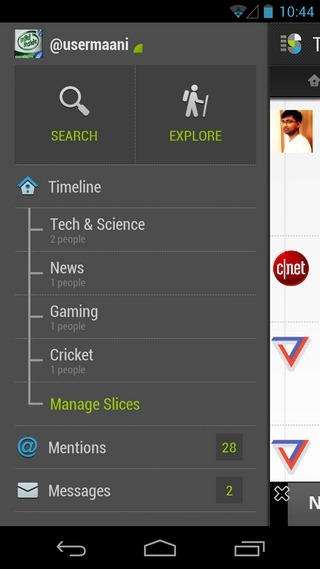

The other salient features included within the package are as follows:
- Option-packed tweeting section of the app that comes with support for geo-tagging, multimedia attachments, direct posting to Facebook, saving tweets to drafts, @Mentions, and, of course, integration with TwitLonger to let you post tweets longer than the conventional 140-character mark right from your Android.
- Multiple accounts support (virtually limitless).
- Customizable sound, vibration and flash LED notification settings (including update duration) for new messages, new mentions and/or new Tweets.
- Option to select the default image hosting service (via.me, Lockerz, TwitPic, Twitgoo, yFrog, Posterous, MobyPicture or Img.ly), video uploading service (twitvid.com or yfrog.com), as well as URL shortening service (t.co, bit.ly, tinyurl.com, is.gd, Linkyy or po.st).
- Complete control over selection of the number of messages to load by default, font size, and the conditions for displaying the shortcut bar that carries quick access tabs for your Twitter timeline, @Mentions & direct messages.
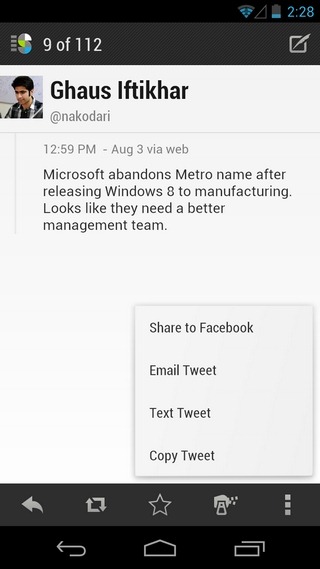
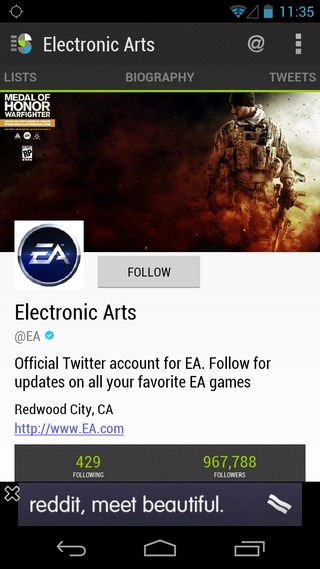
- Option to specify your own Tweet Signature – a custom text that will be automatically added to each posted tweet.
- 1-tap access to your Timeline, @Mentions and direct messages, that can be viewed, and interacted with, via a nifty dropdown overlay on the app’s homescreen itself, thereby saving you more than a couple of taps and substantial time that is otherwise wasted in sifting through various menus and screens.
- Option to ‘zip’ (hide) unwanted tweets without having to un-follow the user, as well as the choice of displaying the zipper, zipped content or zip mentions.
- A couple of highly useful widgets that help you with viewing tweets from your favorite Slices, bookmarks or @Mentions, and let you instantly post tweets right from your Android’s homescreen. Option to specify custom duration for updating the widget content.
- Smart filters that allow you to view only the select content on your Twitter Timeline. Be something from your Slices, the generic Timeline view or just the tweets carrying some photos or videos, you have ample control over filtering the content as you like.
- Extensive search options to help you with searching across the Twitter network for content of interest, the people you’re following, the Lists, as well the tweets from your own timeline or from anywhere throughout the network.
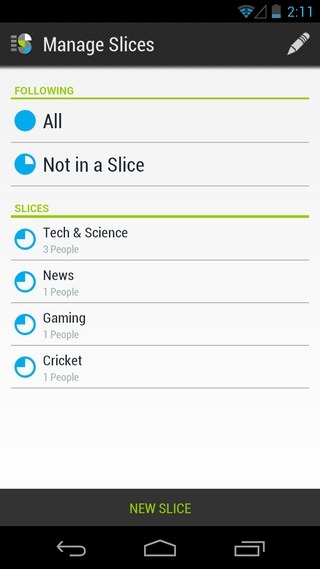
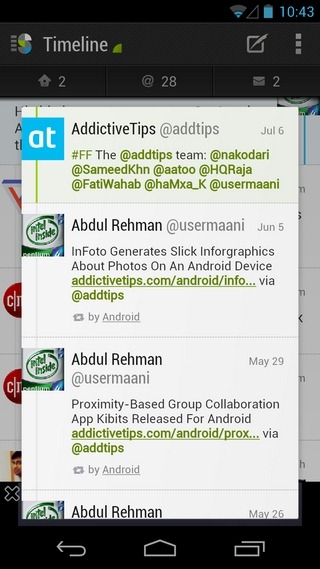
- Option to natively preview embedded multimedia content, and download as well as share any image right from within the app.
- Truly commendable and extensive content discovery from under the categories of interest. Drill down the best of the Twitter content as per location, featured items, live events, news, humor, celebrities, television, movies, sports, music, technology, politics, business, lifestyle, health, travel, gaming or virtually anything you like. Content under each supported category can be further narrowed down to display only the featured stuff, as per subcategories, and more.
- Option to view detailed user profile, complete with biography, tweets, re-tweets, favorites, @Mentions, Lists (subscribed to and member of), and the option to add the user to your own Lists, add them to bookmarks, report them as spam and/or to follow, re-tweet, zip or block them.
- Bird’s eye view on the Twitter numbers that matter to you the most. In this regard, you have the option to view stats pertaining to the top tweeters, most mentioned people and trending topics on your Timeline, as well as a thorough breakdown of time (in 3-hour splits) to display the total number of tweets received during each phase. In addition, the Stats segment of the app can keep you apprised of the users whom you have mentioned, direct messaged, and favorited the most. It also shows you how often you tweet, who among your followed users have been around on Twitter the longest, how many of your followed users are verified, and which ones are the most followed on the network.
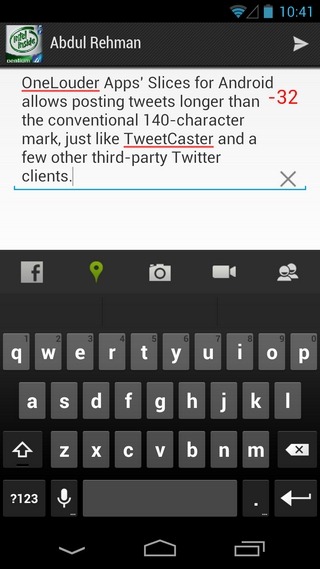

- Needless to say, Slices also offers almost all the customary actions while viewing tweets. These include the option to reply to a tweet, re-tweet it, add it to favorites, explore embedded URLs via native browser, zip relevant people or certain hashtags, copy the tweet content to clipboard, and/or share the tweet via email/Facebook.
- The much anticipated Mobile-To-Web feature that,
once launched(Update: now available), will enable users to sync all their Slices content across their mobile devices and the Slices website (slices.me), with complete real-time sync support for notifications, @Mentions and messages.
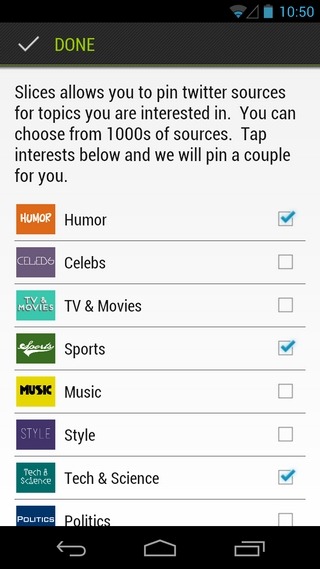
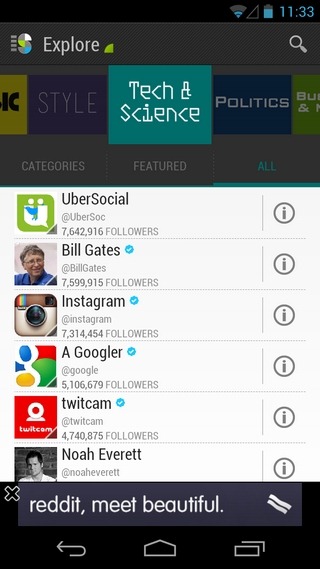
With the above list getting such enormous, it is hard to believe that we’ll even be discussing a missing feature somewhere down the line, but the fact of the matter is that, as of now, a fully tablet-optimized version of the app is not available. Also, the app’s long term implications on the battery are yet to be seen, and, of course, there are still a few aspects that require further polishing. Such massive is the app’s feature set that, despite playing around with it for a good period of 4 hours, we are still certain of missing out on discussing a few less significant yet available goodies. Please let us know if you stumble upon something not mentioned above.
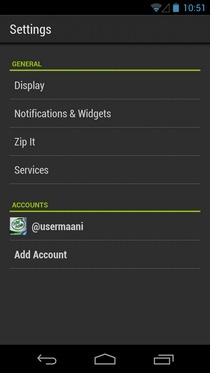
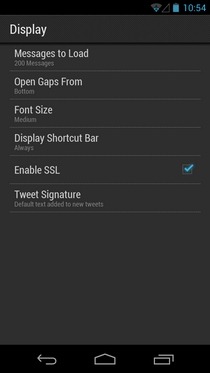
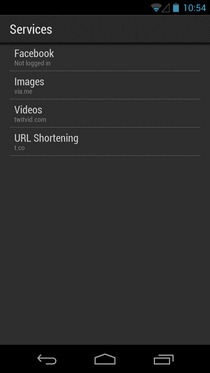
Brushing the comparatively trivial-looking missing bits aside, one cannot help but admit the fact that with Slices, OneLouder Apps have set a new standard for exploring and navigating through your world of Twitter on smartphones. Not only has the app surpassed the official Twitter and all the various third-party Twitter apps by a country-mile, but also opened new vistas for worldwide app developers to think out of the box when designing their apps. While the critics await to see the type of welcome that Slices will get, we’re only left with one burning question: how long before Slices replaces whatever Twitter client you might already be using on your smartphone.
The best part about the entire deal is that all the aforementioned features are being offered for free, with those on-screen ads being the only distraction. To enjoy an ad-free Slices experience on your smartphone, you’ll have to spend $4.99 through in-app purchasing.
Download Slices For Twitter For Android
Download Slices For Twitter For iPhone, iPad & iPod touch
Update: The aforementioned Mobile-To-Web feature has now been launched, and can be accessed by visiting ‘ slices.me ‘ on any web browser. All you need to do is authorize the web app to access your Twitter account, and you should be able to enjoy your tweeting world in pure Slices style, complete with most of the features that the mobile version of Slices has on offer. The option to explore exciting Twitter content and your personalized Slices aside, its the web apps’ ability of keeping all your personal preferences in sync with the mobile app that is the most enticing part of the entire deal.
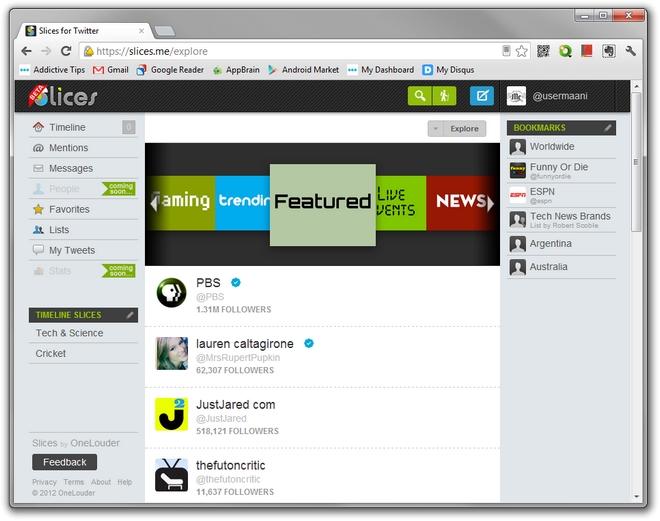

Great app! I’ve been frustrated by the inability to manage lists using the native Twitter app for iPhone/iPad. Slices is great. Easy on the eyes, easy to use and very functional. At $4.99 I don’t think it’s inexpensive (relatively speaking) but worth the price.
downloaded it for a look-see. couldn’t get past the first hurdle of NOT allowing Slices access to my twitter account so it could alter my profile (???) as well as post messages in my timeline. I hit “cancel and return to app” and “no thanks” half a dozen times. then gave up. Slices – you are probably good people – but I don’t know you so why on earth would I give you free run over my name? and why won’t you take no for an answer?
This app is buggy. I used it for 2 days and gave up becuase every time I refreshed tweet list, about 20 seconds later it would randomly start jumping about the updated list. Found it quite laggy, all the more noticable now on Jelly Bean.
i prefer twittica to this one
i prefer twittica to this one
I love the app but couldn’t help to mention thatthere is no ‘reply to all’ function – at least not yet. I’m not sure if I just haven’t found it or it really isn’t there. I think I’ve done everything already but to no avail.
this app is crap :S
I prefer Tweetcaster compared this Slices for Android..