Create Custom Vibrations For Individual Contacts On Android With Vybe
Custom Vibration patterns for a ringing phone is not the latest innovation around on Android, and it has been available in a few custom ROMs for quite a while. Custom vibration patterns for individual contacts can be helpful in identifying the caller without even having to take the phone out of your pocket, especially when you’re in a meeting or driving. Installing a custom ROM merely to gain this feature on the phone would simply be overkill. Enter, Vybe – Custom Vibrations, a new app with an equally fresh interface that is intuitive and simple to use for anyone, and allows you to define and manage custom vibration patterns. Let’s take a look what the app has to offer and how well it fares, after the jump.
Just one look, and you’ll see how polished and beautiful the UI of this app looks. There are no complicated settings, and every function is well laid out on the main screen. To record a custom vibration pattern, simply hit the obvious ‘Record’ button and tap the volume-like dial to record the input. Like a heartbeat monitor, the app will draw your input as a waveform graph. While it does so with some decent accuracy, it doesn’t really serve much purpose other than identifying the aptly named Vybration you want to load after it’s been saved – something unnerving if you have around 10 or more patterns.

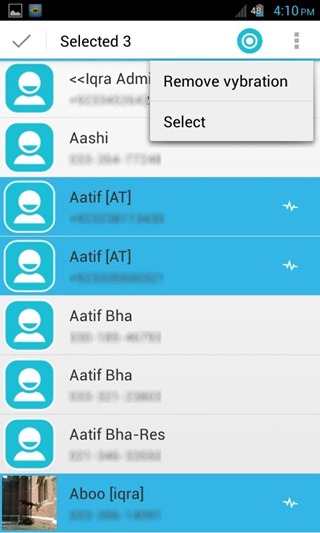
Once recorded, you can save the Vybration or play it once more to review it. If you feel the need to redo it, simply tap the ‘Refresh’ button. To set the current Vybration as default for all contacts, tap the ‘Contacts’ icon on the top of the screen. To assign a Vybration to selective contacts, make sure you have selected it first. Then hit the ‘Add contact’ button on the main screen of the app, and you will see a list of all your contacts. Select the ones you want, and hit the blue button next to the menu button. You will see that these contacts now show a symbol next to them, identifying that a custom vibration pattern is set. Though if you have different patterns assigned to different contacts, you cannot tell which is which. Also, there’s no way to save a Vybration with a custom name, and this can make things confusing as well. Currently, you can just switch between different Vybrations, or delete any of them from the pattern list. The developers shouldn’t have neglected basic features like renaming them and showing their name with contacts that they are enabled for.
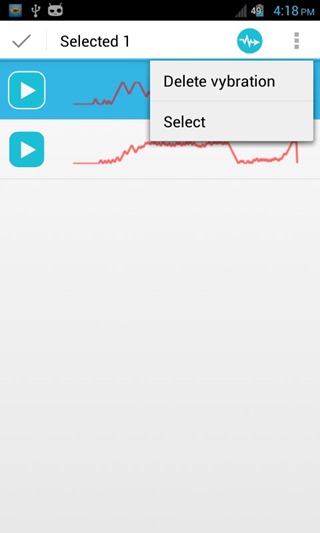
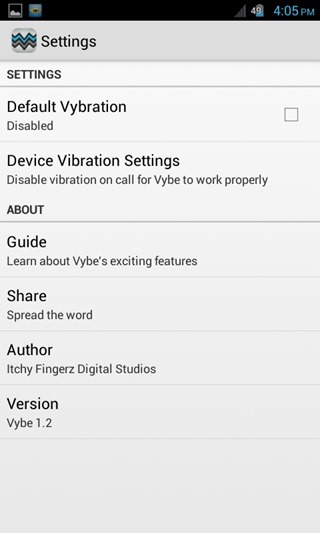
As mentioned earlier, the app doesn’t offer a lot of settings to play around with. The available options in the Settings section allow you to remove the default pattern for all contacts, or disable the phone’s own call vibration for the app to work properly.
While simple and easy to use, the app may have become too simple, with no way to identify patterns individually for contacts, or to save them under custom names. Addressing these shortcomings, along with support for SMS messages in addition to calls could make this app a favorite for many.
Download Vybe – Custom Vibrations For Android

Hi Zayed,
Thank you for a review of our app Vybe. We have taken the changes required into consideration and are working on a better and enhanced update in near future.
Some of the features which we are including in the next update is:
1. Assigning SMS vibrations.
2. Search Contact button.
3. Setting of vibration name.
4. Vibration pattern on contact list.
Regards,
Itchy Fingerz