Add Rage Faces & Memes To iPhone Keyboard With RageBoard
Rage faces have been all the rage since memes became mainstream from being a mere niche interest of 4chan, tumblr and reddit users. Lately, they have been quickly gaining popularity in messaging apps, but you have to go through a lot of steps before you can insert one into your next text. iOS apps like SMS Rage Faces allow you to copy rage faces to your clipboard and then paste them into your messaging app, but it’s a bit too much of a hassle. What if, like inserting Emoji, you could insert rage faces into messages directly from your iOS keyboard? Well, there’s a jailbreak tweak on Cydia for that!

For the uninitiated, ‘rage faces’ are simple cartoons that, generally speaking, express some sort of generally humorous, sarcastic or ironic emotion or message. From downright sad & lonely to self-complacent, and everything in between – if there’s an emotion you can feel or a message you want to get across in a lighthearted way, there’s a rage face for that! RageBoard is a rather expensive jailbreak tweak that plugs in to your iOS keyboard just like any other keyboard, and lets you add rage faces in your messages.
Once you have installed it, you can start using RageBoard by launching one of the many supported apps and tapping on the Globe to the left of the space button. If you have multiple keyboards enabled, you can tap and hold the Globe button to choose from a list of currently enabled keyboards.
RageBoard currently works in Messages
- WhatsApp,
- Messages+, biteSMS,
- Tweetbot,
- Twitter,
- Facebook, Facebook Messenger and
- Mail.
This covers the most popularly used communication apps on iOS, but there is room for more support, especially for apps like Viber, Kik, Skype, Google Talk.
There are over 350 rage faces included in RageBoard and, thankfully, the devs were thoughtful enough to put them under different categories like determined, disgusted, me gusta etc. Just tap on a rage face, and it’ll be added to your compose box just like any other image.
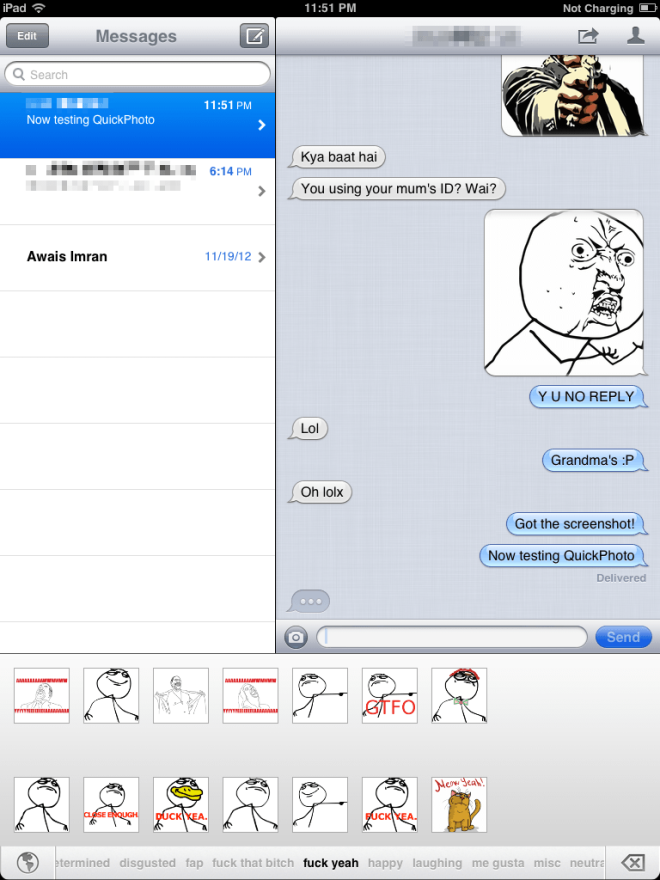
In our testing, RageBoard worked flawlessly for us, with our only gripe being the app’s its somewhat exorbitant price of $4.99, especially considering the developer never created any of the included rage faces on their own. Still, if you use rage faces regularly, or wish to use them regularly without having to copy & paste images from another app, you just can’t go wrong with RageBoard.
RageBoard works on all jailbroken iDevices running iOS 6 or later. If you haven’t jailbroken yours yet, check out our easy to follow guide for the whole procedure that takes just a few clicks and a tap.
You can download RageBoard for $4.99 from Cydia under the BigBoss repo.

