Jailbreak iOS 6 – 6.1.2 Untethered On iPhone & iPod touch With evasi0n
iOS 6 has finally been jailbroken on all iDevices, including the iPhone 5! Released by the team calling themselves evad3rs, evasi0n might be the most highly anticipated jailbreak ever. In the past week, the official evasi0n website has fueled the interest of all jailbreak fans by displaying a progress bar, indicating the state of the jailbreak tool. That bar reached 100% a short while ago, and now you can have untethered jailbreak on any iDevice running iOS 6 or iOS 6.1 (and now 6.1.2). There was already a tethered jailbreak for pre-A5 devices, and owners of those have good news as well because evasi0n gives them untethered jailbreak. The tool might be the simplest released for any iOS version to date. Head past the break and you are sure to agree that installing Cydia on your device has never been this easy.
Before discussing evasi0n, let us list all the devices supported by the tool.
- iPhone 5
- iPhone 4S
- iPhone 4
- iPhone 3GS
- iPod touch 5G
- iPod touch 4G
Users of tethered jailbreak for iOS 6.x are advised to restore back to the stock iOS 6.1 firmware before proceeding, if their iPhone is factory unlocked. Another option for converting your tethered jailbreak into an untethered one might be to wait for a Cydia-based jailbreak package (just like RockyRacoon for iOS 5). Popular iOS hacker MuscleNerd has promised on Twitter to release a Debian file for the purpose, along with the desktop-based evasi0n.
Update: evasi0n has been updated to support jailbreaking iOS 6.1.2. The method remains the same. Just download the latest version of evasi0n from the link provided in step 3 and proceed with the same steps detailed below.
Disclaimer: Follow this guide at your own risk. AddictiveTips will not be liable if your device or data gets damaged in any way during the process.
Instructions
- Backup your device using iTunes.
- The evad3rs advise you to remove the passcode lock from your device.
- Head over to https://evasi0n.com/ and download the jailbreak tool for your desktop operating system. evasi0n is available for Windows (XP and up), Mac OSX (10.5 and up) and Linux (x86 / x86_64).
- Extract the downloaded archive.
- Run the file named ‘evasi0n’ from the extracted folder.
- Connect your device to the computer.
- As soon as the iPhone is detected by evasi0n and it is determined that your device is compatible, the ‘Jailbreak’ button will become active.
![Jailbreak-button-evasi0n-iOS-6.1]()
- Click Jailbreak. It will make the device reboot several times; just sit back, relax and let evasi0n do its thing. If you run into a “lockdown” error, follow our guide on how to fix iOS 6 & 6.1 jailbreak lockdown error in evasi0n.
![evasi0n iOS 6 jailbreak Windows]()
- After a while, the desktop tool is going to prompt you to tap the Jailbreak icon on your device. This icon is newly added to the SpringBoard, and can be seen in the screenshot above. Tapping the icon won’t do anything, except making the screen go blank for a moment. Just let evasion do everything in the background, and DO NOT TAP THE ICON MORE THAN ONCE.
![evasi0n Jailbreak Icon evasi0n Jailbreak Icon]()
- Sit back, and keep your hands away from your device and iTunes. Don’t exit evasi0n until your iPhone is rebooted once again, and you see the Cydia icon on its screen.
![evasi0n-Complete_1 evasi0n-Complete_1]()
That’s all, you now have a jailbroken iPhone! Not all tweaks are compatible with iOS 6 yet, but all of the most popular ones should work fine.

This morning there was a barrage of tweak updates to ensure that new jailbreak users are warmly welcomed by some nice Cydia goodness. Go ahead and discover the true potential of your device.
Update: If you jailbroke your device with evasi0n 1.0, you might experience Weather app crashes and long boot times. To solve this problem, read our guide on fixing weather app crash & long boot issue after evasi0n jailbreak. If you are jailbreaking with the updated evasi0n 1.1, you have nothing to worry about.
Convert Thethered Jailbreak To Untethered On Older Devices
If you own a pre-A5 device (iPhone 4, iPhone 3GS, iPod touch 4G) jailbroken tethered on iOS 6, you can convert to an untethered jailbreak by searching for and installing the “evasi0n 6.x Untether” package from Cydia.
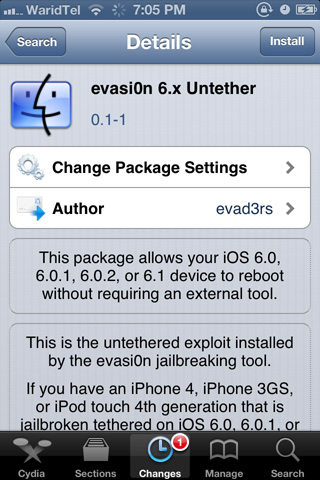

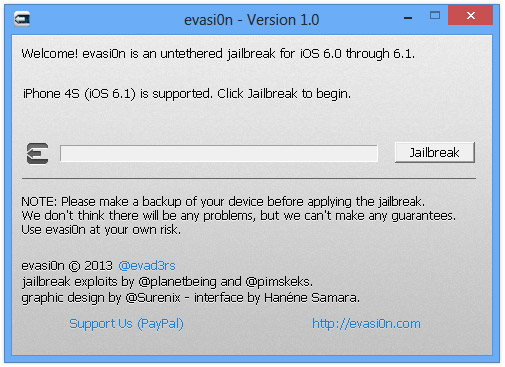
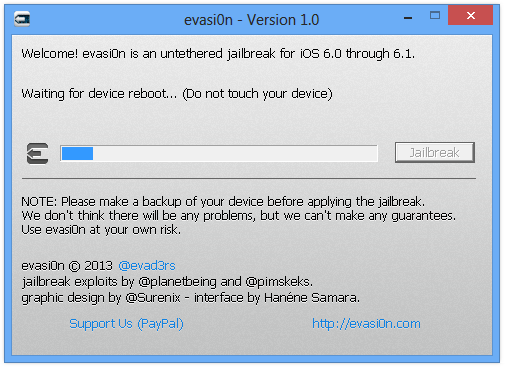
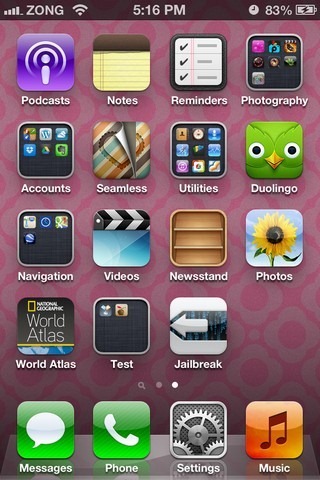
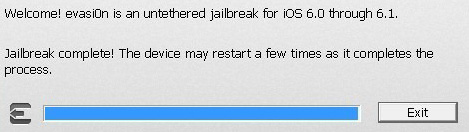

Anybody still monitoring this? Have an iphone 4s need to jailbreak. Getting -3 lockdownd error…factory reset and jailbreak won’t run….
cydia icon didnt appear
Are you sure you tapped the Jailbreak icon only once? Touching it multiple times might causes issues such as yours. Try going through the procedure once again.
Is it true that you cant use the AppSync tweak with this jailbreak?
how to unlock iphone 4 4s to use any sim here in canada tnx
FINALLY!