Google Play Store 3.9.16 Brings Expandable Notifications, Removal Of Apps From ‘All’ List & More
The official Android client of Google Play Store has just been updated with quite a few significant features. Currently standing at version 3.9.16, the official Play Store Android app now allows you to remove uninstalled app entries from your All Apps list. Another tiny yet sought-after feature is the app’s ability to remember your position on both the All Apps and My Apps list for whenever you navigate away from either. Several feature enhancements can also be noticed in the app’s notification system. For instance, for each newly installed app, you are now presented with its original icon rather than the generic one that used to appear in the notification panel. Support for expandable notifications, as well as the overall count for the total number of ready-to-be-updated apps has also been added. The update has already started rolling out to worldwide users, but if you can’t wait for it to come to you, we have a download link to its APK at the end of this post.
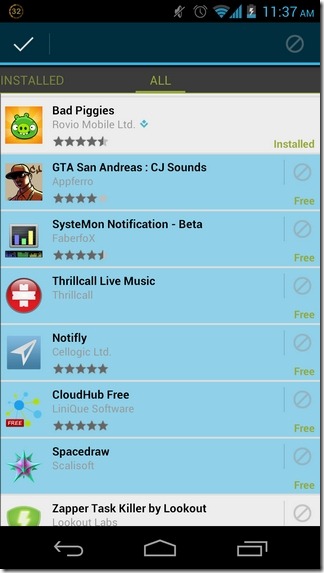
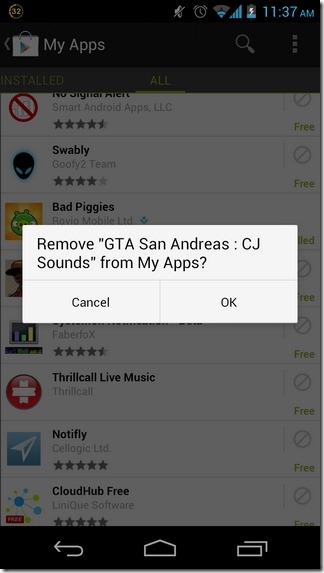
Of all aforementioned features, it is the option to remove unwanted app titles from the All Apps list that is undoubtedly going to relieve a lot of users, especially those who, like me, have had to bear the pain of sifting through hundreds of old apps to locate the required title on the list. To further expedite the task of app removal, the feature has been supplemented with the batch-select option, meaning that you can, select and get rid off all the unwanted app titles at once. While an individual title can be removed by simply hitting the remove button beside an uninstalled app, to enable batch select mode, simply long press any title. Once all the apps have been selected, hit the remove icon at the top and confirm the action when prompted.
The app’s capability to keep track of your location on list can also prove to be a lifesaver in situations where you have to momentarily leave the Play Store app, or navigate away to an app’s description page. Moreover, where you were previously just notified by the ‘Updates Are Available’ message, the app now uses expandable notifications to show the complete list of the apps that are ready to be updated.
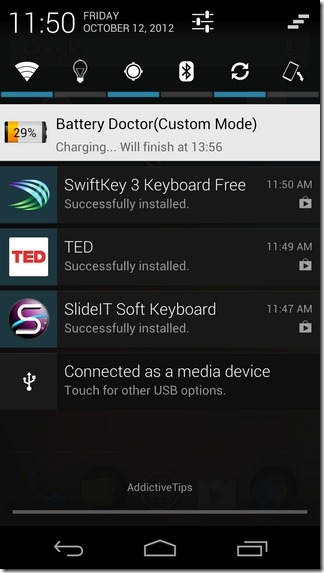
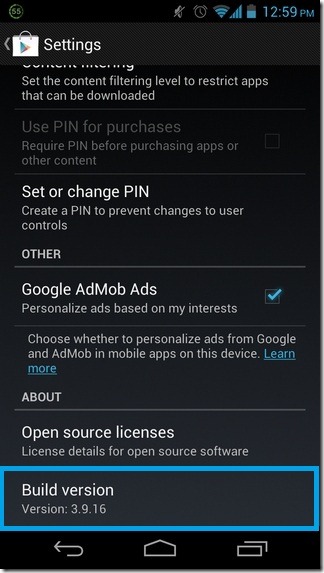
As Android Police reports, the overall file size of Google Play Store’s APK also seems to have been reduced, indicating towards removal of some unnecessary components from the overall package.
All in all, it’s a pretty handy update that has some very useful features on offer. So again, if your curiosity is already getting the better of you, the download link to the APK awaits below. Just download the file from and side-load it as you normally would.
Download Google Play Store v3,9.16 For Android (Android File Host Link)

how can one remove noninstalled apps? i do not see any menu or klicking on the app does not show that menu. Also that batch remove, i can not find it