Easy Alarm Clock For Android Offers Multiple Alarm Presets & Widgets
If you find adding your task reminders and alarms to your current Android alarm clock app more hectic than the tasks themselves, you need to take a look at Easy Alarm Clock. The app is exactly what its name says: an extremely easy and user-friendly alarm clock app for your Android device. It makes the task of managing your various alarms and reminders immensely easy by presenting multiple alarm presets and homescreen widgets. All it requires you to do is just feed the task/event details to the relevant preset, and have your reminders finalized. In addition, it offers plenty of customizable options for your alarm sounds, titles, notes, reminder types, repetition intervals, volume levels etc. More than any other facet, it’s the app’s simplest way to keep you apprised of your upcoming reminders that makes it a true blessing, especially if you have too many reminders to take care of in a short span of time.
Easy Alarm Clock is certainly not the only alarm app in the Google Play Store, but it ranks quite high on the list of some of the most useful and efficient ones. Before proceeding any further, let’s take a quick look at the various alarm presets that you get with this app:
- Wake Up
- Anniversary
- Birthday
- Greetings
- Credit card
- Conference
- Countdown
- Ring once
- Custom
- 4th, Monday (to set an alarm on a specific day of the selected week of a month)
- Days left (countdown to an event scheduled for a specific date)
- Chime (hourly alarm)


The app sports a simple interface that lists all the various added alarms per their scheduled order. The UI of Easy Alarm Clock seems to have been inspired from Windows Phone’s Metro UI, as it displays each individual alarm and alarm preset via a separate tile. The largest tile at the top of the app’s homescreen shows the latest upcoming reminder, along with the time left for the alarm to go off. Tapping anywhere in the middle of the smaller tile displays alarm details and the options to disable, edit or remove it, whereas tapping the icon of the alarm lets you disable it without removing from the list entirely.
Let’s now see various options present on the app’s new alarm screen. To add a new alarm, hit the + button on the largest tile. Next, select your preferred alarm preset. While setting an alarm, you can set the alarm time, repeat interval, date, advance alarm reminder time, ringtone, sound level, title and remarks. It must also be mentioned here that for each individual alarm type, the app presents you with relevant title presets, too. For instance, in case of a birthday reminder, you can easily choose the person from your family or friends for whom the reminder is intended. In addition, it also lets you record and set your own sounds as a particular alarm’s ringtone, alongside the traditional custom MP3 selection and predefined options.
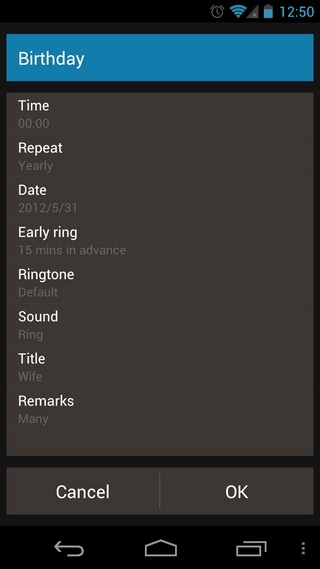
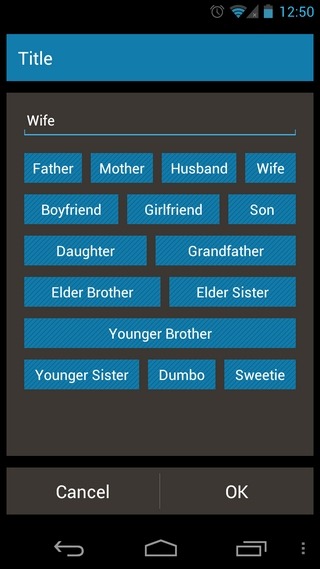
Taking a look at the app’s homescreen widgets, you get four different-sized widgets, each serving a unique purpose. For instance, there is a widget that keeps you reminded of your deadlines by showing the time left for all such reminders. Then there is a widget that is dedicated to just displaying your next alarm. A third type of widget offers you quick controls to add a different type of alarm right from the homescreen, while the last type of widget can display reminders for the current day and let you add new reminders.
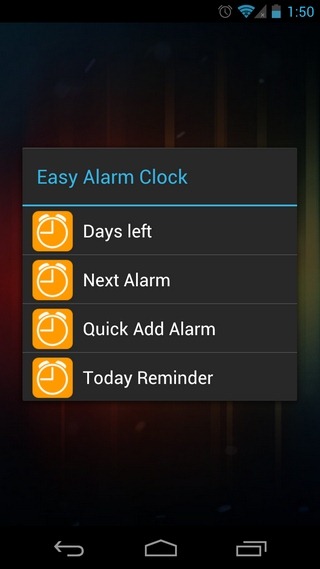

The list of features of the app just doesn’t end here; Easy Alarm Clock lets you create local backups of your entire list of alarms and reminders, allows you to restore a backup instance of choice, and maintains a detailed log of all your previous alarms.
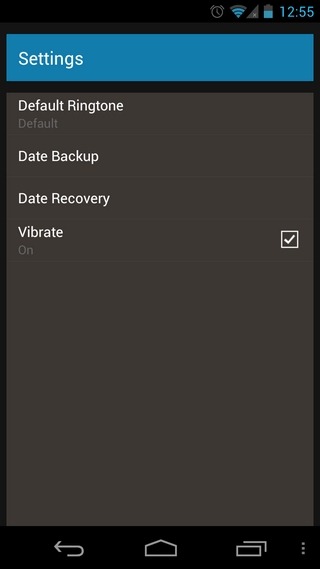
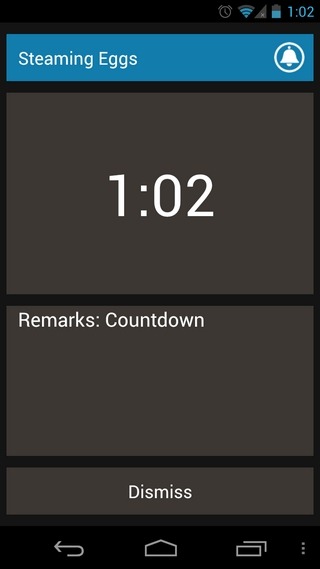
Oddly enough, for an app based solely on the concept of alarms and reminders, it does not support the snooze feature – not even for your simple routine alarms. That said, the app is likely to impress you with most of the features that it does support.
Download Easy Alarm Clock for Android

nice to see an app with a really functional and beautiful GUI .. hard to find such apps on android.. 🙂
https://www.addictivetips.com/mobile/alarm-clock-ultra-is-arguably-the-best-android-alarm-app-out-there/