How To Compose And Send A Message Using Google Now Voice Commands
Google Now in a recent update has added the ability to send messages. And by ‘send message’ we don’t mean you can use the feature to open the Hangouts app where you then have to type the message in. Google Now supports voice commands for composing and sending message. When invoked, an on-screen message box appears with the recipient you chose already added. It then listens for the message and if correct, you can order it to send the message. There is zero interaction involved with the screen. Here’s how it works.
Say the magic words; Okay Google. When it starts listening, tell it who you want to send a message to. The command is, ‘Send a message to Mom’. Once the message box opens with the contact already entered, speak your message and wait for Google Now to convert it to text, and add it to the message.
It continues to listen if you want to add anything else to the message. If you remain quiet for a while, Google Now asks if you are ready to send the message. Saying ‘Send’ or ‘Send this message’ will send the message.
Should the message fail to send for any reason, options to report a problem, open the Hangouts app, or to try again appear on the screen. These options, however, cannot be used with a voice command. Google should consider adding support for the ‘Try Again’ option. This feature works in Google Now v4.2.16.
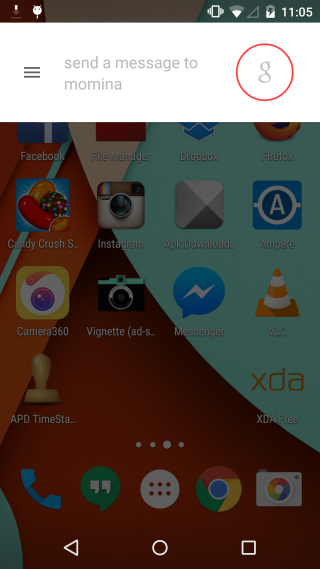
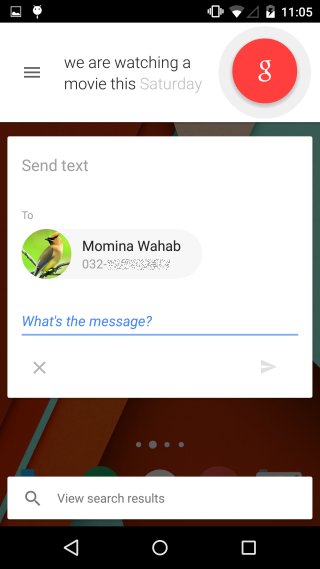
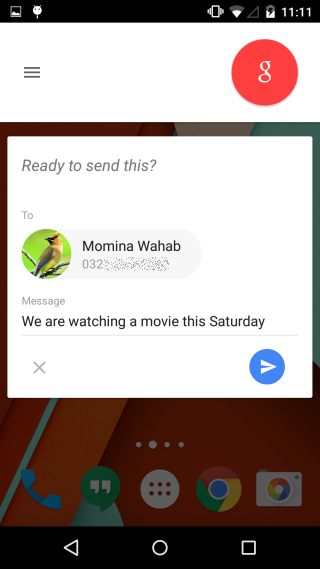
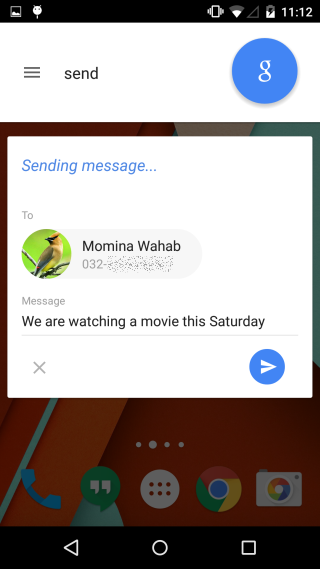

i tried with English India and it worked easily! nice feature 🙂
Too bad it doesn’t work in Polish 🙁 There’s an easy way to enable “OK, Google” in Poland just by adding “English (Generic)” language in addition to Polish in Google Now settings. I thought I could use mix of languages – use english voice command (Send message to) and then use Polish voice recognition to dictate the recipient and message. It works in Search for example, I can use english “OK, Google” but then talk in Polish and it automatically switches languages by detecting it. However this messaging feature seems to be locked to English. Once the little window pops up it stops detecting polish words – f.e. polish “Cześć” (Hi) becomes “Cherished” so unfortunately I cannot dictate polish sentences and choose polish names 😉 Kind of weird, they must have intentionally locked language switching while messaging cause this works in every other part of Google Now – I can freely talk in Polish or English and it detects the language automatically. Too bad, but still a nice feature for English speaking people!
Hopefully Google will roll out support for other languages soon 🙂
But you have to unlock your phone to use this. I am hoping it will become more like the iPhone and Suri just press the home button and speak