How To Enable Notifications For All Tweets By A Twitter Account
If you enable notifications for the Twitter app, it will alert you when someone mentions you in a tweet, or favorites or retweets something you tweeted. It will also, on occasion, tell you when several accounts are tweeting about the same thing. So far, the Twitter app doesn’t let you follow and get alerts for all tweets related to a specific hashtag. The great thing about Twitter though is that events of the smallest scale will often have dedicated Twitter accounts talking about them. For an event of any importance, news accounts on Twitter will likely be tweeting about it. If you want to be alerted to any and all tweets sent by a specific Twitter account, you can enable notifications specifically for it. Here’s how.
On both iOS and Android, open the Twitter app and visit the account you want to enable notifications for. Make sure you are following this account. Next to the ‘Following’ button, you will see a little button with a bell and a plus sign on it. Tap it and a menu will pop-up asking what kind of tweets you want to be alerted to.
There are two types of tweets you can get alerts to; all of them from that specific account or just the ones that include a live video.

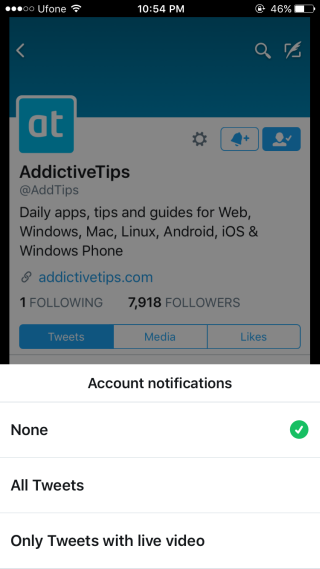
Once enabled, the Twitter app will alert you each time the account tweets something. We should warn you that if the account is exceptionally active, you might end up with notifications frequently lighting up your screen and possibly distracting you at work.
If you want to turn these alerts off, simply visit the account again and tap the same bell icon. The same menu as before will appear but this time, you have to select ‘None’ to turn the notifications off.
These notifications can be enabled from Twitter for web as well however, they are enabled for mobile apps. The web version will not send you any notifications.

“On both iOS and Android, open the Twitter app and visit the account you want to enable notifications for. Make sure you are following this account. Next to the ‘Following’ button, you will see a little button with a bell and a plus sign on it. Tap it and a menu will pop-up asking what kind of tweets you want to be alerted to”
Any idea how to make this work on windows phone 10?