How To Fake Your Location On Android, No-Root Solution
Android users who need to fake their location for one reason or another, no longer need to be a developer to do so. Average users can now use a fake GPS location to access apps or services that aren’t available otherwise, just by installing an App from Google Play.
While for the most part of it you need to root your device to fake your GPS location, Floater lets you do so without breaking your device’s warranty by rooting it. You can now fake your location on Android via the apps’ floating widget provided you have developer options enabled. Here’s how it works.
Updated: October 1st, 4:57GMT
Faking location on Android: how to install Floater
Make sure you have Developer Options enabled on your device. To check if you do, open the Settings app and scroll down to the very bottom. You should see ‘Developer Options’ just above the ‘About phone’ and ‘System UI Tuner’. If you don’t see Developer Options, tap ‘About phone’ and scroll down to ‘Build number’. Tap it seven times to enable Developer Options.
Now install Floater. Next, open the Settings app and go to Developer Options. Under Debugging tap the ‘Select mock location app’ option and select ‘Floater’.
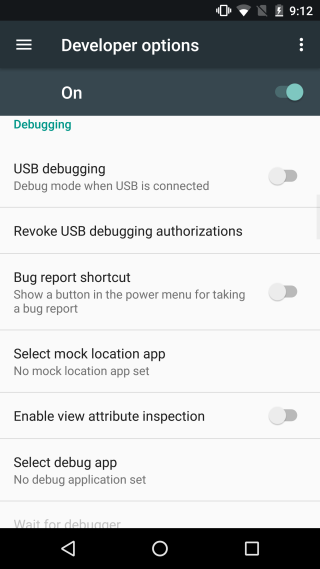
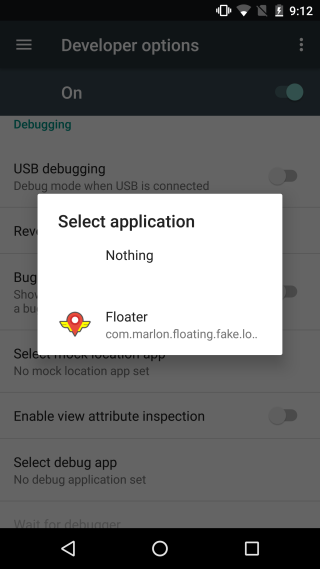
How to use Floater to fake your location
Now, open Floater and select the location you want to fake on the map. You can tap the little target button at the bottom and manually enter GPS coordinates. You can zoom in on the map as you browse. Position the location under the green marker and tap the play button at the bottom left of the floating widget.
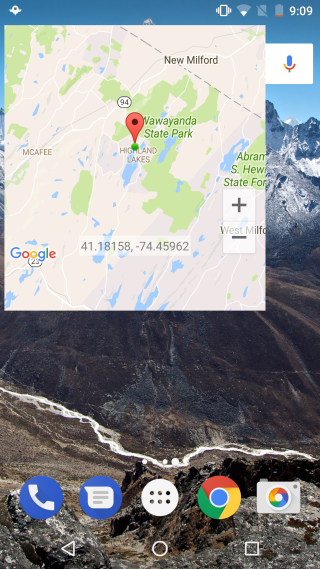
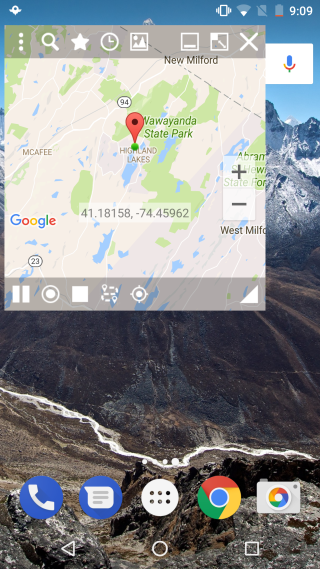
Your location will now be spoofed to the one you’ve set. To stop faking your location, tap the pause button at the bottom left. To exit the app, tap the close button at the top right of the floating widget.
Floater is pretty easy to use and it works exceptionally well. For those wondering, it does indeed let you fake your location in Pokèmon Go but the game itself has its own checks in place. If it suspects you’re faking your location, it might ban you from playing.
Floater requires no root and is very easy to set up. Use it responsibly but remember that some apps might penalize you for faking your location. This app was tested on Android 7.0.
Install Floater From The Google Play Store

I just got a Galaxy Note8 (android 7.1.1) and this is apparently (so far) the only mock location app that will work, short of the rooting-process. FakeGPS and Hola apps don’t work. Fingers-crossed it continues to work.
Whelp. That was fun while it lasted. After a few testing shut-downs/restarts, on-offs, move locations… it quit on me. Throws me back to developer options/enable mock locations, which of course in 7.1.1, can’t be manipulated minus rooting. I uninstalled all other gps mockers, including this one, then reinstalled this one. Works again, but, beware… I have a feeling this will be routine for a while. Argh. Any insights welcome! need this for work…
Any time i click on the play button
It tells me to select high accuracy mode in settings which I don get
I used it, but within 5seconds it took me back to my actual location.. Is there any solution to these?? I use Android 7.0
Cool app!