How To Fast Forward & Rewind A YouTube Video By Ten Seconds [Android]
YouTube has long had a forward and back button for jumping to the next or previous video in playlist. The forward button works outside playlists as well and allows you to play the next suggested video. As far as jumping forward or back within the same video goes, you can only use the seek bar to do so on iOS. On Android, YouTube has received an update that allows users to fast forward or rewind a video by exactly ten seconds. The feature is activated by double tapping the left edge of a video to go back, and the right edge to jump ahead.
This feature is only available on Android at present. Make sure your YouTube app is up to date. The feature was added in version 11.47.57.
Open any video in the YouTube app. Double tap the video close to the right edge and the video will jump ahead by ten seconds. You will see forward buttons and ’10 seconds’ appear on your screen to indicate how far ahead the video is going to jump. The prompt is also shown so you don’t think you’ve accidentally skipped to the next video.
Double tap the video along the left edge and it will rewind by ten seconds. Like the forward feature, the rewind feature will also show you buttons and ’10 seconds’ to indicate the video is going back ten seconds.
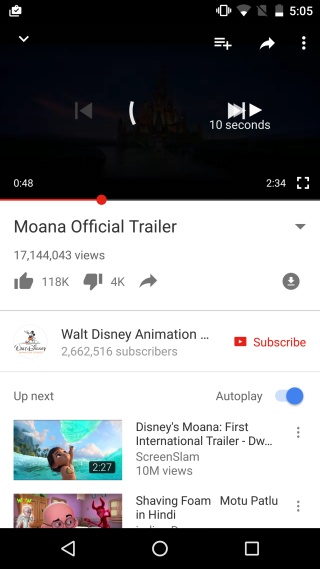
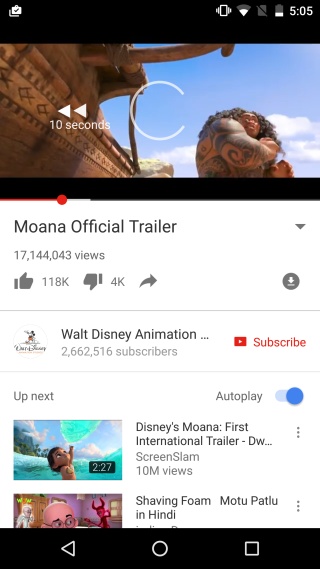
The new forward and rewind feature works in full screen as well as normal view.
In the absence of this feature, users had to use the seek bar to jump to a particular position in a video. The seek bar allows users to jump to a more precise time while the forward and rewind gestures have a fixed time interval that they jump to. The gestures are easier to use on a phone, especially those that doesn’t have a very large screen. Let’s hope the feature is added to the iOS version soon.
Install YouTube From The Google Play Store

Is there a way to turn this off? I find it very annoying.
Yes i really need it off since i am used to double tapping video to check how long is left so yeah anyway to turn it off?
“Youtube Flash Player” addon for Firefox.
Both my Nexus 6p and Samsung Note 4 N9100 are version12.01.54. The problem is Note4 can, 6p can’t.
Almost identical problem here. The feature works perfectly on my Samsung note5 but not at all on my 6p
if you clear data it will be on again… until you close youtube app (?!) :-
No way, my iPhone 6s Plus had that featur, and for a while I was able to double tap and skip ten seconds and then one day I don’t know what happened and it was gone
omg me too, i loved it! i hope it comes back.
Seems to only be available for a few people at the moment. One phone out of six I tested did it. I assume they’re slowly rolling it out.
For the first time after reinstall the update from google play it works then gone forever after reboot. no matter it’s 11.47.57 or 11.47.72 version. Is there any geo-detect out there if you are not come from US (my location is in China, via US vps vpn), it’ll cut these futures out to you? or no matter what the rewind for youtube app just not working, worldwide?
This does not work in the least bit!