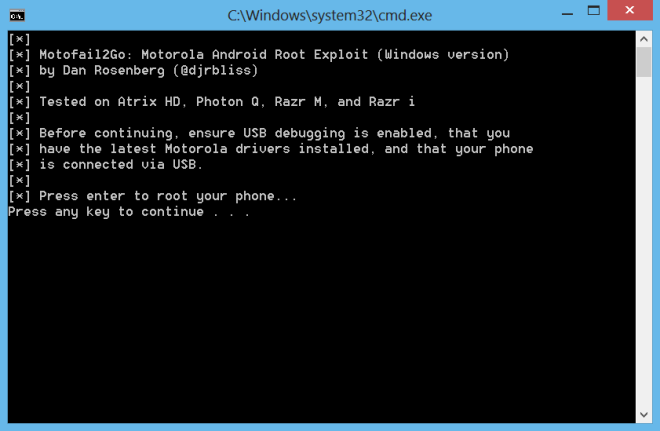How To Root Motorola RAZR M, RAZR HD, ATRIX HD & PHOTON Q
Motorola’s devices aren’t the most popular among Android’s developer community. Up till the recent past, their Android smartphones came with locked bootloaders and no official way of unlocking them for purposes of hacking and development. Thankfully, their latest crop of phones – Droid RAZR M/HD – do come with solutions for unlocking their bootloader and, as such, make it somewhat easier for interested users to root their phone and enjoy amazing root-enabled apps. We’ve come across a way to do exactly that: root Droid RAZR M, RAZR HD, ATRIX HD, RAZR i and PHOTON Q.

The method is based on an exploit discovered by “djrbliss” on XDA-Developers – he calls it “Motofail2Go”. It has been tested on RAZR M, RAZR i, ATRIX HD, PHOTON Q, and it will also work on the RAZR HD, according to the developer.
Disclaimer: Follow this guide at your own risk. AddictiveTips will not be held responsible in case your device gets bricked or damaged in any other way as a result of following this method.
Requirements:
- A Windows-based PC. As of typing, this method only works on Windows.
- Motorola’s phones come with locked bootloaders. You will need to first unlock your phone’s bootloader by heading on over to developer.motorola.com and following on-screen instructions.
- Motorola USB Drivers installed on your PC. You can get them as part of Motorola Device Manager.
- USB Debugging enabled. You can do this from your phone by navigating to Settings > Developer Options.
- Download (https://vulnfactory.org/public/motofail2go_windows.zip) Motofail2Go (Direct Download)
Instructions:
- Connect your Motorola smartphone via USB cable to your PC.
- Extract the contents of Motofail2Go ZIP file using a suitable software. We highly recommend going for 7-zip.
- Inside the extracted folder, you’ll find “run.bat”. Double click to launch it. You will see this:
![Motorola RAZR M Motorola RAZR M]()
- Follow on-screen instructions. This involves pressing a set of buttons at one point in time, so be prepared for that.
If the program throws an error message, you will need to factory reset your phone before you can root your device. This means losing all data stored on your phone and restarting afresh.
For queries, please visit the official thread on XDA-Developers. djrbliss may update the program using the Motofail2Go exploit in the future, so if you are reading this guide months after publication, you should visit the thread again to see if there is anything new related to it.
Now that you have rooted your phone, why not check out our list of 15 apps to install after rooting your Android device?
[via XDA-Developers]