How To Use App Shortcuts In Android 7
Android 7.1 has a new feature called App Shortcuts. This feature will be available on all phones that receive the update, and not just the new Pixel phones. The feature is more or less a replication of the iOS 3D touch that Apple introduced with the iPhone 6S. The feature lets you access quick app-specific settings for an app from its home screen icon. If you need to jump to a quick location in Google Maps or see what’s trending on YouTube, you won’t have to open the app and then tap the right button to do so. The shortcuts allow you to jump straight to the right screen. Here’s how they work.
Developers will have to add support for App Shortcuts. If you’re on the Android 7.1 beta, you can check out App Shortcuts that have already been added for the YouTube and Google Maps apps.
To use an App Shortcut, tap and hold an app icon until the ‘shortcuts’ appear. Tap the shortcut you want to use to execute it.
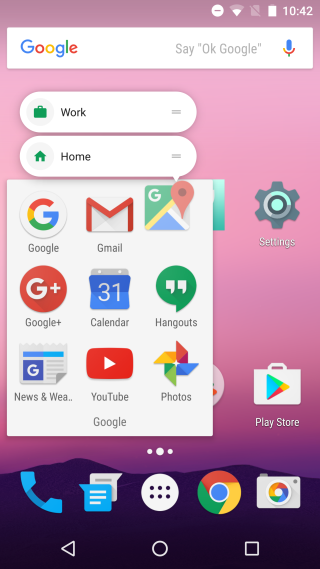
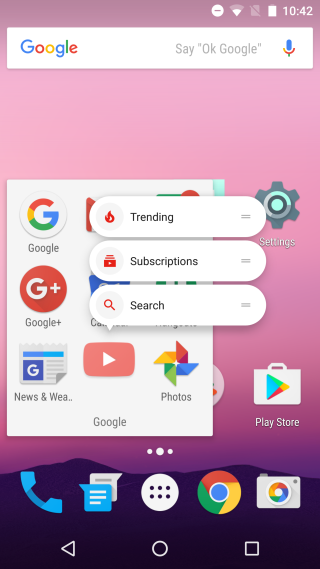
If you’re wondering how Android can make the feature available on all compatible phones but Apple needs users to have a very specific device for it, the answer lies in how it’s implemented. The 3D touch feature in iOS is apparently made to be reliant on specific hardware though it isn’t the case since jailbreak tweaks exist that let you add 3D touch to an iPhone 6. Unfortunately, the tweak can’t be used on an older model than the iPhone 6 which means there are some hardware limitations to the feature. In stark contrast, the App Shortcuts in Android 7.1 are really just an intelligent implementation of the long-press gesture.
The difference between the two is not noticeable. App Shortcuts are responsive and it is highly unlikely that you will miss a shortcut. The only thing that might effect how well or how poorly the feature works is the touch screen’s quality. Lower end phones that do not have as responsive a touch screen as the higher end phones will likely have a poor experience.
You will have to wait for the developers of your favorite apps to integrate the app shortcuts. Given this is for the Android system, it is likely app developers will be able to do more with it than they would in a closed system like iOS.
