How To Use Shooting Modes In Google Camera [Android]
Some camera apps have a dedicated night mode for taking photos in low light. Instagram has a night mode for its Story feature in iOS though not for the main camera feature and it makes photos in low light look better. A recent update to the Google Camera app has brought something similar to for Android users; shooting modes. While shooting modes in Google Camera do not feature a night mode, they do include modes for shooting better photos when it is sunny or cloudy. Here’s how they work.
You must be running Google Camera app version 4.2.024.137460634 to get the new shooting modes. Because app versions vary from device to device in Android, you might get the shooting modes with in a different version of the app. This version is for Nexus devices.
Open Google Camera and you will see a new button between the Flash and Grid controls. It looks like a minimal thermometer icon and that’s where your shooting modes are. Tap it and it will expand to reveal the five shooting modes in Google Camera; Auto, Cloudy, Sunny, Fluorescent, and Tungsten. These shooting modes work for both photos and video.
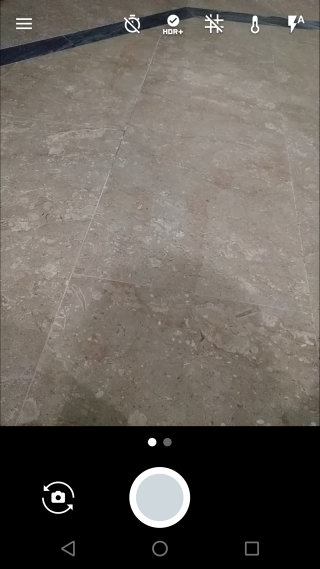
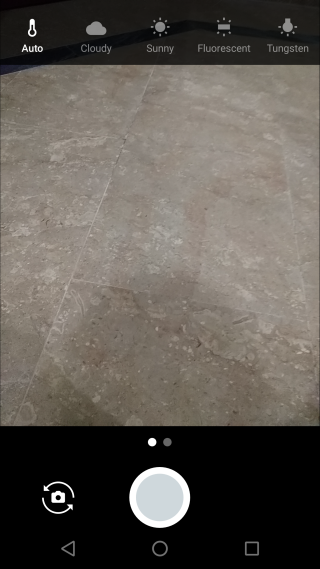
The ‘Auto’ mode is the default mode and it adjusts for light as best as it can. The ‘Cloudy’ and ‘Sunny’ modes compensate for low outdoor lighting, and exceptionally bright outdoor lighting. The ‘Fluorescent’ mode is aimed at in-door lighting, preferably where the main source of light is artificial and ‘Tungsten’ likely does the same but for low light.
The shooting modes aren’t bad but they seem more like filters. They are supposed to bring out colors and don’t necessarily compensate for low or intense light. Your photo will look like it has a bit of a filter or an effect added to it. The cloudy and sunny photos turn out fine and it’s not too easy to tell a filter has been applied but both Fluorescent and Tungsten are a dead giveaway.

How to download Google Camera? Its not in Playstore.
I believe your interpretation of this function is incorrect. This is a color temperature adjustment (hence the thermometer) for white balance, not a shooting mode. It is used to compensate for different colors of lighting. It won’t change brightness or other aspects of the picture.