Install Leaked Android 4.1.2 Jelly Bean On Samsung Galaxy S II
There was enormous speculation, numerous fake troll attempts and countless people losing sleep over it, but finally the wait is over! One of the most successful Android devices to date – the Samsung Galaxy S II – now has an official, fully working Android 4.1.2 Jelly Bean ROM available for it. Super-excited? Let’s get it up and running on your S2!

The Galaxy S II is arguably the device that put Samsung in the lead of the Android handset market. Since the release of the Galaxy S III, Samsung has obviously wanted users to go for the latest device and many speculated that this would perhaps means the Galaxy S II either not getting official Jelly Bean at all, or getting it very late. However, the wait is over, in form of a fully working, completely stock, official TouchWiz based, Odin-flashable 4.1.2 ROM.

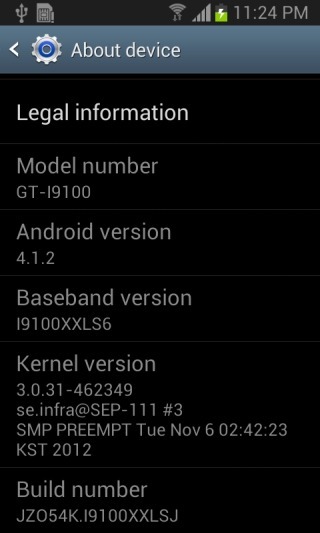
Shared with us by XDA-Developers forum member This ROM is a leak rather than a release by Samsung and as such, there *might* be issues but we tried installing it on our phone and it worked like a charm for us. The response from other community members who tested it was positive as well. It includes the latest version of TouchWiz along with the new ‘Inspired by Nature’ sounds that the Galaxy S III ships with. And thanks to Google’s Project Butter introduced in Jelly Bean, the ROM is super-fast and buttery-smooth! It also includes fully working Google Now, as you can see below:
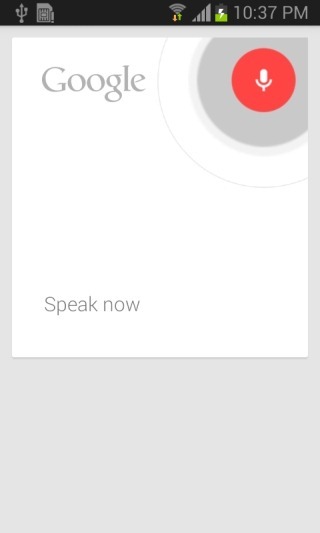

Since this ROM is a rather large file, the best and fasted method to download it is torrent. We are also providing alternative download links, but those may be slower.
We are sure you just can’t wait to get the ROM up and running on your Galaxy S II, so let’s move on to the installation instructions.
Disclaimer: Please follow this guide at your own risk. AddictiveTips will not be liable if your device gets damaged or bricked during the process.
Requirements
- Samsung Galaxy S II GT-I9100 (This ROM is NOT intended for any other variants of Galaxy S II)
- Samsung USB Drivers for Windows
- Android 4.1.2 Leaked ROM for Samsung Galaxy S II:
- Torrent Download (Magnet link; requires a torrent client like (https://www.utorrent.com/) µTorrent)
- A file decompression utility. We recommend using 7-Zip for the purpose.
Procedure
- Make sure your phone has adequate battery before proceeding. 50% or more is recommended. You can charge the phone while the required files are being downloaded.
- Backup/sync your data on the phone including apps, contacts, SMS/MMS etc. Your SD card content will not be erased but you will lose the phone data as you would in a factory reset.
- Download the ROM from the link given above.
- If you have used the ZippyShare mirror to download it in parts, just make sure all three downloaded files are in the same folder and extract the first one using 7-zip. It should extract the complete contents.
- From the downloaded files, you will only need CODE_I9100XXLSJ.tar.part1.rar, CODE_I9100XXLSJ.tar.part2.rar, CSC_HOME_OXX_I9100OXXLS1.tar.md5, MODEM_I9100XXLS6.tar.md5, and Odin3_v1.85.zip. You may delete the rest of the files to avoid any confusion.
- Extract the contents of Odin3_v1.85.zip to the same folder.
- Extract the contents of CODE_I9100XXLSJ.tar.part1.rar to the same folder. This will extract both parts of the file from the two rar files, and you should now have a CODE_I9100XXLSJ.tar.md5 file in the same folder.
- Remove the .md5 extension from CODE_I9100XXLSJ.tar.md5, CSC_HOME_OXX_I9100OXXLS1.rar.md5 and MODEM_I9100XXLS6.tar.md5 files. You should now have these files named CODE_I9100XXLSJ.tar, CSC_HOME_OXX_I9100OXXLS1.tar and MODEM_I9100XXLS6.tar respectively.
- Download and install the USB drivers, if you don’t already have them installed.
- Put your Galaxy S II in download mode. To do this:
- Power the phone off.
- Press and hold the volume-down, home and power keys. You will be asked to press volume-up to install a custom ROM or volume-down to abort.
- Press volume-up to confirm and you will be in download mode.
- Connect the phone to your PC via USB and wait while Windows automatically configured the drivers.
- Run the Odin3 v1.85.exe file on your computer. If your phone is properly connected, One of the rectangular boxes under ID:COM (in most cases the very first one) should be yellow now.
- Make sure Re-Partition is unchecked, Auto Reboot is checked, F. Reset Time is checked, and Flash Lock is unchecked. Phone EFS Clear and Phone Bootloader Update should also remain unchecked. Leave pretty much everything exactly as it is.
- Click PDA and select the CODE_I9100XXLSJ.tar file.
- Click Phone and select the MODEM_I9100XXLS6.tar file.
- Click CSC and select the CSC_HOME_OXX_I9100OXXLS1.tar file.
- Click the ‘Start’ button. This will begin the flashing process, which can take several minutes. Wait patiently and do NOT disconnect your phone, or perform any intensive task on your PC. You will see a progress bar on both your phone and in Odin.
- Once the process finishes, your phone will reboot automatically. You may close Odin now.
Congratulations – you now have Android 4.1.2 Jelly Bean up and running on your Samsung Galaxy S II. Enjoy!
[Via XDA-Developers]

U guys are really awesome….thanks yaar…u kept me alive 🙂
Dear Sir
Tell me one thing, this method for Samsung Galaxy S II
or any Android Device
Installed.works very good for a test version
Please help. I can’t find all the files you’ve listed.
I’ve placed all the .rar parts in the same folder and extracted the folder “XXLSJ” from it. The files “Odin3_v1.85.zip”, “CODE_I9100XXLSJ.tar.part1.rar” and CODE_I9100XXLSJ.tar.part2.rar are missing from that folder. What to do?
hi every1…. i heard a lot about this leaked jellbean rom….. but the magnet link does not work,,, i have utorrent installed stilll no luck… also the part 1 and 2 file from zippyshare juz seems to stop downloading after it reaches over 100 mb…. same thing even after i retsarted the download… plz help…. i need the torrent link
The magnet link should work now. There was an issue with it; I had added http:// before it by mistake. Fixed now.
I’ve installed it last night. We’ll see how it handles. So far so good…
When it’s most likely Jelly Bean to be released officially for SGSII ?
The Torrent Link does not work.
Battery drains 45% over night.
Hey, please edit the magnet link URL and remove ‘http’
Torrent Download
Thanks a bunch…my bad.
Thanks so much! A query…when you say (This ROM is NOT intended for any other variants of Galaxy S II) my SII is a: GT-I9100T Does this mean that it is not compatible. I purchased the phone through Telecom New Zealand. Is the ‘T’ going to be the Grinch for me?
Thanks again
I am also wondering about this, I have a SII with Vodafone in Australia. Also, I can’t get the magnet link to work, is it working for everyone else?
I would be clueless in that regard; not having tested it on that device, nor having come across any evidence of anyone successfully installing it on it, I would say proceed entirely at your own risk if you plan on doing so. If the hardware is perfectly identical and the currently installed bootloader fully compatible with the modem in this one, then it should work. Otherwise, I wouldn’t give it a try.
Thanks so much! A query…when you say (This ROM is NOT intended for any other variants of Galaxy S II) my SII is a: GT-I9100T Does this mean that it is not compatible. I purchased the phone through Telecom New Zealand. Is the ‘T’ going to be the Grinch for me?
Thanks again
Awesome! Works like a charm!
Hey folks,
i got tired of waiting for the official jb release and installed cyanogen on mine. is this release worth going back to touchwiz; cm10 on mine does restart a couple of times and gulps battery big time!
can anyone one give a performace comparision between this release and cm10?
Thanks!
I tried this out.
Only Two issues (1) The unlock screen sometime takes time to react (2) Battery life is not too good & phone heats up – other than these 2 glitches its an excellent ROM. But I’m back on 4.0.4 till the official release is back and these issues are ironed out.
Hi,
There are 3 Parts downloaded from Zippyshare. U say CODE_I9100XXLSJ.tar.part1.rar, CODE_I9100XXLSJ.tar.part2.rar. But the zippy share downloaded parts all have the same file names and do not have a .rar extension to it. Could u explain this please. I am an amateur and would like to know this for sure before proceeding with the installing.
If your ship has the “Emmc-Bug” Don’t flash the “.pit” file
In fact as I have mentioned in the guide, the pit file isn’t required at all, since the partition structure remains the same as in ICS. =) That’s why I have added instructions to delete it from the downloaded package to avoid any confusion.
will this work on the epic 4g touch
Is the Epic 4G Touch a Galaxy S II GT-I9100? If it is, then this will work on it. Otherwise, this will not.
Short answer: Obviously not!
Sorry if this is a stupid question, but does it have to be rooted for this to work? Also, is there a way to do this on a Mac?
No, your phone doesn’t have to be rooted for this method. Also, Odin works on Windows only. While it may work through an emulator like WINE or virtual machine on Mac, it isn’t recommended to perform something like a phone ROM flashing using an emulator or virtual machine.
You can use Mobile Odin for the purpose BTW, though that will require a rooted phone. To learn more about Mobile Odin, see this thread: http://forum.xda-developers.com/showthread.php?t=1347899
We will be writing a guide on Mobile Odin shortly, in case you would rather follow our very detailed, newbie-friendly step-by-step instructions.
Alright, guess I’ll borrow a friends computer for this. Awesome news. Thanks for the reply!
Not sure if you get notified if someone comments on the article, but I think you get notified if I reply to you, so I’m doing that in hopes that you’ll see my post. I posted:
Please help. I can’t find all the files you’ve listed.
I’ve placed all the .rar parts in the same folder and extracted the folder “XXLSJ” from it. The files “Odin3_v1.85.zip”, “CODE_I9100XXLSJ.tar.part1.rar” and CODE_I9100XXLSJ.tar.part2.rar are missing from that folder. What to do?
Simply extract all contents of the first RAR file, and everything should automatically be extracted from all three. That’s how it went in my testing. I no longer have the files saved though. You might want to try the torrent link if all else fails, and hope it’s still seeded. The torrent doesn’t involve RAR files in parts.