ADW Launcher For Android Receives A Complete Overhaul [Review]
Before Android 4.0 Ice Cream Sandwich and its Holo goodness became mainstream, and the likes of Nova Launcher and Apex Launcher quickly emerged as two of the best contemporary custom Android home screen replacement apps, there were a select few home screen replacement apps that dominated the market. ADW Launcher is a name that instantly comes to mind in this regard. The launcher stayed out of the game for a long time, unable to keep pace with the changing competition. However, it seems ADW has will be making a strong comeback with its latest update (1.3.3.7), which has just been rolled out into the Google Play Store. Designed from scratch, the popular custom Android home screen replacement of yesteryear is back in contention, courtesy of loads of new features, enhancements, transitions and buttery smooth performance available for all Android devices running anything from Donut to Jelly Bean (and above).
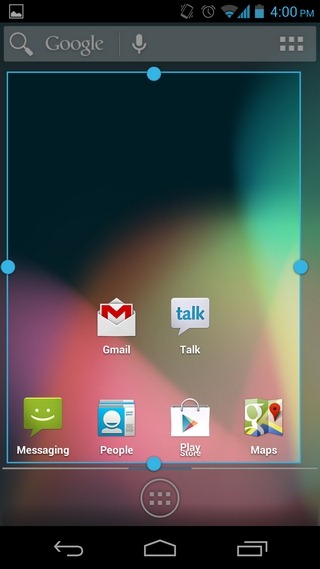

While the launcher retains most of its revered features, it also brings to the table a few new ones that not even the best alternatives are offering right now. As always, there are loads of snazzy, customizable ADW themes to select from, and the totally revamped native theme manager makes applying them a breeze. The option to perform essential actions right from the home screen via various custom gestures is still there, as is is the ability to add, delete and rearrange home screens.
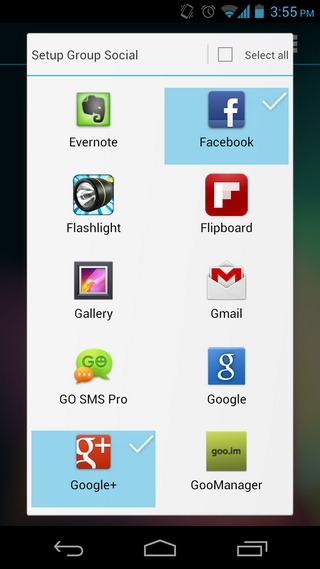
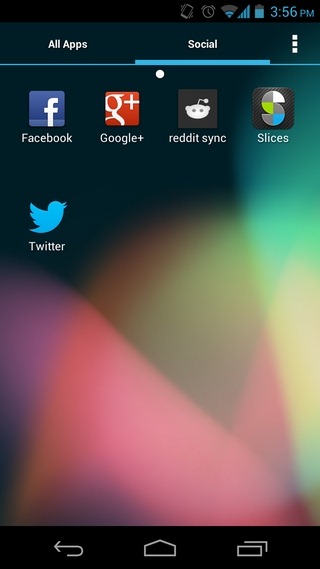
The home screen has quite a number of customizable elements. It allows complete modification of the Actionbar, allocation of number of home screen columns & rows, enabling infinite scrolling (with custom transition effect & speed), 1-tap switching to custom home screen configuration presets, setting a default home screen orientation, complete backup & restoration of the launcher’s data, and much more.
Same applies to the launcher’s native app drawer and dock. 10 different scrolling animation styles, ability to define multiple tabs for your custom app groups, option to set a different number of app drawer rows for landscape and portrait orientation, totally customizable dock & app drawer layout & behavior, and the availability of various performance tweaks make ADW Launcher’s app drawer arguably the most cusomtizable one out there.

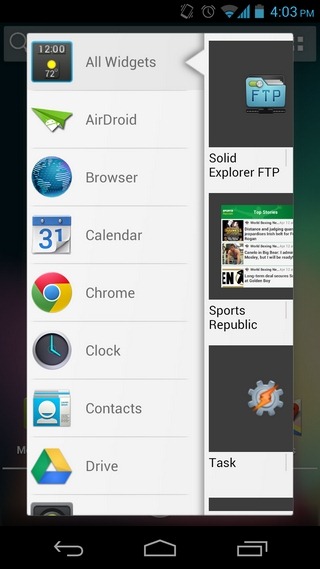
Icon modification, that contributed big time in making ADW Launcher a crowd-favorite, has been retained with several additions. Simply put, the launcher allows extensive modification of your icons, allowing you to tinker with the size, labels and shadow color, add Fancy Backgrounds and more.
Are you a fan of the app folders introduced in Android 4.0 ICS? ADW Launcher offers the same experience with a slight twist. There are plenty of custom folder styles to pick from, and quite a few layout tweaks to play around with, which let you toggle folder content labels, change text & shadow colors, and sort folder items in ascending or descending order.
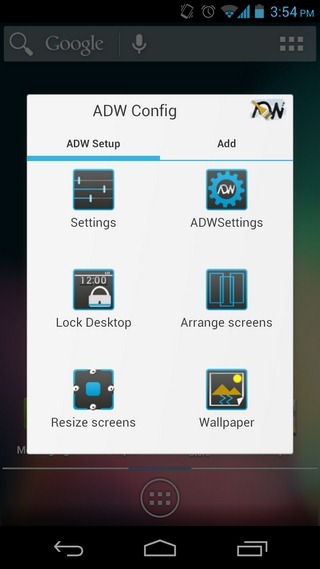
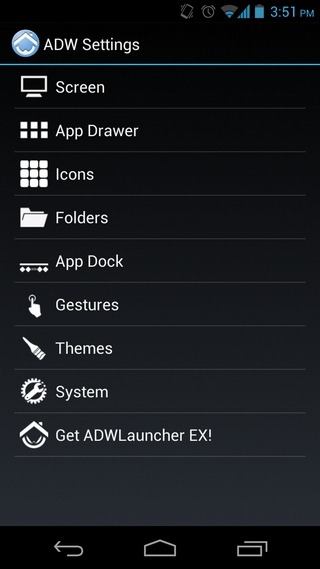
Now, all that might be new to ADW, but there are a few alternatives out there that have been offering these features for a while now. However, what’s been discussed above is only a portion of the new ADW. As mentioned earlier, the revamped launcher does indeed bring a few completely new concepts to the table. You may have heard of resizable home screen widgets, but ADW Launcher goes a step further, allowing you to resize the entire home screen itself, allowing you to constrict icons within the resized confines.
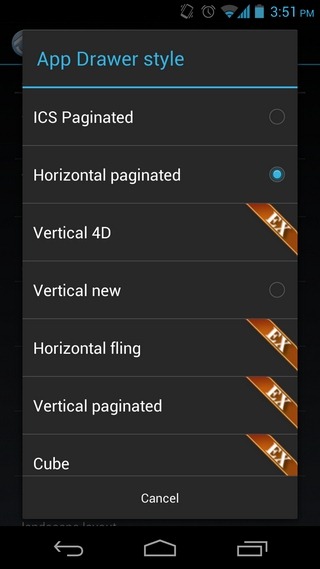

If you’re running Android 4.1 Jelly Bean on your device, you may also access the brand new AppWidget. AppWidget is basically ADW’s native widget picker interface. Instead of sifting through multiple screens to get your hands on the required widget, you can take advantage of AppWidget’s convenient dual-pane interface, where the left pane lets you browse through apps that have widgets, while the right pane allows you to pick the required size of a selected app’s widget.
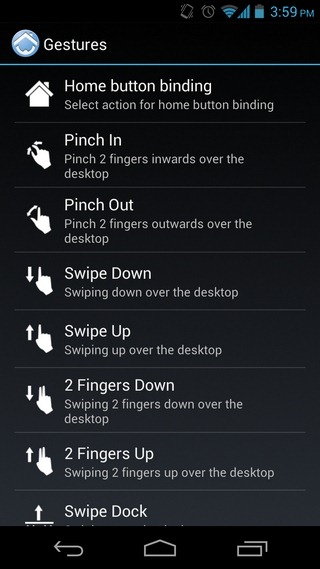
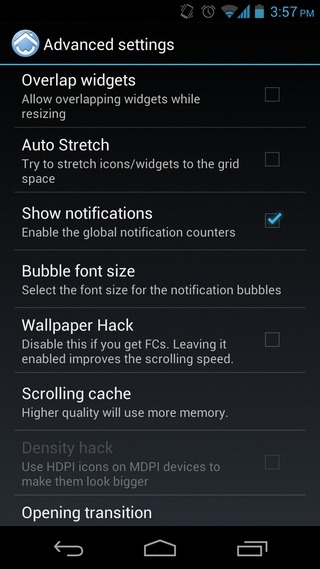
One thing that the new ADW holds in common with its predecessor is the sheer smoothness of every nook and cranny of the luancher.
As before, ADW Launcher has both a free and $2.98 variant (labelled ADWLauncher EX) available in the Google Play Store. The free variant grants you access to all available features except for custom configuration presets and home screen layout backup and restore. Moreover, the pool of options for each aspect is a tad wider in the paid variant. For example, you get more desktop transitions, app drawer styles and icons in ADWLauncher EX.
Download ADW.Launcher For Android
Download ADWLauncher EX For Android

ADW Launcher ex is the shiznit. I’ve played with several others such as 3D, Holo, Regina, Go Launcher… and found them lacking. ADW Launcher ex is light on RAM, smooth as silk, extremely customizable and as fast as you want it to be.
AOKP JB 4.2.2 on my Samsung i9100G.
Too late, after a year without an update I finally switched to Go Launcher. Perhaps I’ll read the whole article and maybe use ADW again next time I get an Android Software Update.
Looks sleek !
its awesome!!
Good stuff.
Thank you for posting…