Easy Finder Is An Android Anti-Theft App With Remote Contacts Backup
Hop on to Google Play Store and you will find plenty of security apps designed to track your smartphone. Fresh out of the oven in this genre is NQ Mobile Easy Finder. While still being in beta, this Android app does a marvelous job of tracking your device if gets lost or stolen. The app can track your device, wipe any data stored on it, remotely snap a photo from its camera and email it to you, and more. It can also additionally back up your contacts. You can control the lost phone via your web browser by signing up for an NQ Mobile account.
Although mobile tracking and data wiping features are only available in premium version of the app, everything else is completely free to use, and works absolutely like a charm. To get started, launch the app and provide your email and password to sign up for an account. Having done that, activate Easy Finder feature by following the instructions provided. Next up, turn on Android security via PIN/password or pattern lock. This would ensure that the app alerts you in case an intruder tries to gain unauthorized access your device by trying to unlock it using the wrong password or pattern. You can specify your desired protection method directly from within the app interface, if you haven’t set one already.

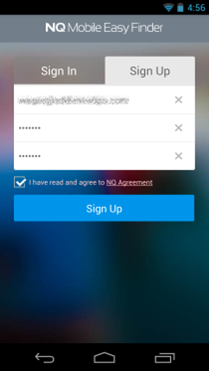
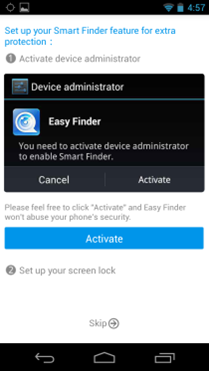
Once everything is configured according to your preferences, you’re all set. The home screen of the app lets you perform different actions and enables you to toggle the parameters on and off the way you want. The app let you send remote commands from your computer’s web browser for actions like backing up your contacts or tracking your device’s location. All of this can be done by logging on to https://find.nq.com and using your account credentials. The web-based dashboard is also fairly intuitive and lets you perform actions likes sounding an alarm on your device, locking the phone, backing up your contacts etc. Another useful feature is a map view that shows you the location of your device.
NQ Mobile Easy Finder can automatically take a picture of the person using the device with its front facing camera and send it straight to your email. The Settings screen of the app allows users to toggle alert parameters such as total number of password attempts before triggering the alert, locate their phone, take a snapshot of the intruder, backup your contacts etc. Users who have purchased the premium variant can also toggle data wipe and phone tracking features from here.
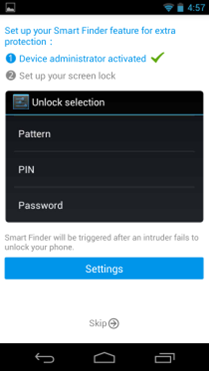
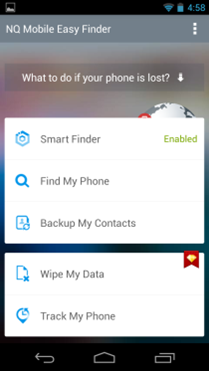
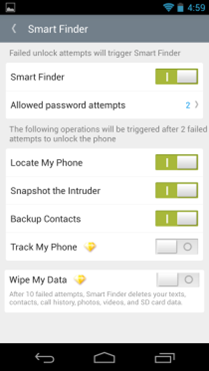
The app is available for free at Google Play Store and you can download it via the link provided below.
Download NQ Mobile Easy Finder For Android

It’s not actually free per say. It won’t find your phone as unless you have the paid version one. I thought this would be free like iPhones find my phone