Root Samsung Galaxy S3 I9300 With CF-Root
The Samsung Galaxy S III I9300 and I9300T can now be rooted by flashing the much popular CF-Root kernel, thanks to renowned developer Chainfire, who was responsible for rooting the device in the first place earlier on. CF-Root has been responsible for rooting a huge a list of Android based Samsung devices and is actually meant for the rooting beginners. To be used with stock Samsung firmwares (no, no custom ROMs, even if it’s Touchwiz), this root method will keep your SGS3 as close to stock as possible. More about it, and how you can root the SGS3 using CF-Root, after the break.
Once CF-Root is used, it will install SuperSU, ClockworkMod recovery and the CWM Manager app to go along with it. Please note that since your kernel remains stock, there will be no insecure adbd, custom boot scripts, custom boot animations etc. If you have never rooted an Android device before and are wondering if you should, view our guide on the top 10 reasons to root your Android device.
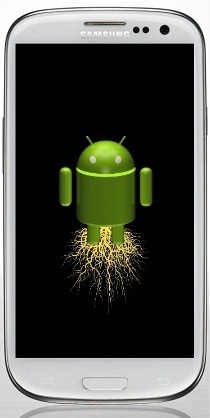
Note: If your model number has a suffix, or the device is any other model other then GT-I9300 or GT-I9300T, this will not work, and you will brick your device.
Disclaimer: Please attempt this guide at your own risk. AddictiveTips won’t be responsible in case your device gets bricked or damaged in any other way due to this method.
Requirements:
- ODIN installed.
- (https://download.chainfire.eu/188/CF-Root/SGS3/CF-Root-SGS3-v6.1.zip) CF-Root v6.1.
Instructions:
- To begin, download the CF-Root and extract it to find a TAR file.
- Put the phone in download mode. Hold down the Volume Down key, Home Key and Power key, and when prompted, press Volume Down to enter download mode.
- Run ODIN and click PDA to select the TAR file you extracted. Make sure Repartition is unchecked.
- Now connect the device to the PC via USB and when you see the device connected in ODIN, hit the Start button in ODIN to begin the flashing.
- Once the phone reboots, restart it again in recovery mode to see if the recovery has been installed. (Hold down the Volume Down key and the Power key.)
If the recovery wasn’t installed, and your device isn’t rooted, do this method all over again. If it worked, congratulations! For updates and queries, head over to the forum thread at XDA-Developers.
You might also want to view our compilation of the 15 apps to install after rooting your Android device.

Tengo un Galaxy GT-I8190 mini. ¿Puedo rotearlo? Gracias
Why my galaxy s4 can not use font??
I am a total newbie at this so this kind of easy-to-figure-out method seems awesome.
Question…
I am getting the AT&T Samsung Galaxy S3. Will the version the store will most likely be selling match up with the compatible versions to use this rooting file?
woooohooo thnx its awsome
Well rooting this special Samsung gadget according to me is not needed.