Share Any File Through Google Drive & SMS Using Send It For Android
Fresh to the Play Store, Send It is an innovative file sharing tool for Android smartphones and tablets. Using Send It, you can share any file stored on your Android device with your phone, email and / or social contacts without requiring the recipients to install any app on their end or register with a service. Basically, Send It utilizes your Google Drive storage to upload shared content to a dedicated folder. Once files are uploaded, the app then generates a short URL of the shared stuff that can be forwarded to the intended recipients via SMS, email or social media. A major advantage is that if sent via SMS, your recipients instantly receive the notification and download link of the shared content regardless of whether they’re currently connected to the internet or not. All Send It requires to work its trick is a valid Google Drive account (for storing uploaded files), a high speed internet connection for large uploads, and SMS credit available on your plan to share URL-containing texts. The app supports sharing virtually every file type with any number of recipients you desire, and integrates stringently with your Android’s universal file sharing menu to allow you to share content from the Gallery or any Android file manager.
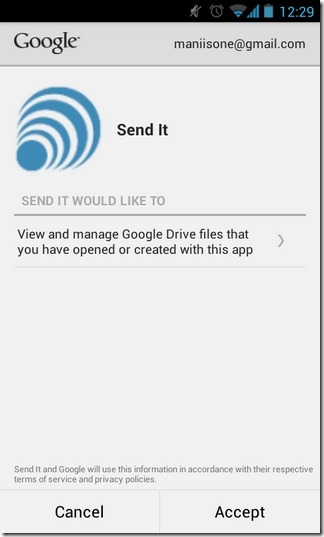
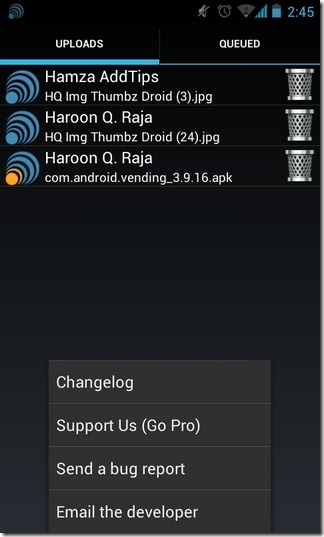
Once you authorize Send It to access your Google Drive account, it creates a new folder on in your cloud storage by the name of ‘SendIt’, to save all your uploaded content. The best part about the app is the level of convenience it provides to the users for sharing files. All you need to do is navigate to the required file source – whether via Gallery or a file manager of your choice – and hit the share button. Upon the prompt, select ‘Send It’ from the sharing menu. Next, choose the required contacts from your phone book (or copy the download link to the clipboard), add a brief message along with the file link if you want, hit Send, and leave the rest to the app!
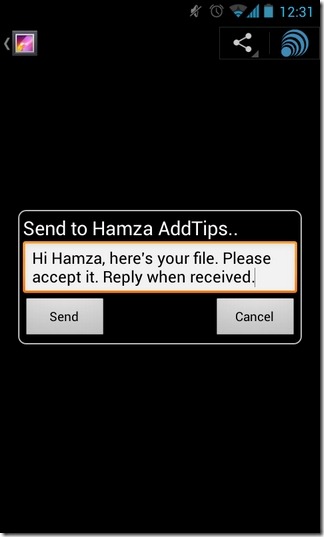

Your selected files will then be pushed to your Google Drive storage, with upload progress shown in the notification pull-down. Once uploaded, a corresponding shortened URL will be texted to your recipients who can then download all the stuff whenever they want. The Uploads tab on the app’s main screen maintains a log of all the finished and ongoing sharing tasks, while the Queued tab lets you take a peek at the pending tasks.
Send It is available on Google Play Store as both free and $1.56 variant. The free version lets you share just one file with a single user at any given time, and the maximum file size allowed is 10 MB. The paid variant removes any such restrictions, allowing you to share multiple files in one go, with no file size limitations other than Google Drive’s own storage and file size limits. It is worth mentioning here that the app is compatible with Android 2.3 (Gingerbread) or higher. Download links to both the variants of Send It are provided below.
Download Send It For Android (Free)
Download Send It Pro For Android (Paid)

Doesn’t work unfortunately this application has stopped
this is a must have apk. the dev is also very responsive and helpful if a problem should come up. go get it now!