Popular iPhone App Songify Comes To Android; Lets You Convert Speech To Music
With more and more people gaining access to the widespread world of the internet, and with more effective means of communication and sharing being introduced via various online services, you stand a realistic chance of going viral among the global audience with your thoughts, creative skills or anything (however idiotic) that sets you apart from the rest. In this regard, die-hard music enthusiasts, who fail to impress the masses with their rather bland voices, have the option to resort to auto-tuning software or web services, which convert even the dullest of vocals into a musical masterpiece. When talking of similar applications for mobile platforms, not many have been able to entice a greater user-base than popular iOS app Songify. Songify transforms plain audio recordings into auto-tuned musical tracks with different beats in no more than a few taps. You don’t even need to sing to have the result sound like a song. All you have to do is speak into the mic and the app will do the songifying for you. Songify also has its own little social network that worldwide users can access to share their ‘musical masterpieces’ with others. Good news is, it is no longer exclusive to the iOS App Store, as an official Android variant has just hit the market.
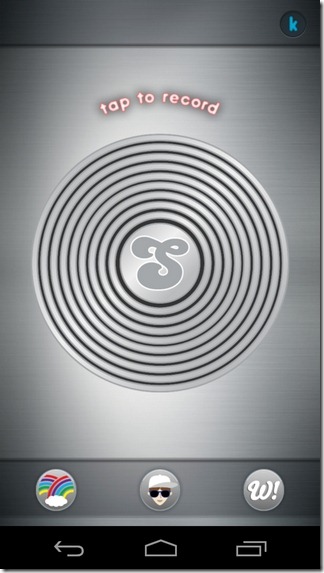

Like the iOS variant, the Android app is laced with plenty of goodies, including couple of free music beats that you can apply as a background music for your auto-tuned recordings, option to purchase dozens of other exciting tunes from within the app, listen to the top five trending Songify tracks (by user votes) or recently posted tracks, natively search for tracks by keywords, and engage in various fun activities to earn valuable coins that can ultimately be used to purchase your favorite Songify tunes.
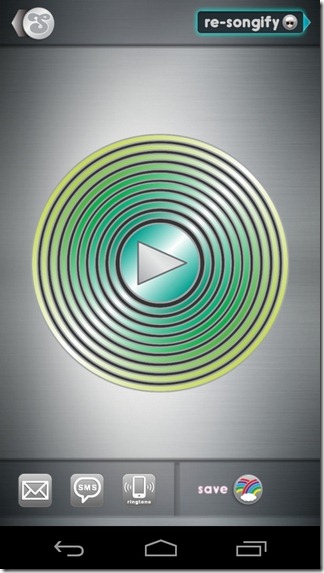

However, the most interesting facet of the app remains its homescreen from where the fun actually begins. The large circular button in the middle of said screen can be tapped to start recording. Apart from that, the app’s homescreen allows you to navigate to your personal Songify tracks, the app’s own track store and social network. You can record as long an audio clip as you like, and once you feel that you have enough to go on with, hit the button once again to finish recording. Depending upon the selected music preset, the app automatically converts your voice recording into a funky little auto-tuned musical track. It’s that simple.
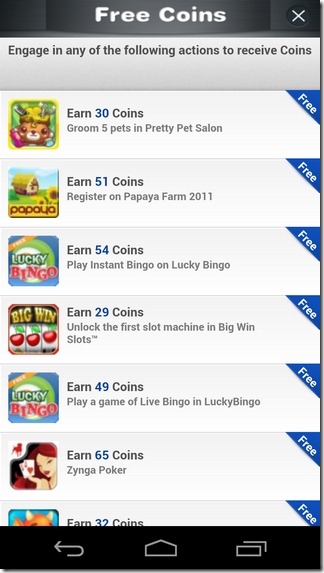

Once you get your music file, you can replay it, save it to your device’s local storage, email it to a friend, share it’s web link via SMS, set it as your device’s ringtone, or re-songify it using a different musical tune from the app’s repository. While listening to another users’ tracks, you can like, flag and tweet them, post them to Facebook, or share them via email.
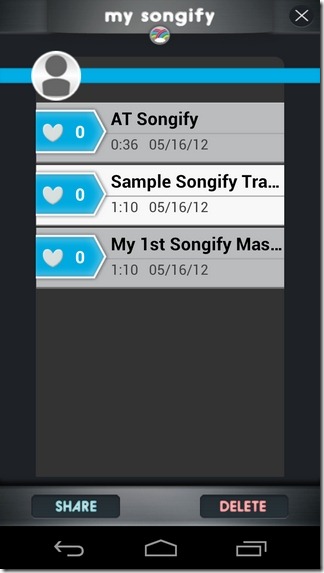

So, if you ever wanted to sound like a Chipmunk, with a hip-hop tune running in the background, or wished to sound like, well, a bored T-Pain, this is your chance. Like its iOS counterpart, the Songify app for Android is available for free.
Download Songify for iPhone, iPad & iPod touch
