Cloudii: One App To Access & Sync Dropbox, Google Drive, SkyDrive & Box On Android
Names like Dropbox, Google Drive, Box and SkyDrive have become synonymous to cloud storage. Each with their own appeal and distinct features, these services sport their own dedicated apps for both desktop and mobile platforms. If you happen to use more then just one of these services regularly, it is always more convenient to manage your accounts and data through a single app. Cloudii is just that app that allows you to to setup all four aforementioned cloud storage services on your Android device under one roof, and gives you some powerful settings for synchronizing and managing your files. The app gives users the ability to add multiple accounts for each supported service as well, along with some nifty additional features.The app requires Android 4.0 or above. Right after the jump, we take a look at what it has to offer and what makes it worthy of a mention.
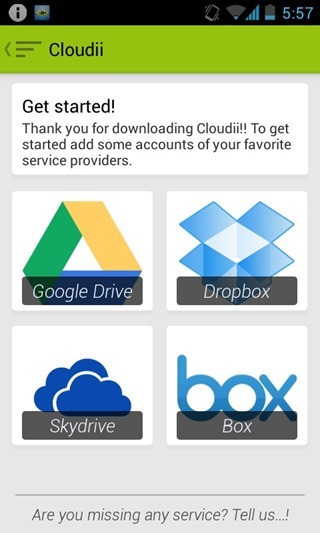
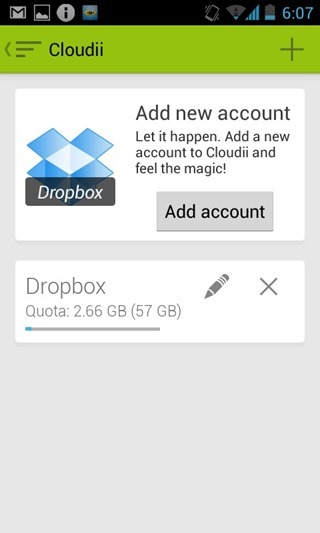
The interface sports a theme that can be best described as semi-Holo. Adding accounts is no rocket science, with the supported services boldly laid out in the main screen. Choose the service you want to add an account for and once done, you will see something similar to the screenshot above. Tracking multiple accounts for a service is made easier by not just the ‘Quota’ displayed, but also by allowing the user to give the account a name of their choice.
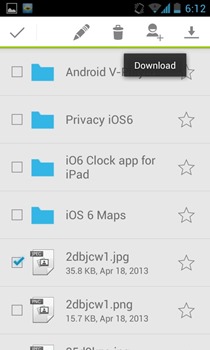
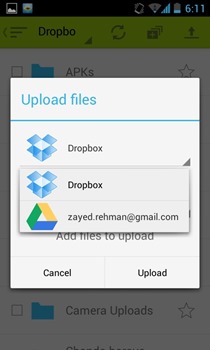
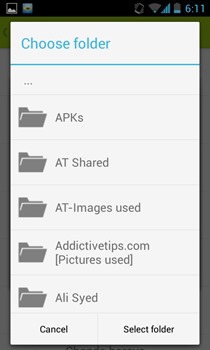
Going through the files and folders of your cloud storage is just as you would expect in any cloud storage service’s app; however, users can also set files as favorite, allowing quick access to those files in the future. Uploading is a simple matter as well; simply choose the account followed by the remote folder to upload to, select the file itself, and uploading begins.
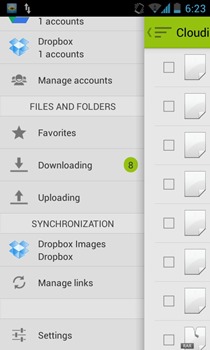
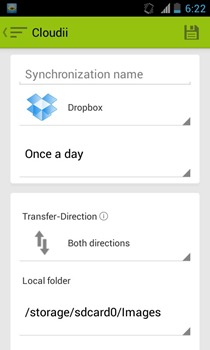
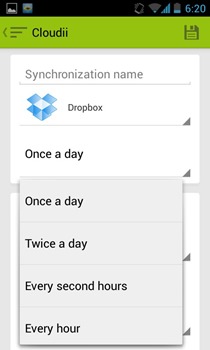
For navigation purposes, hit the menu button on the top ribbon to reveal a slide-out menu that lets you access account management, favorites, and files downloading and uploading. Boasting an impressive ‘Synchronization’ feature, the app offers unlimited possibilities. Users can setup sync partnerships between local and remote folders, or specify the transfer-direction as local-to-remote or remote-to-local only, which is not technically not exactly synchronization but can be useful to many users. Synchronization interval can be defined as well, so you can keep your battery in check. These synchronization links are not restricted to one for every account, so you can setup multiple sync relationships for each account, with unique names to help keep track of them.


Settings include enabling a PIN code before launch, enabling/disabling use over mobile data, and the much useful Online-Backup. With this, you can store your account setup and the app’s configuration options for all your accounts in Cloudii to online servers, making it easier for you to setup Cloudii on another device (or on the same device later) the exact same way.
Pros
- Multiple cloud storage services support, with plans to add support for more
- Multiple accounts
- Simple and intuitive UI
- Multiple synchronization options including full two-way sync
Cons
- Box account did not seem to work in our testing

How is this different than FolderSync?
Tried connecting with Box and it worked in the first go.
Another excellent alternative to this is “X-plore File Manager”. It’s very efficient for file transfer between 2 cloud accounts with its 2 pane layout.
Would love a PC version of this