Tiny Apps For Android Combines Five Handy Floating Tools In One Package
There are quite a few computer users out there who have sticky notes stuck across their monitor’s border – and why not, since that information is always available at a glance. These notes made their way to computer users in form of note widgets for their desktops as well as apps for their smartphones and tablets. However, why stop at merely taking notes? Enter Tiny Apps – a package that contains five floating apps that act like omnipresent widgets. This reminds me of Small Apps for the newer Sony Xperia devices, but Tiny Apps has quite a few extra tricks up its sleeve. You get quick access to a sound recorder, music player, painting canvas, calculator, and of course, notes from anywhere across the OS, floating atop all other apps.
Floating apps such as the ones offered by Tiny Apps are much better suited to a tablet given the large amount of screen real estate and the ability to actually go about working with your other apps without having the floating app get into the way of everything. That said, the apps can still be quite useful on phones as well, especially since they can be minimized into their small floating icon.
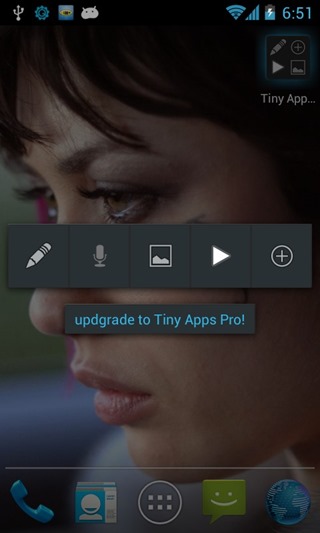
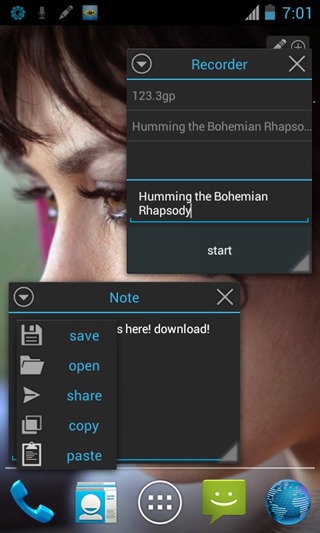
As mentioned above, Tiny apps comes with a widget for launching apps quickly without having to tap the app icon. The app sport a Holo theme and offers more than what meets the eye. For one, the apps are resizable. You can do that by dragging the bottom-right corner of any app. The ‘Note’ app is not your typical floating notepad; it offers the ability to save, open, and share a note as well, while letting the user use other basic functions such as copy and paste.
The ‘Sound Recorder’ serves one simple purpose and serves it well. It saves all recorded clips in .3gp format on your local storage, and also starts building a list of all your recordings to keep them easily accessible to you any time. Recording is simple – tap start to begin, and stop to end the recording and save it with your own custom name.
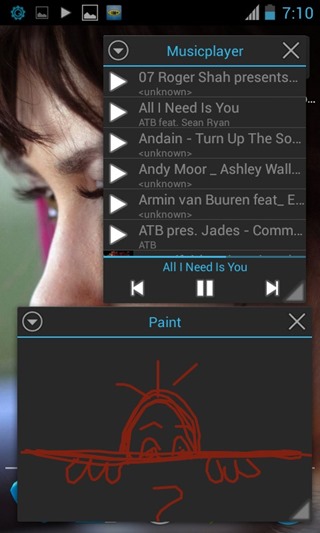
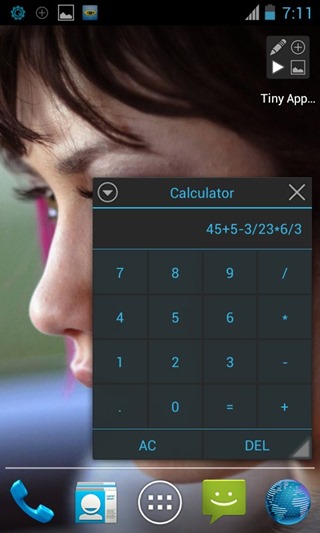
The Music Player lists all the songs on your device and shows you not just the album art but also scrolling artist and title info for the song you’re playing. Users can set songs to play on repeat and shuffle mode as well, making this a very viable option for those who tend to listen to music while working in other apps and want a quick way to access it without switching to the music player.
The ‘Paint’ app lets you quickly make sketches using a wide array of colors to choose from . Features like undo, clear canvas, open and save all alongside a choice of 36 colors make it a worthy app for any type of sketching.
Lastly, the ‘Calculator’ app, gives you access to a small calculator with a simple and advanced number pad, letting you solve both simple and complex arithmetical problems quickly without launching a dedicated full calculator app.
Pros
- Open and save files where applicable
- Resizable windows
- Music player is a useful addition
Cons
- Apps can overlap, and there is no way to focus on an app other than the top bar
Tiny Apps is available as a Lite (free) version, and a Paid version, the latter of which includes the feature to dock windows to the left of the screen, and also a much useful window transparency control.
Download Tiny Apps Lite For Android
Download Tiny Apps For Android
[via XDA-Developers]
